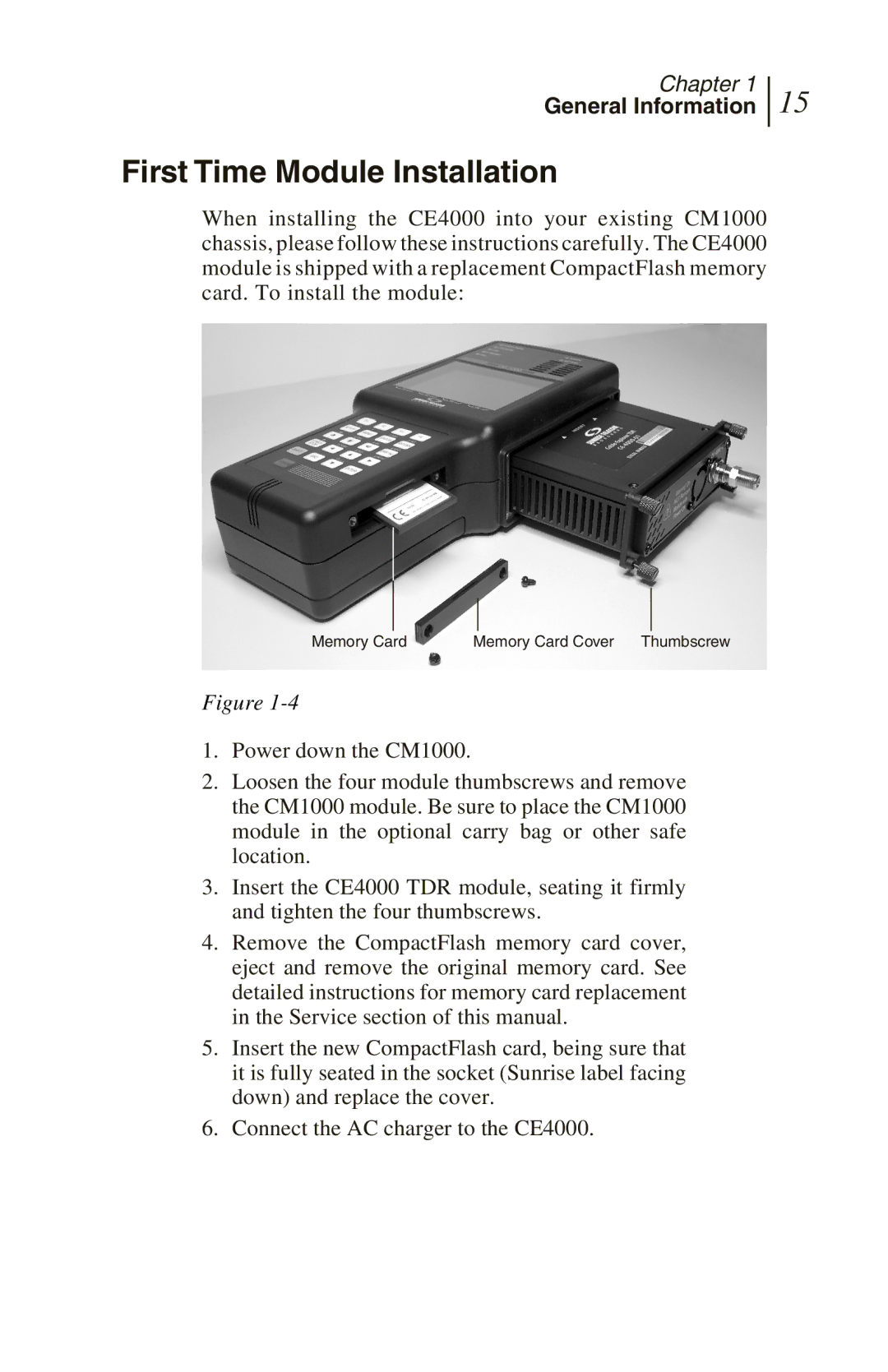Chapter 1
General Information
First Time Module Installation
15
When installing the CE4000 into your existing CM1000 chassis, please follow these instructions carefully. The CE4000 module is shipped with a replacement CompactFlash memory card. To install the module:
Memory Card | Memory Card Cover Thumbscrew |
Figure
1.Power down the CM1000.
2.Loosen the four module thumbscrews and remove the CM1000 module. Be sure to place the CM1000 module in the optional carry bag or other safe location.
3.Insert the CE4000 TDR module, seating it firmly and tighten the four thumbscrews.
4.Remove the CompactFlash memory card cover, eject and remove the original memory card. See detailed instructions for memory card replacement in the Service section of this manual.
5.Insert the new CompactFlash card, being sure that it is fully seated in the socket (Sunrise label facing down) and replace the cover.
6.Connect the AC charger to the CE4000.