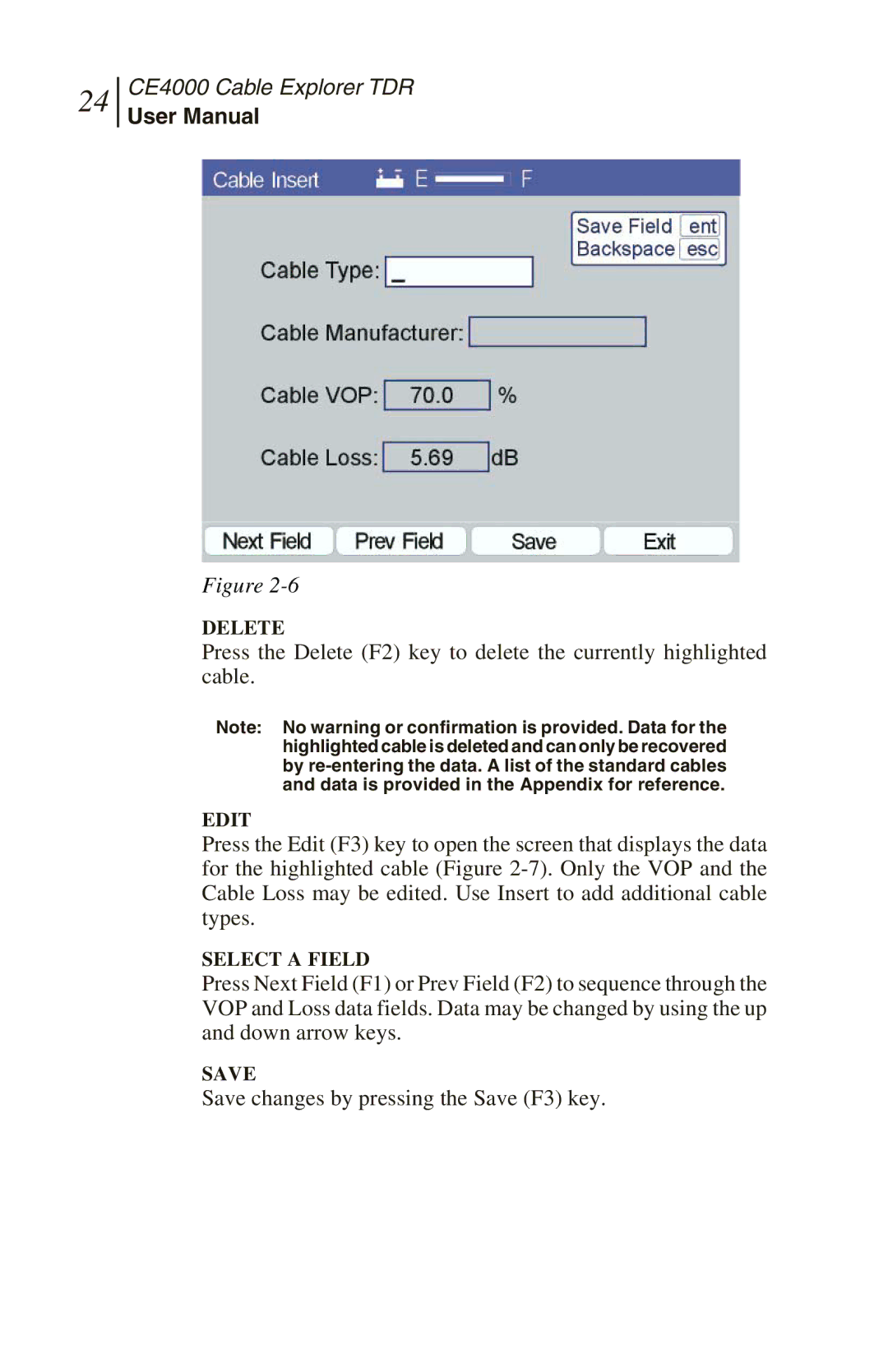24
CE4000 Cable Explorer TDR
User Manual
Figure
DELETE
Press the Delete (F2) key to delete the currently highlighted cable.
Note: No warning or confirmation is provided. Data for the highlighted cable is deleted and can only be recovered by
EDIT
Press the Edit (F3) key to open the screen that displays the data for the highlighted cable (Figure
SELECT A FIELD
Press Next Field (F1) or Prev Field (F2) to sequence through the VOP and Loss data fields. Data may be changed by using the up and down arrow keys.
SAVE