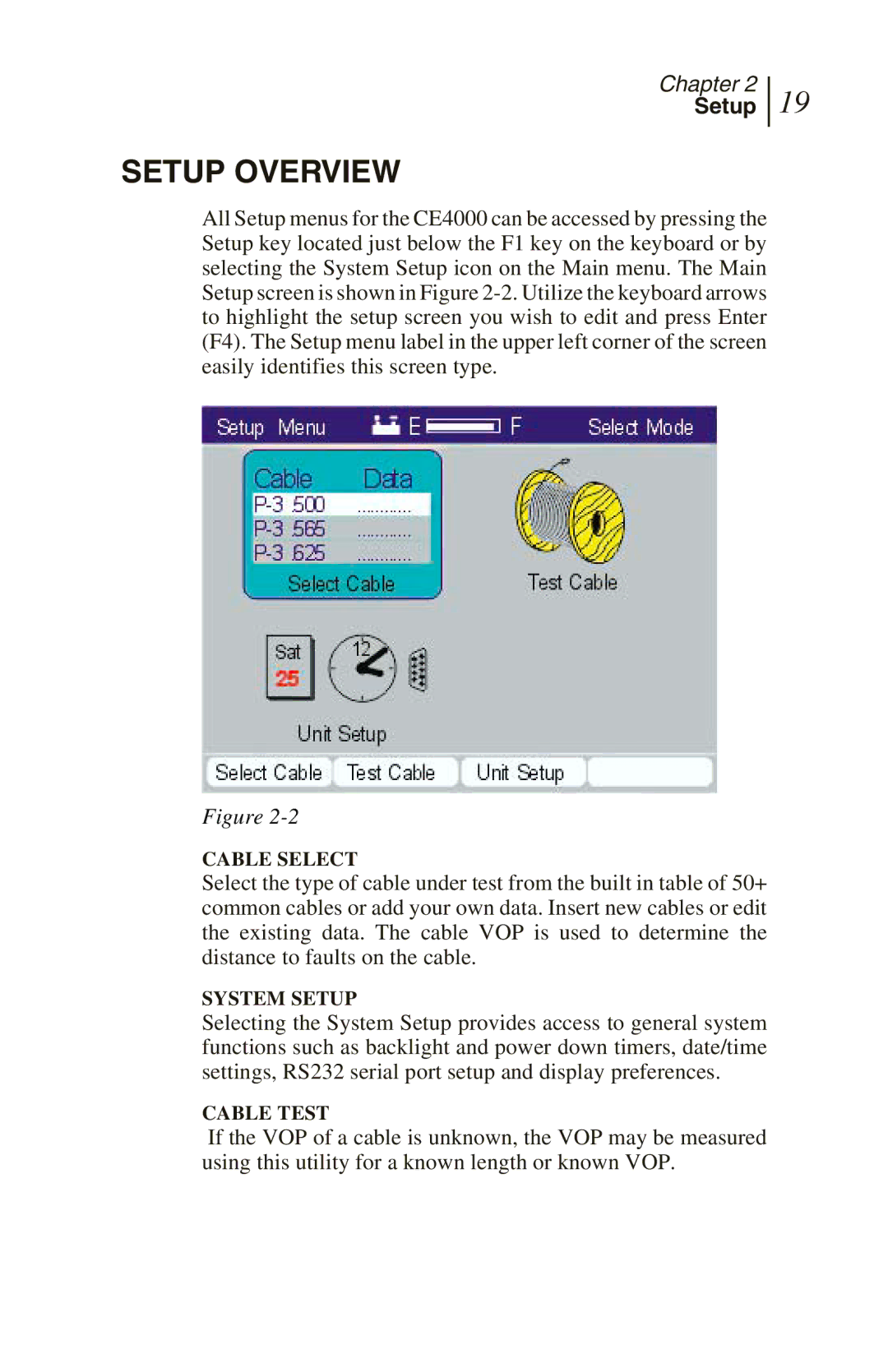Chapter 2
Setup
19
SETUP OVERVIEW
All Setup menus for the CE4000 can be accessed by pressing the Setup key located just below the F1 key on the keyboard or by selecting the System Setup icon on the Main menu. The Main Setup screen is shown in Figure
Figure
CABLE SELECT
Select the type of cable under test from the built in table of 50+ common cables or add your own data. Insert new cables or edit the existing data. The cable VOP is used to determine the distance to faults on the cable.
SYSTEM SETUP
Selecting the System Setup provides access to general system functions such as backlight and power down timers, date/time settings, RS232 serial port setup and display preferences.
CABLE TEST
If the VOP of a cable is unknown, the VOP may be measured using this utility for a known length or known VOP.