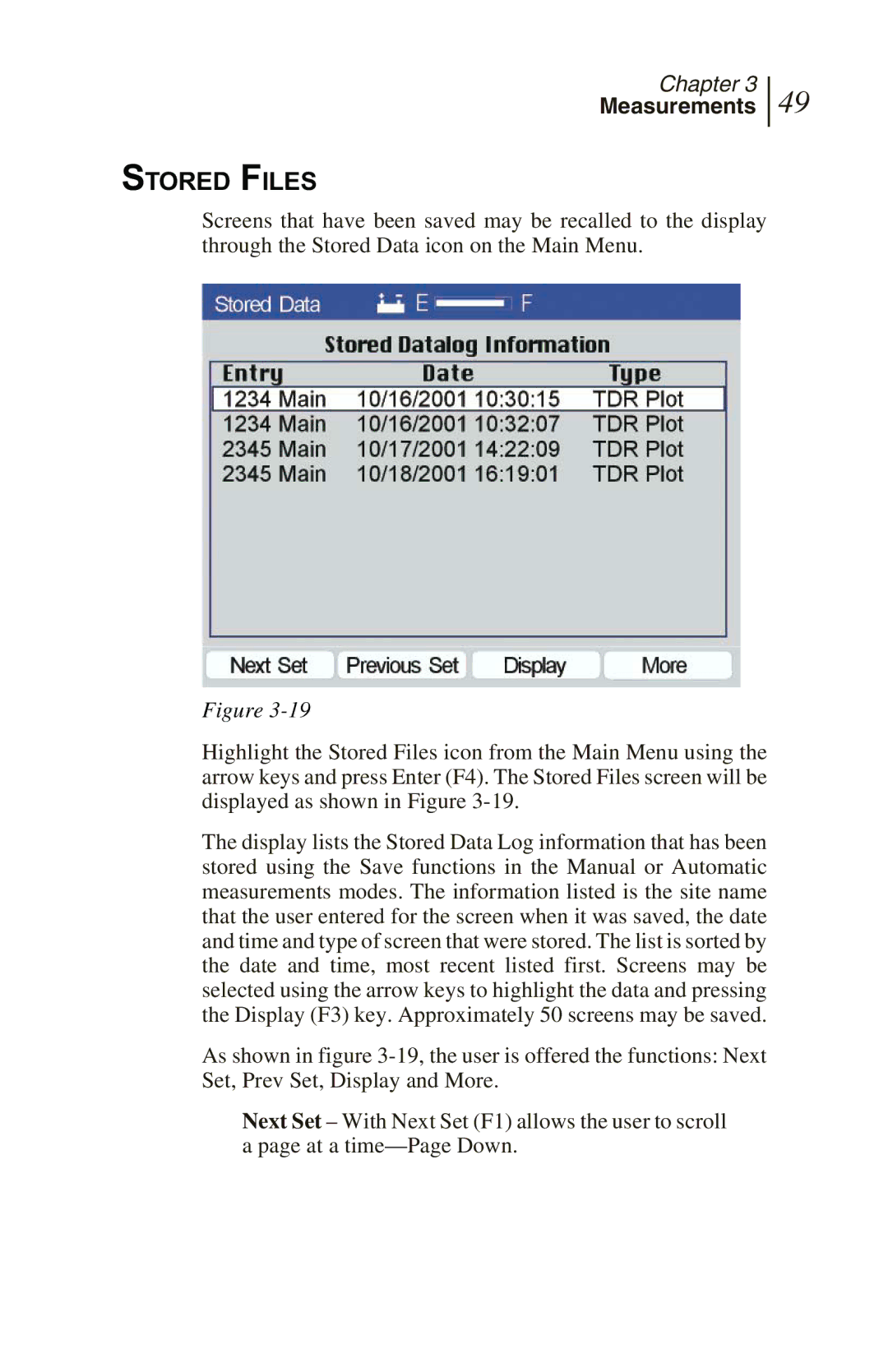Chapter 3
Measurements
STORED FILES
Screens that have been saved may be recalled to the display through the Stored Data icon on the Main Menu.
Figure
49
Highlight the Stored Files icon from the Main Menu using the arrow keys and press Enter (F4). The Stored Files screen will be displayed as shown in Figure
The display lists the Stored Data Log information that has been stored using the Save functions in the Manual or Automatic measurements modes. The information listed is the site name that the user entered for the screen when it was saved, the date and time and type of screen that were stored. The list is sorted by the date and time, most recent listed first. Screens may be selected using the arrow keys to highlight the data and pressing the Display (F3) key. Approximately 50 screens may be saved.
As shown in figure
Next Set – With Next Set (F1) allows the user to scroll a page at a