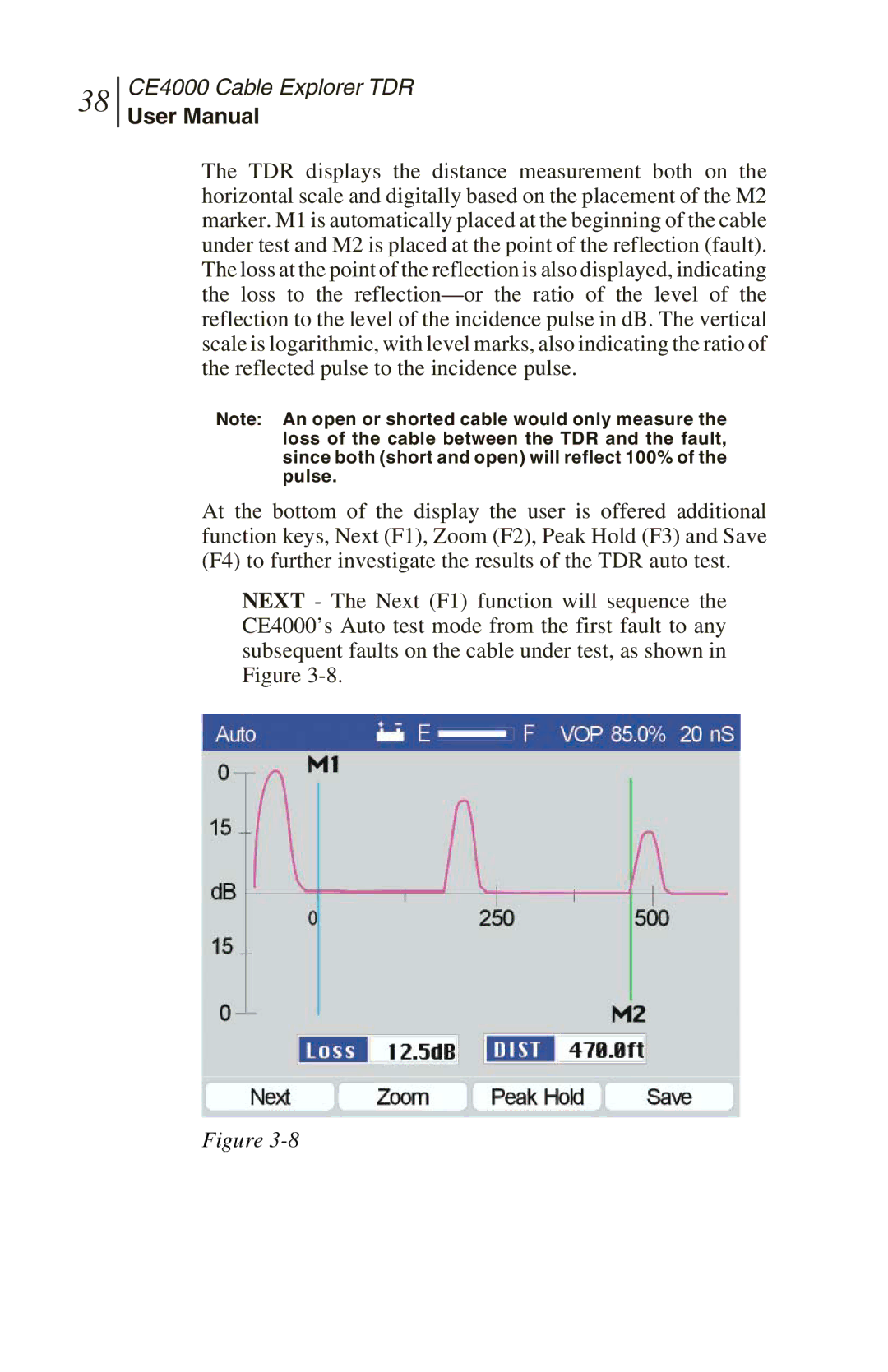38
CE4000 Cable Explorer TDR
User Manual
The TDR displays the distance measurement both on the horizontal scale and digitally based on the placement of the M2 marker. M1 is automatically placed at the beginning of the cable under test and M2 is placed at the point of the reflection (fault). The loss at the point of the reflection is also displayed, indicating the loss to the
Note: An open or shorted cable would only measure the loss of the cable between the TDR and the fault, since both (short and open) will reflect 100% of the pulse.
At the bottom of the display the user is offered additional function keys, Next (F1), Zoom (F2), Peak Hold (F3) and Save (F4) to further investigate the results of the TDR auto test.
NEXT - The Next (F1) function will sequence the CE4000’s Auto test mode from the first fault to any subsequent faults on the cable under test, as shown in Figure
Figure