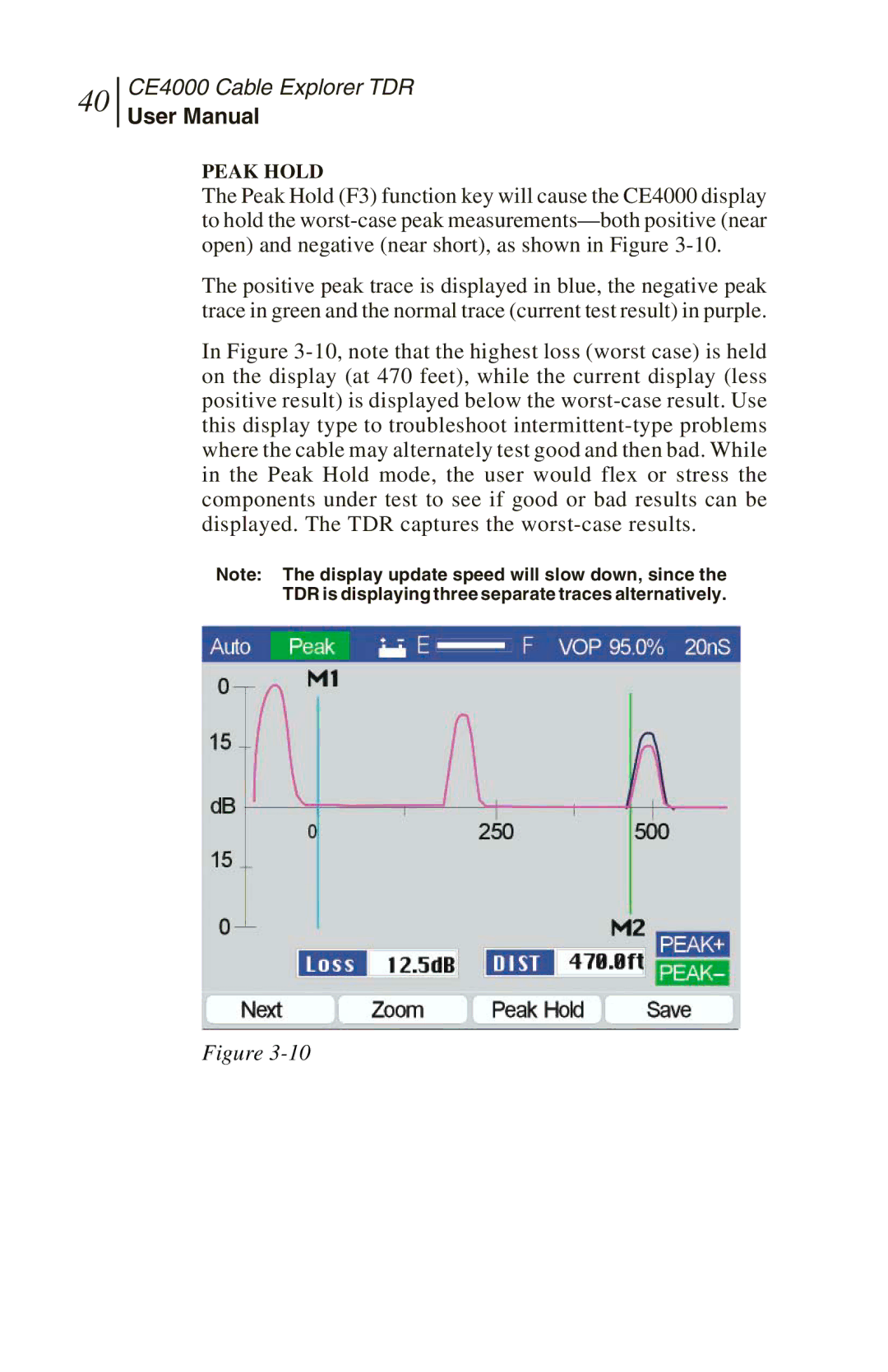CE4000 Cable Explorer TDR
User Manual
PEAK HOLD
The Peak Hold (F3) function key will cause the CE4000 display to hold the worst-case peak measurements—both positive (near open) and negative (near short), as shown in Figure 3-10.
The positive peak trace is displayed in blue, the negative peak trace in green and the normal trace (current test result) in purple.
In Figure 3-10, note that the highest loss (worst case) is held on the display (at 470 feet), while the current display (less positive result) is displayed below the worst-case result. Use this display type to troubleshoot intermittent-type problems where the cable may alternately test good and then bad. While in the Peak Hold mode, the user would flex or stress the components under test to see if good or bad results can be displayed. The TDR captures the worst-case results.
Note: The display update speed will slow down, since the TDR is displaying three separate traces alternatively.
Figure 3-10