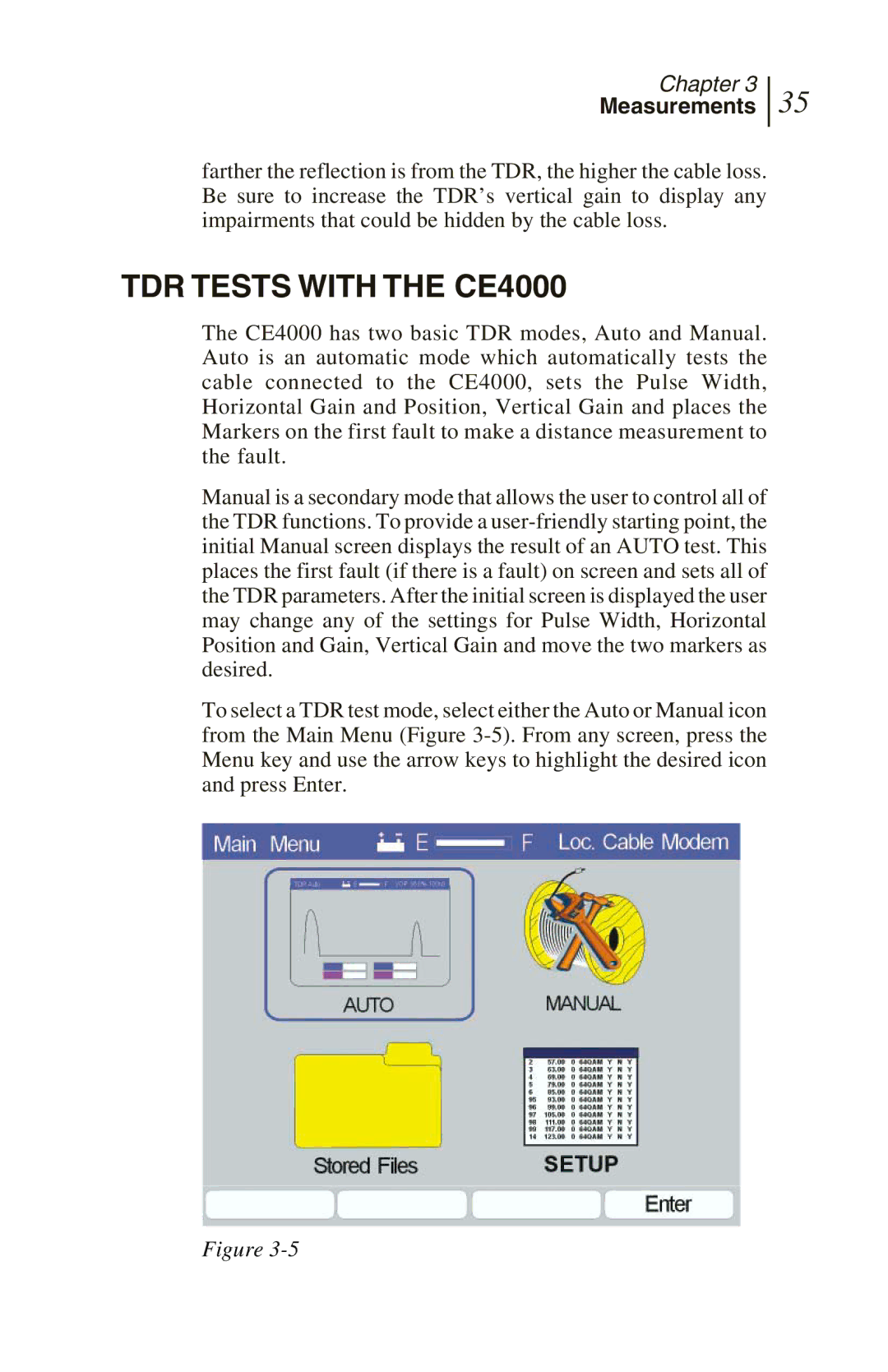Chapter 3
Measurements
35
farther the reflection is from the TDR, the higher the cable loss. Be sure to increase the TDR’s vertical gain to display any impairments that could be hidden by the cable loss.
TDR TESTS WITH THE CE4000
The CE4000 has two basic TDR modes, Auto and Manual. Auto is an automatic mode which automatically tests the cable connected to the CE4000, sets the Pulse Width, Horizontal Gain and Position, Vertical Gain and places the Markers on the first fault to make a distance measurement to the fault.
Manual is a secondary mode that allows the user to control all of the TDR functions. To provide a
To select a TDR test mode, select either the Auto or Manual icon from the Main Menu (Figure
Figure