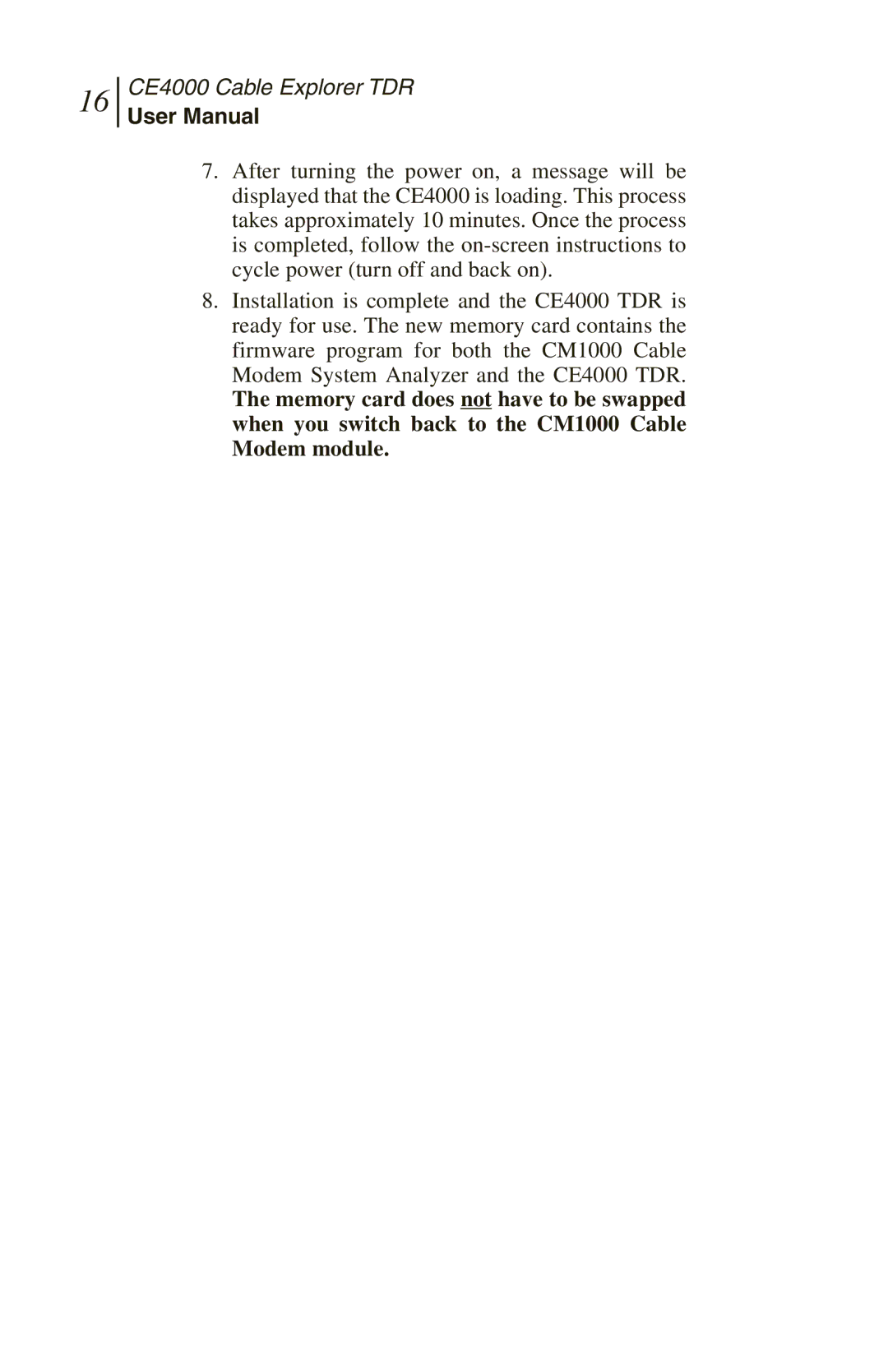16
CE4000 Cable Explorer TDR
User Manual
7.After turning the power on, a message will be displayed that the CE4000 is loading. This process takes approximately 10 minutes. Once the process is completed, follow the
8.Installation is complete and the CE4000 TDR is ready for use. The new memory card contains the firmware program for both the CM1000 Cable Modem System Analyzer and the CE4000 TDR.
The memory card does not have to be swapped when you switch back to the CM1000 Cable Modem module.