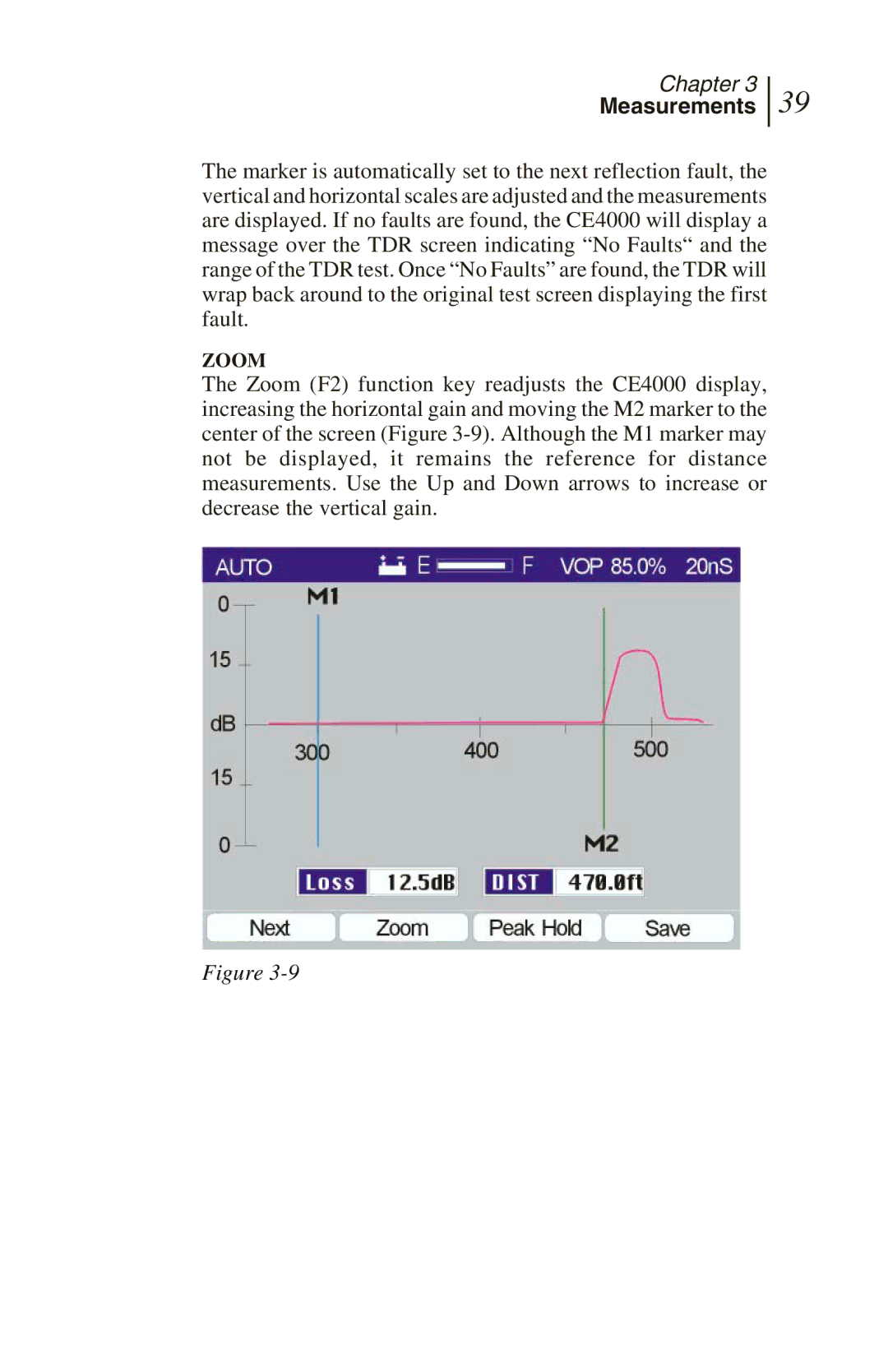Chapter 3
Measurements
39
The marker is automatically set to the next reflection fault, the vertical and horizontal scales are adjusted and the measurements are displayed. If no faults are found, the CE4000 will display a message over the TDR screen indicating “No Faults“ and the range of the TDR test. Once “No Faults” are found, the TDR will wrap back around to the original test screen displaying the first fault.
ZOOM
The Zoom (F2) function key readjusts the CE4000 display, increasing the horizontal gain and moving the M2 marker to the center of the screen (Figure
Figure