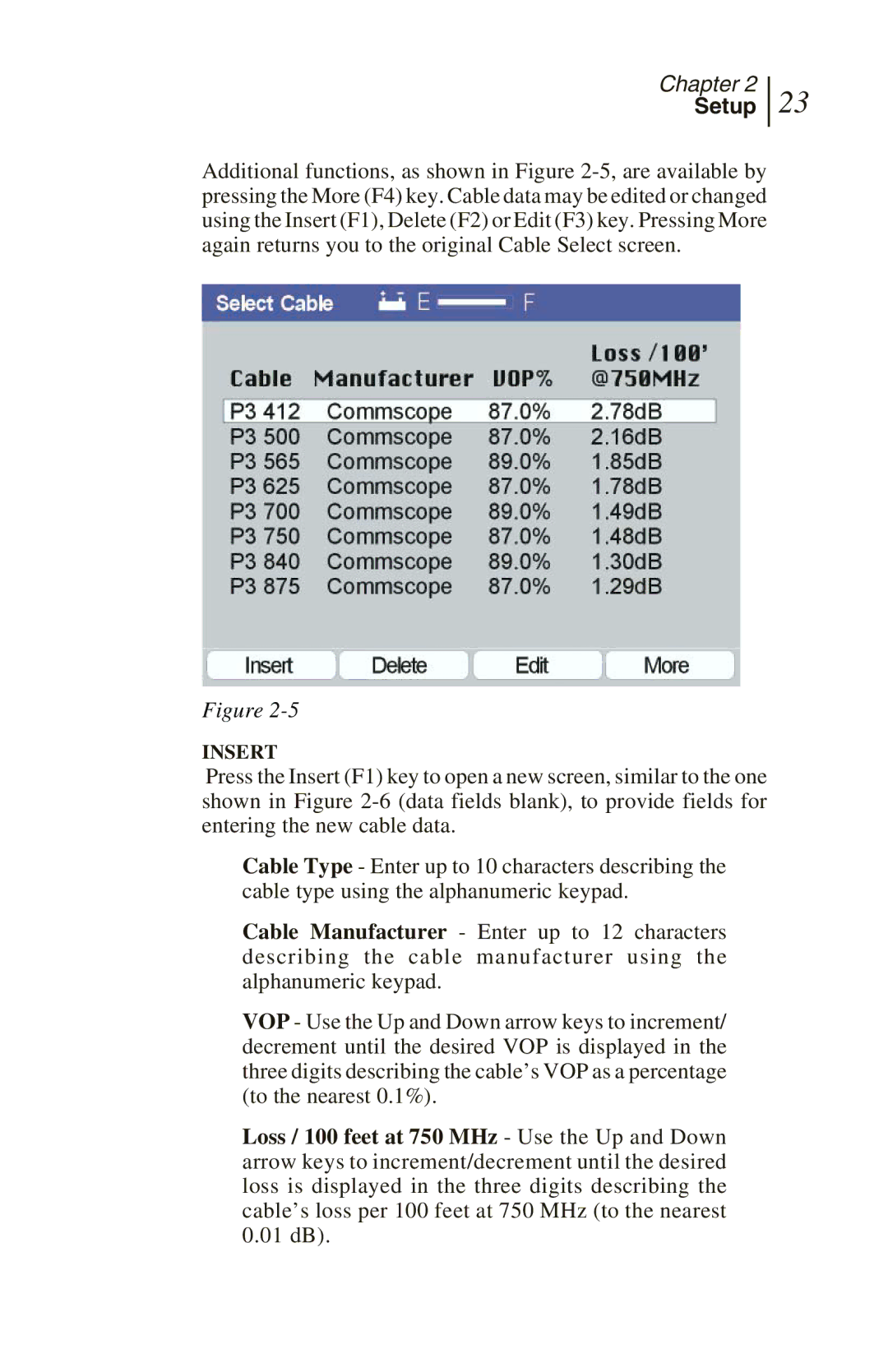Chapter 2
Setup
23
Additional functions, as shown in Figure
Figure
INSERT
Press the Insert (F1) key to open a new screen, similar to the one shown in Figure
Cable Type - Enter up to 10 characters describing the cable type using the alphanumeric keypad.
Cable Manufacturer - Enter up to 12 characters describing the cable manufacturer using the alphanumeric keypad.
VOP - Use the Up and Down arrow keys to increment/ decrement until the desired VOP is displayed in the three digits describing the cable’s VOP as a percentage (to the nearest 0.1%).
Loss / 100 feet at 750 MHz - Use the Up and Down arrow keys to increment/decrement until the desired loss is displayed in the three digits describing the cable’s loss per 100 feet at 750 MHz (to the nearest 0.01 dB).