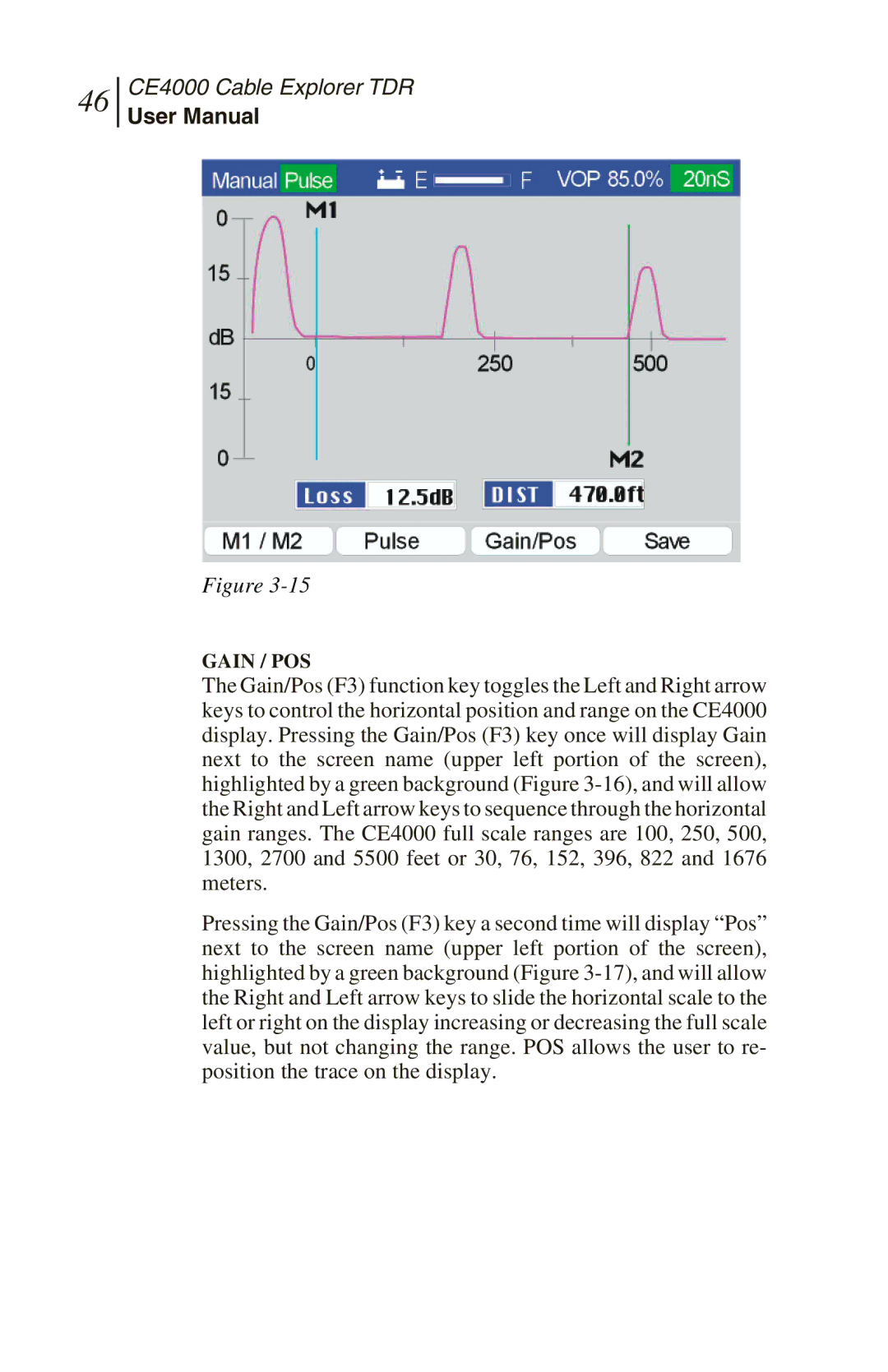46
CE4000 Cable Explorer TDR
User Manual
Figure
GAIN / POS
The Gain/Pos (F3) function key toggles the Left and Right arrow keys to control the horizontal position and range on the CE4000 display. Pressing the Gain/Pos (F3) key once will display Gain next to the screen name (upper left portion of the screen), highlighted by a green background (Figure
Pressing the Gain/Pos (F3) key a second time will display “Pos” next to the screen name (upper left portion of the screen), highlighted by a green background (Figure