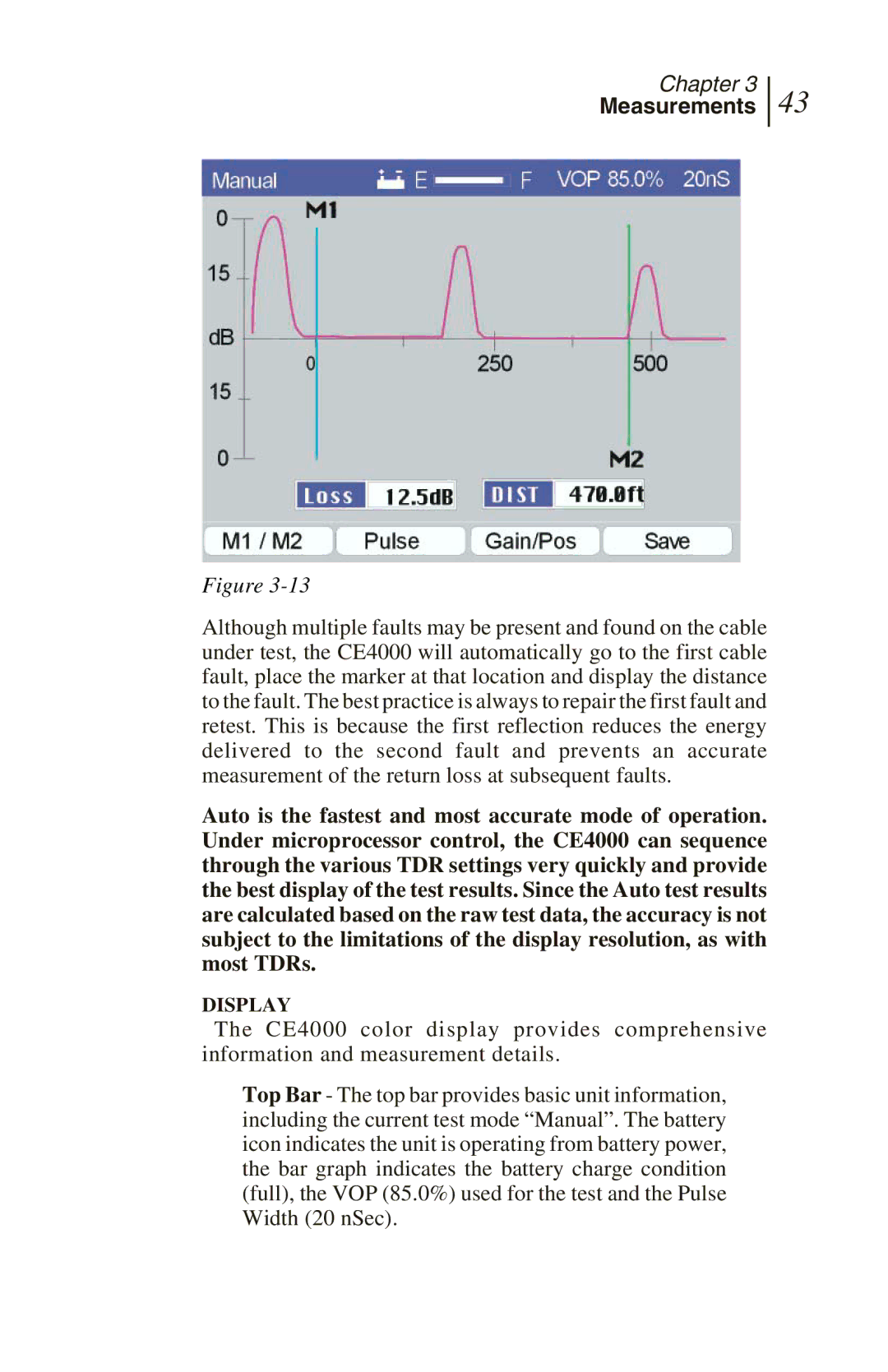Chapter 3
Measurements
43
Figure
Although multiple faults may be present and found on the cable under test, the CE4000 will automatically go to the first cable fault, place the marker at that location and display the distance to the fault. The best practice is always to repair the first fault and retest. This is because the first reflection reduces the energy delivered to the second fault and prevents an accurate measurement of the return loss at subsequent faults.
Auto is the fastest and most accurate mode of operation. Under microprocessor control, the CE4000 can sequence through the various TDR settings very quickly and provide the best display of the test results. Since the Auto test results are calculated based on the raw test data, the accuracy is not subject to the limitations of the display resolution, as with most TDRs.
DISPLAY
The CE4000 color display provides comprehensive information and measurement details.
Top Bar - The top bar provides basic unit information, including the current test mode “Manual”. The battery icon indicates the unit is operating from battery power, the bar graph indicates the battery charge condition (full), the VOP (85.0%) used for the test and the Pulse Width (20 nSec).