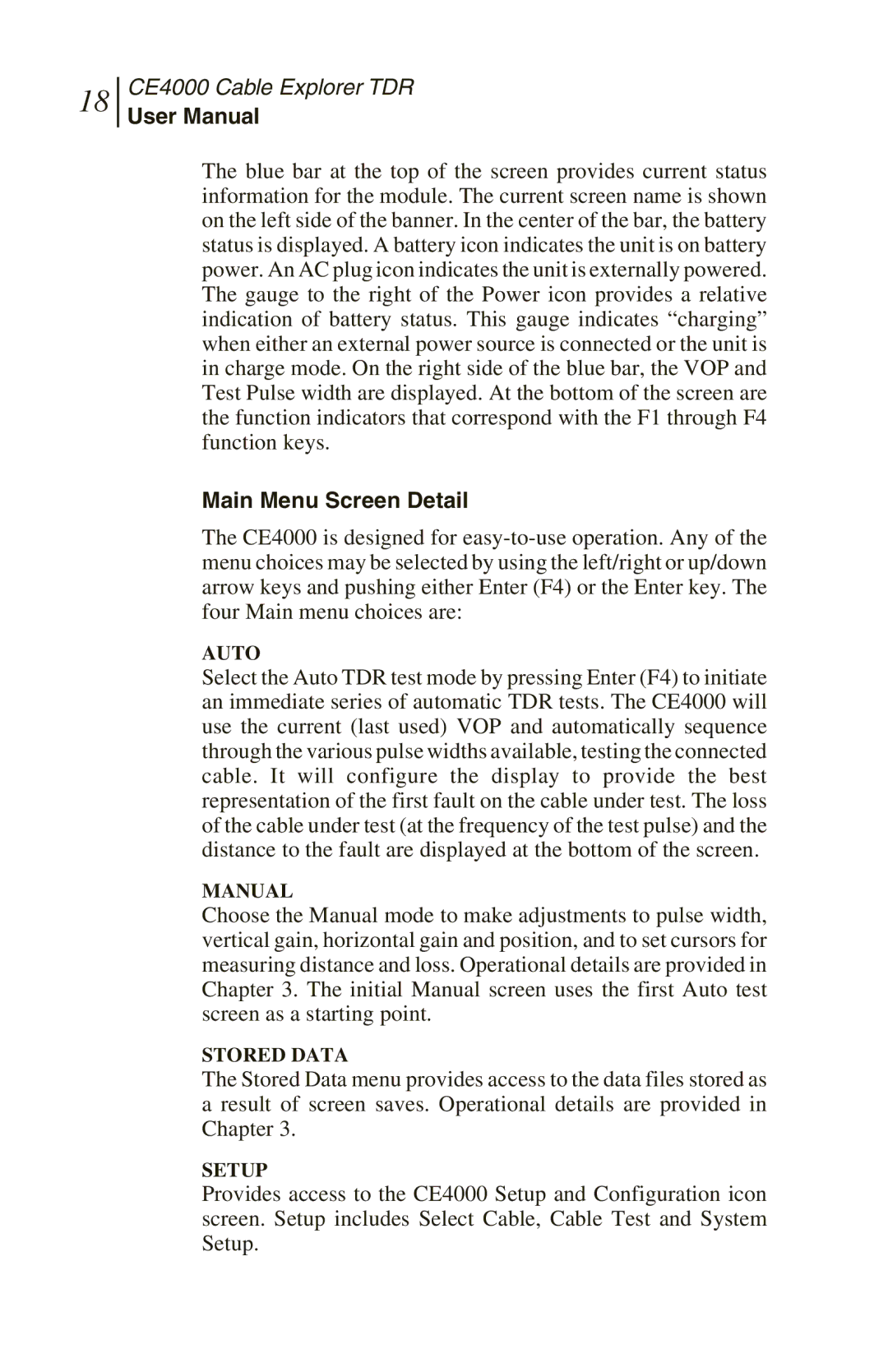18
CE4000 Cable Explorer TDR
User Manual
The blue bar at the top of the screen provides current status information for the module. The current screen name is shown on the left side of the banner. In the center of the bar, the battery status is displayed. A battery icon indicates the unit is on battery power. An AC plug icon indicates the unit is externally powered. The gauge to the right of the Power icon provides a relative indication of battery status. This gauge indicates “charging” when either an external power source is connected or the unit is in charge mode. On the right side of the blue bar, the VOP and Test Pulse width are displayed. At the bottom of the screen are the function indicators that correspond with the F1 through F4 function keys.
Main Menu Screen Detail
The CE4000 is designed for
AUTO
Select the Auto TDR test mode by pressing Enter (F4) to initiate an immediate series of automatic TDR tests. The CE4000 will use the current (last used) VOP and automatically sequence through the various pulse widths available, testing the connected cable. It will configure the display to provide the best representation of the first fault on the cable under test. The loss of the cable under test (at the frequency of the test pulse) and the distance to the fault are displayed at the bottom of the screen.
MANUAL
Choose the Manual mode to make adjustments to pulse width, vertical gain, horizontal gain and position, and to set cursors for measuring distance and loss. Operational details are provided in Chapter 3. The initial Manual screen uses the first Auto test screen as a starting point.
STORED DATA
The Stored Data menu provides access to the data files stored as a result of screen saves. Operational details are provided in Chapter 3.
SETUP
Provides access to the CE4000 Setup and Configuration icon screen. Setup includes Select Cable, Cable Test and System Setup.