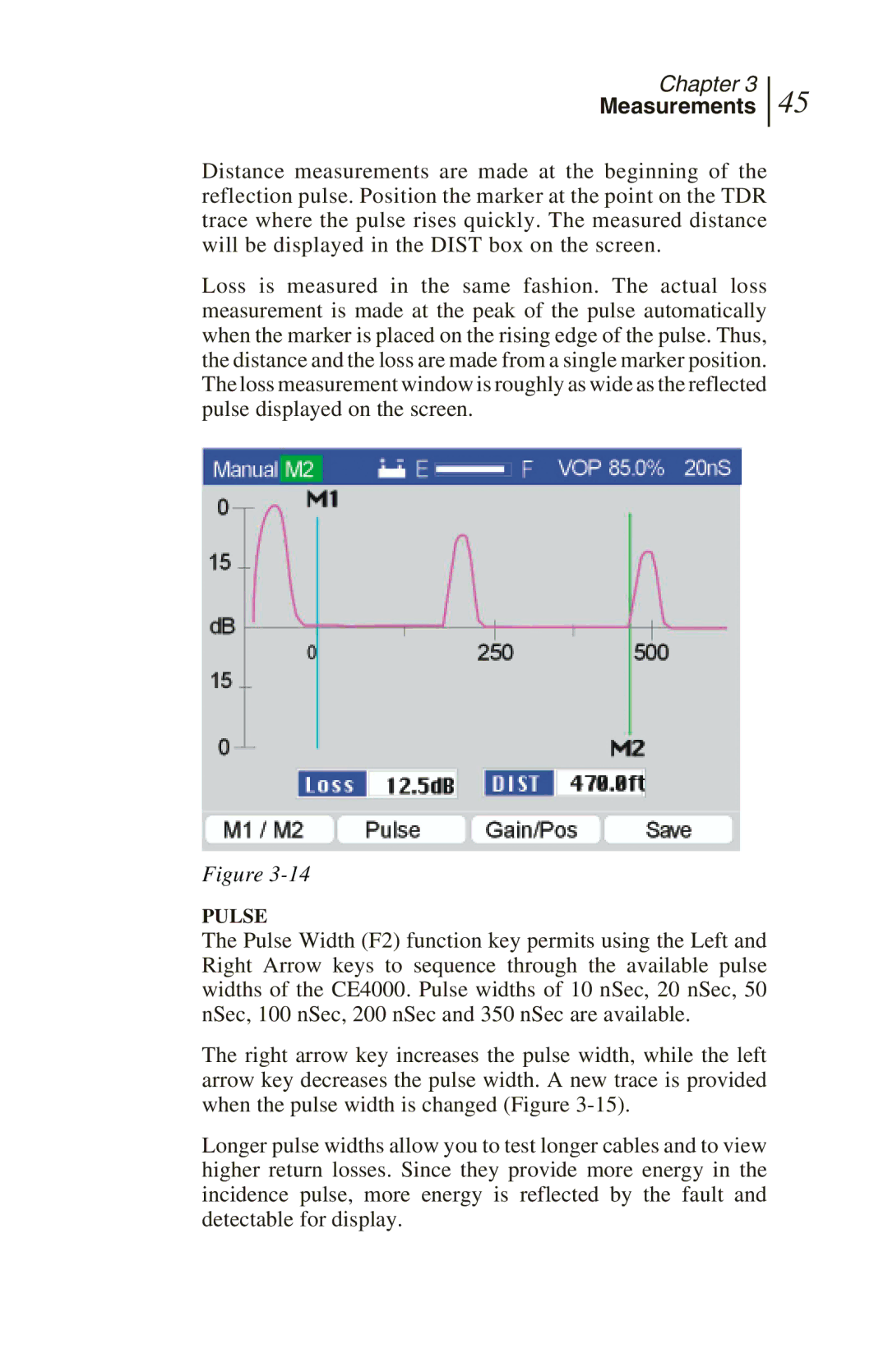Chapter 3
Measurements
45
Distance measurements are made at the beginning of the reflection pulse. Position the marker at the point on the TDR trace where the pulse rises quickly. The measured distance will be displayed in the DIST box on the screen.
Loss is measured in the same fashion. The actual loss measurement is made at the peak of the pulse automatically when the marker is placed on the rising edge of the pulse. Thus, the distance and the loss are made from a single marker position. The loss measurement window is roughly as wide as the reflected pulse displayed on the screen.
Figure
PULSE
The Pulse Width (F2) function key permits using the Left and Right Arrow keys to sequence through the available pulse widths of the CE4000. Pulse widths of 10 nSec, 20 nSec, 50 nSec, 100 nSec, 200 nSec and 350 nSec are available.
The right arrow key increases the pulse width, while the left arrow key decreases the pulse width. A new trace is provided when the pulse width is changed (Figure
Longer pulse widths allow you to test longer cables and to view higher return losses. Since they provide more energy in the incidence pulse, more energy is reflected by the fault and detectable for display.