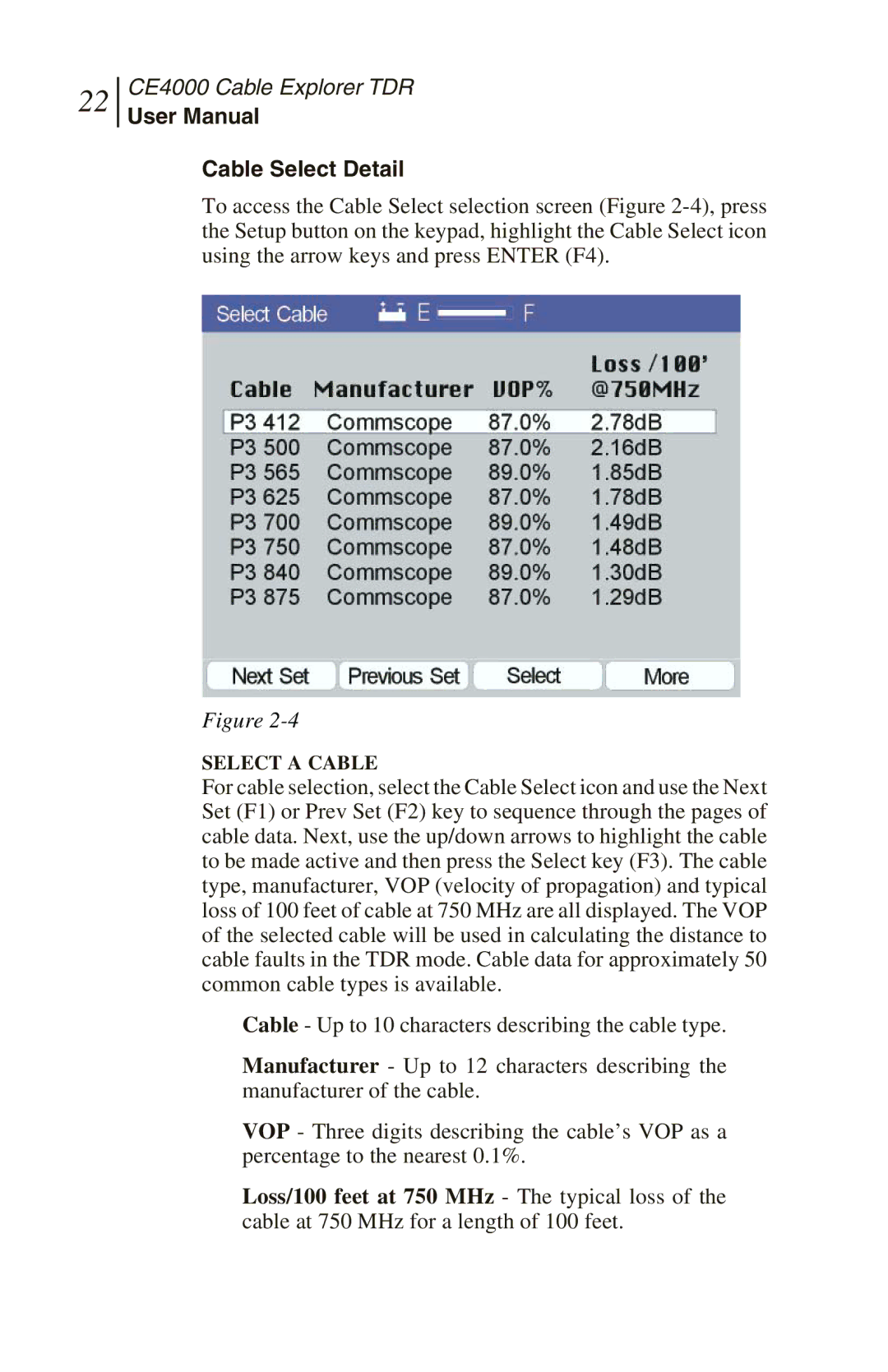22
CE4000 Cable Explorer TDR
User Manual
Cable Select Detail
To access the Cable Select selection screen (Figure
Figure
SELECT A CABLE
For cable selection, select the Cable Select icon and use the Next Set (F1) or Prev Set (F2) key to sequence through the pages of cable data. Next, use the up/down arrows to highlight the cable to be made active and then press the Select key (F3). The cable type, manufacturer, VOP (velocity of propagation) and typical loss of 100 feet of cable at 750 MHz are all displayed. The VOP of the selected cable will be used in calculating the distance to cable faults in the TDR mode. Cable data for approximately 50 common cable types is available.
Cable - Up to 10 characters describing the cable type.
Manufacturer - Up to 12 characters describing the manufacturer of the cable.
VOP - Three digits describing the cable’s VOP as a percentage to the nearest 0.1%.
Loss/100 feet at 750 MHz - The typical loss of the cable at 750 MHz for a length of 100 feet.