The IN Aand IN Bitems are used to set the input sources for the INPUT A and INPUT B channels.
At first, the input source for IN A(INPUT A channel) is already selected.
4Use the DATA wheel to change the IN Ainput source
to GUITAR/LINE.
5Press the F4 (¶) key to select the current input for IN B(INPUT B channel).
6. Use the DATA wheel to set the IN Binput source to
INT.MIC
This sets MIC B, which is the
16TASCAM