TIP
You can also set the OUT point when playback is stopped by pressing the F4 (OUT) key.
3Press the IN/OUT key (or HOME key) to return to the
Home Screen.
4Press the REC MODE key to open the RECORDER MODE screen.
7Press the playback (Á) key while pressing and holding the record
NOTE
You can use the LEVEL knobs to adjust the track and overall levels as you record.
8Press the REC MODE key to open the RECORDER MODE screen.
5Turn the DATA wheel to select MASTER REC.
6Press the F4 (EXEC) key to put the unit into master recording mode and return to the Home Screen.
9Turn the DATA wheel to select MASTER PLAY.
10Press the F4 (EXEC) key to put this unit into master playback mode and return to the Home Screen.
26TASCAM