Selecting the input source
This unit has two input channels (INPUT A and INPUT B) that can be selected separately as input sources. The
1When the transport is stopped and the Home Screen is open, press the INPUT SETTING key to open
the INPUT SETTINGscreen.
Use the IN Aand IN Bitems to set the input sources for the INPUT A and INPUT B channels.
2Use the F3 (§) and F4 (¶) keys to select the IN Aor IN Bsetting, and turn the DATA wheel to select the input source.
IN A selection choices OFF: input OFF
INT.MIC
INT.MIC
INT.MIC
GUITAR/LINE: guitar or line signal (through INPUT A connector)
MIC: external mic (through INPUT A connector) IN B selection choices
OFF: input OFF
INT.MIC
INT.MIC
INT.MIC
LINE: line (through INPUT B connector)
MIC: external mic (through INPUT B connector)
3After changing the setting, press the HOME key to return to the Home Screen.
4If a source that uses the INPUT A connector is
54TASCAM