2Use the DATA wheel to select SONG BACKUP, and press the F4 (¥) key to open a song list.
3Turn the DATA wheel to select the song that you want to backup, and press the F4 (NEXT) key.
A screen appears that allows you to set the file name for the song being backed up.
4Use the Ô/ keys, the DATA wheel and the F3 and F4 keys, to name the song (maximum of 8 char- acters) (see “Editing names” on page 43).
5After setting the name, press the F2 (EXEC) key.
A backup copy of the song on the active partition is made on the FAT partition (“.001” is added as an extension).
“Writing File” and an icon appear on the display.
When the backup copy is complete, the DATA BACKUP menu reopens.
NOTE
If the open space necessary to
TASCAM