4Select the setting item value. If there are multiple setting items, use the F3 (§) and F4 (¶) keys to select an item. Turn the DATA wheel to select a value.
The different settings are explained in the following sections for each function.
5Press the F2 (EXEC) key to execute the function.
•• Press the F1 (BACK) key to return to the TRACKEDIT menu screen without executing the function.
CLONE TRACK (track duplication)
Using CLONE TRACK you can create copies of single tracks, a track pair or a master track on different tracks. This copies the entire track, so the IN and OUT points have no effect.
The two parameters are as follows.
SOURCE TRK
Select the track or tracks to duplicate. The choices are 1to 4(single track), 1/2, 3/4 (track pairs) and MST(master stereo track).
DESTINATION TRK
Select the track or tracks that you want to put the clone tracks on. The choices depend on the SOURCE TRKitem setting.
If you chose a single track as the SOURCE TRK, the DESTINATION TRK choices are 1 to 4 (single track). If you chose a track pair (for example, 1/2) or MASTER as
the SOURCE TRK, the DESTINATION TRK choices are 1/2 or
3/4 (pair track).
After setting the parameters, press the F2 (EXEC) key to execute the edit. Press the F1 (BACK) key to return to the TRACK EDIT menu screen without editing.
TASCAM