If you turn up the MASTER LEVEL knob and the VOLUME dial, you can hear the guitar on the left channel of your headphones, and the L meter on the screen moves.
NOTE
If you change the MODEitem on the INPUT SETTING screen to mono mode (MONOx2), you will be able to hear the guitar sound on both left and right channels and both the Land Rmeters on the screen will move (see “Monitoring the input signal” on page 55).
NOTE
When the input source is a
1Press the TRACK 1 REC key. The key blinks showing that the track is in record standby.
TASCAM