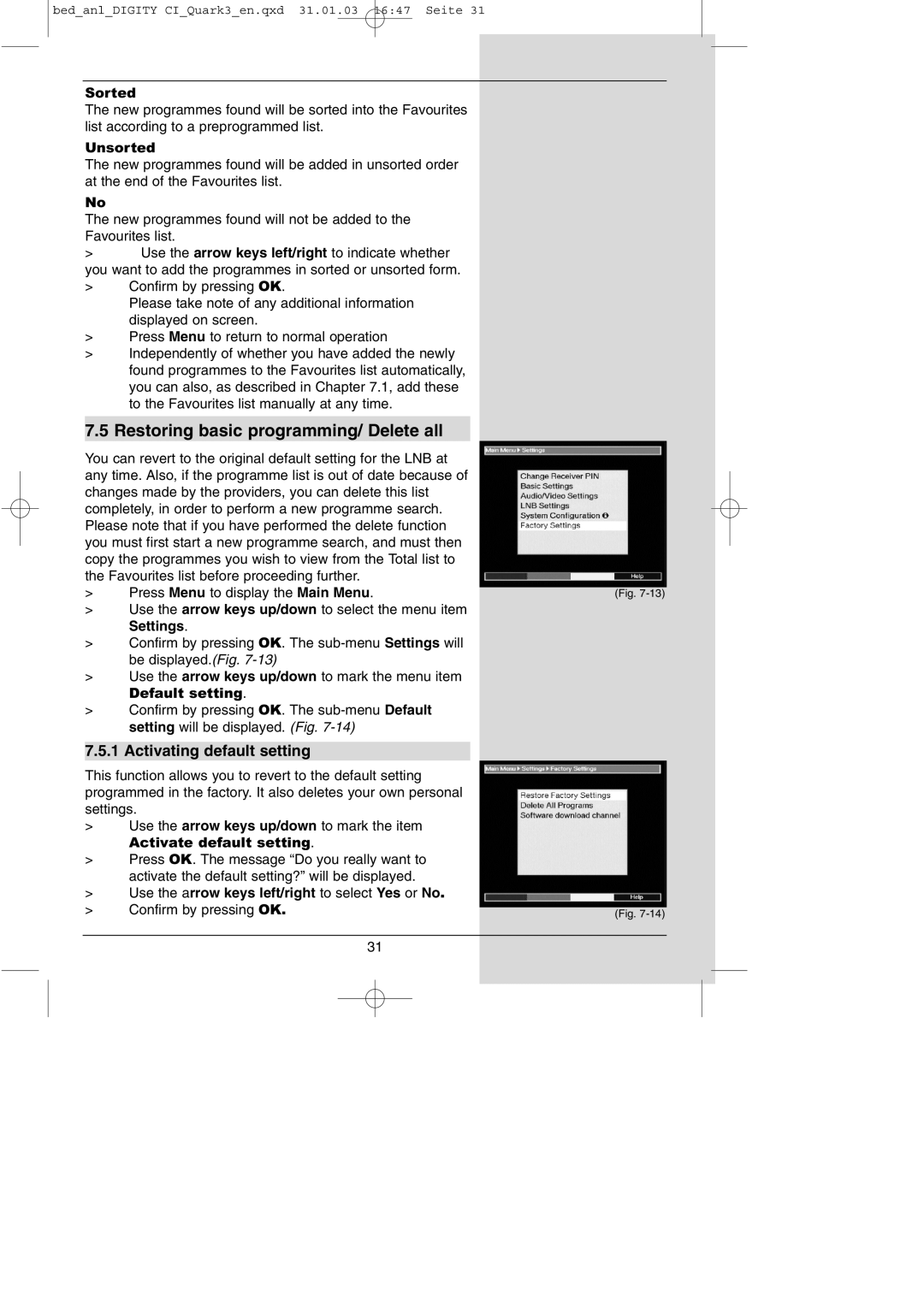bed_anl_DIGITY CI_Quark3_en.qxd 31.01.03 16:47 Seite 31
Sorted
The new programmes found will be sorted into the Favourites list according to a preprogrammed list.
Unsorted
The new programmes found will be added in unsorted order at the end of the Favourites list.
No
The new programmes found will not be added to the Favourites list.
>Use the arrow keys left/right to indicate whether you want to add the programmes in sorted or unsorted form.
>Confirm by pressing OK.
Please take note of any additional information displayed on screen.
>Press Menu to return to normal operation
>Independently of whether you have added the newly found programmes to the Favourites list automatically, you can also, as described in Chapter 7.1, add these to the Favourites list manually at any time.
7.5 Restoring basic programming/ Delete all
You can revert to the original default setting for the LNB at any time. Also, if the programme list is out of date because of changes made by the providers, you can delete this list completely, in order to perform a new programme search. Please note that if you have performed the delete function you must first start a new programme search, and must then copy the programmes you wish to view from the Total list to the Favourites list before proceeding further.
>Press Menu to display the Main Menu.
>Use the arrow keys up/down to select the menu item Settings.
>Confirm by pressing OK. The
>Use the arrow keys up/down to mark the menu item
Default setting.
>Confirm by pressing OK. The
7.5.1 Activating default setting
This function allows you to revert to the default setting programmed in the factory. It also deletes your own personal settings.
>Use the arrow keys up/down to mark the item
Activate default setting.
>Press OK. The message “Do you really want to activate the default setting?” will be displayed.
>Use the arrow keys left/right to select Yes or No.
>Confirm by pressing OK.
(Fig.
(Fig.
31