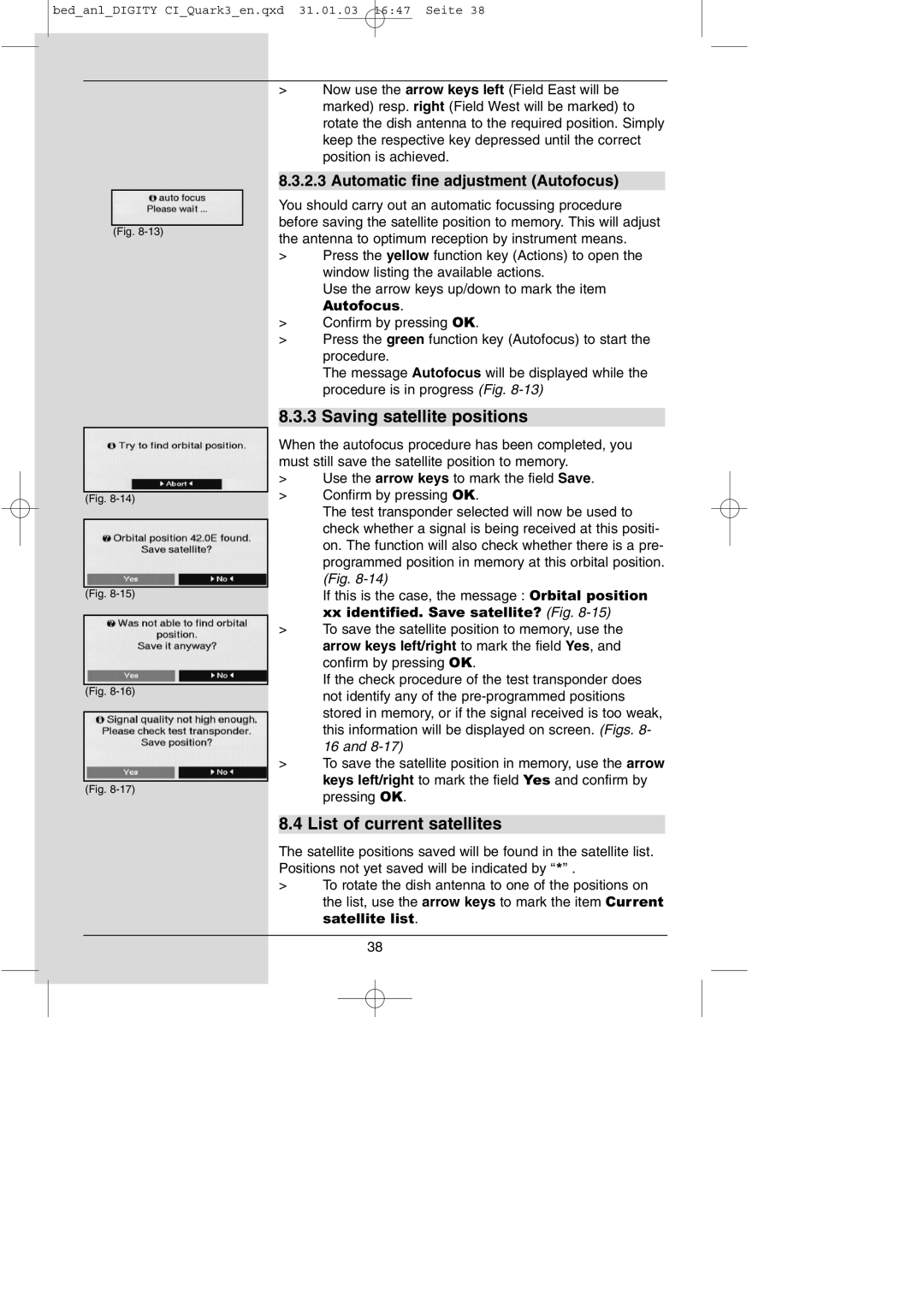bed_anl_DIGITY CI_Quark3_en.qxd 31.01.03 16:47 Seite 38
(Fig.
(Fig.
(Fig.
(Fig.
(Fig.
>Now use the arrow keys left (Field East will be marked) resp. right (Field West will be marked) to rotate the dish antenna to the required position. Simply keep the respective key depressed until the correct position is achieved.
8.3.2.3 Automatic fine adjustment (Autofocus)
You should carry out an automatic focussing procedure before saving the satellite position to memory. This will adjust the antenna to optimum reception by instrument means.
>Press the yellow function key (Actions) to open the window listing the available actions.
Use the arrow keys up/down to mark the item
Autofocus.
>Confirm by pressing OK.
>Press the green function key (Autofocus) to start the procedure.
The message Autofocus will be displayed while the procedure is in progress (Fig.
8.3.3 Saving satellite positions
When the autofocus procedure has been completed, you must still save the satellite position to memory.
>Use the arrow keys to mark the field Save.
>Confirm by pressing OK.
The test transponder selected will now be used to check whether a signal is being received at this positi- on. The function will also check whether there is a pre- programmed position in memory at this orbital position. (Fig.
If this is the case, the message : Orbital position xx identified. Save satellite? (Fig.
>To save the satellite position to memory, use the arrow keys left/right to mark the field Yes, and confirm by pressing OK.
If the check procedure of the test transponder does not identify any of the
>To save the satellite position in memory, use the arrow keys left/right to mark the field Yes and confirm by pressing OK.
8.4 List of current satellites
The satellite positions saved will be found in the satellite list. Positions not yet saved will be indicated by “*” .
>To rotate the dish antenna to one of the positions on the list, use the arrow keys to mark the item Current satellite list.
38