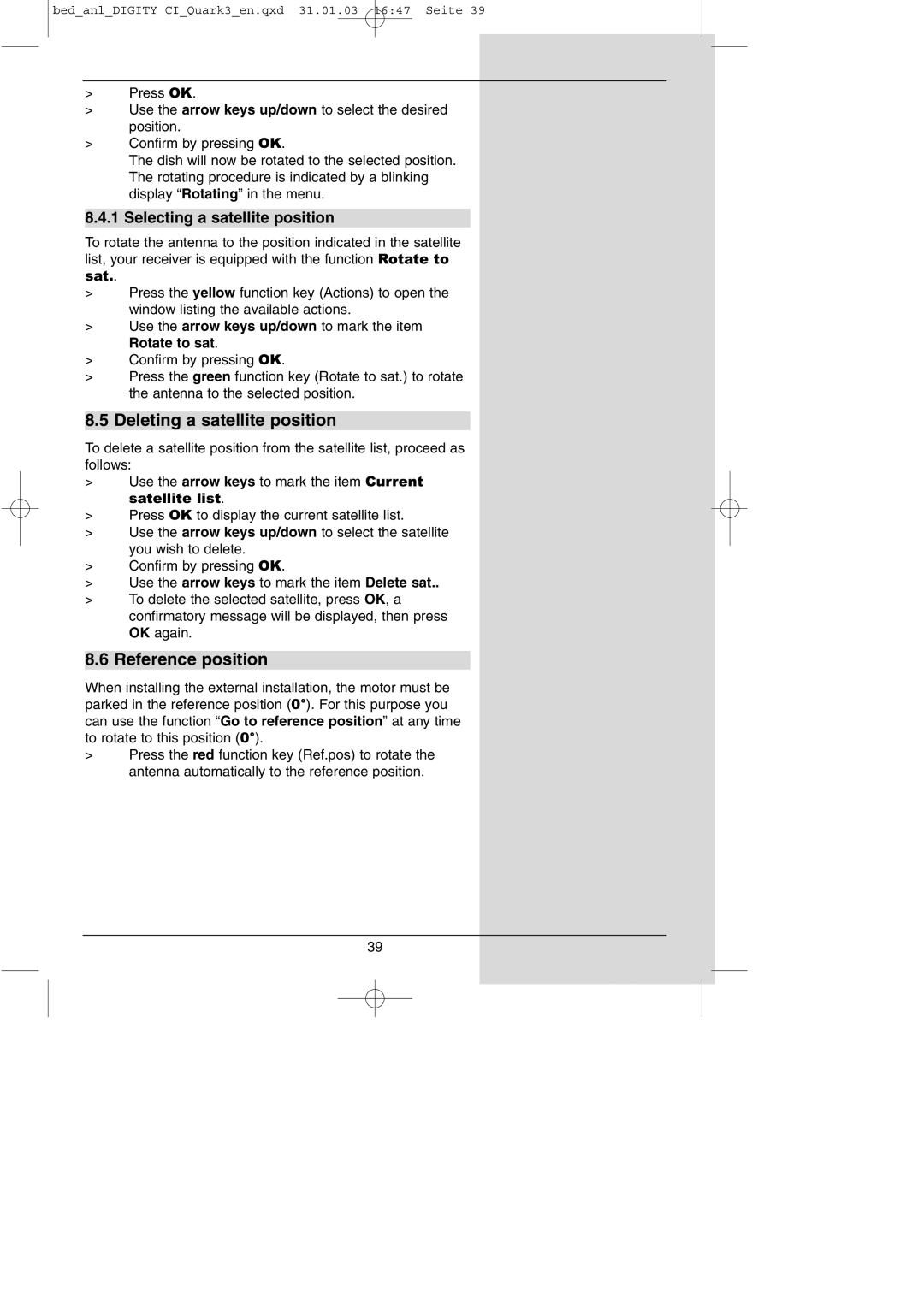bed_anl_DIGITY CI_Quark3_en.qxd 31.01.03 16:47 Seite 39
>Press OK.
>Use the arrow keys up/down to select the desired position.
>Confirm by pressing OK.
The dish will now be rotated to the selected position. The rotating procedure is indicated by a blinking display “Rotating” in the menu.
8.4.1 Selecting a satellite position
To rotate the antenna to the position indicated in the satellite list, your receiver is equipped with the function Rotate to sat..
>Press the yellow function key (Actions) to open the window listing the available actions.
>Use the arrow keys up/down to mark the item Rotate to sat.
>Confirm by pressing OK.
>Press the green function key (Rotate to sat.) to rotate the antenna to the selected position.
8.5 Deleting a satellite position
To delete a satellite position from the satellite list, proceed as follows:
>Use the arrow keys to mark the item Current satellite list.
>Press OK to display the current satellite list.
>Use the arrow keys up/down to select the satellite you wish to delete.
>Confirm by pressing OK.
>Use the arrow keys to mark the item Delete sat..
>To delete the selected satellite, press OK, a confirmatory message will be displayed, then press OK again.
8.6 Reference position
When installing the external installation, the motor must be parked in the reference position (0°). For this purpose you can use the function “Go to reference position” at any time to rotate to this position (0°).
>Press the red function key (Ref.pos) to rotate the antenna automatically to the reference position.
39