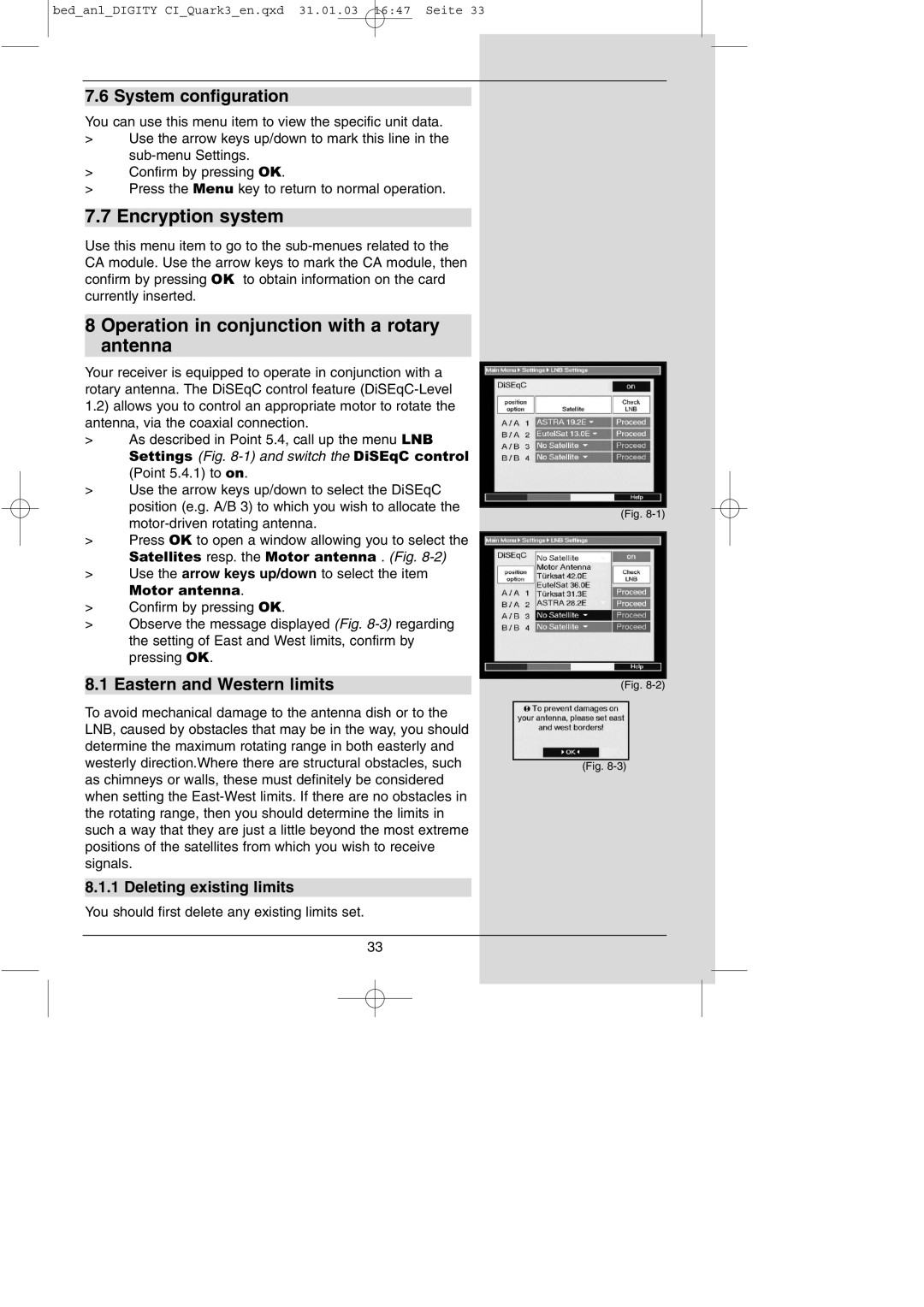bed_anl_DIGITY CI_Quark3_en.qxd 31.01.03 16:47 Seite 33
7.6 System configuration
You can use this menu item to view the specific unit data.
>Use the arrow keys up/down to mark this line in the
>Confirm by pressing OK.
>Press the Menu key to return to normal operation.
7.7 Encryption system
Use this menu item to go to the
8 Operation in conjunction with a rotary
antenna
Your receiver is equipped to operate in conjunction with a rotary antenna. The DiSEqC control feature
>As described in Point 5.4, call up the menu LNB Settings (Fig.
(Point 5.4.1) to on.
>Use the arrow keys up/down to select the DiSEqC position (e.g. A/B 3) to which you wish to allocate the
>Press OK to open a window allowing you to select the
Satellites resp. the Motor antenna . (Fig.
>Use the arrow keys up/down to select the item
Motor antenna.
>Confirm by pressing OK.
>Observe the message displayed (Fig.
8.1 Eastern and Western limits
To avoid mechanical damage to the antenna dish or to the LNB, caused by obstacles that may be in the way, you should determine the maximum rotating range in both easterly and westerly direction.Where there are structural obstacles, such as chimneys or walls, these must definitely be considered when setting the
8.1.1 Deleting existing limits
You should first delete any existing limits set.
(Fig.
(Fig.
(Fig.
33