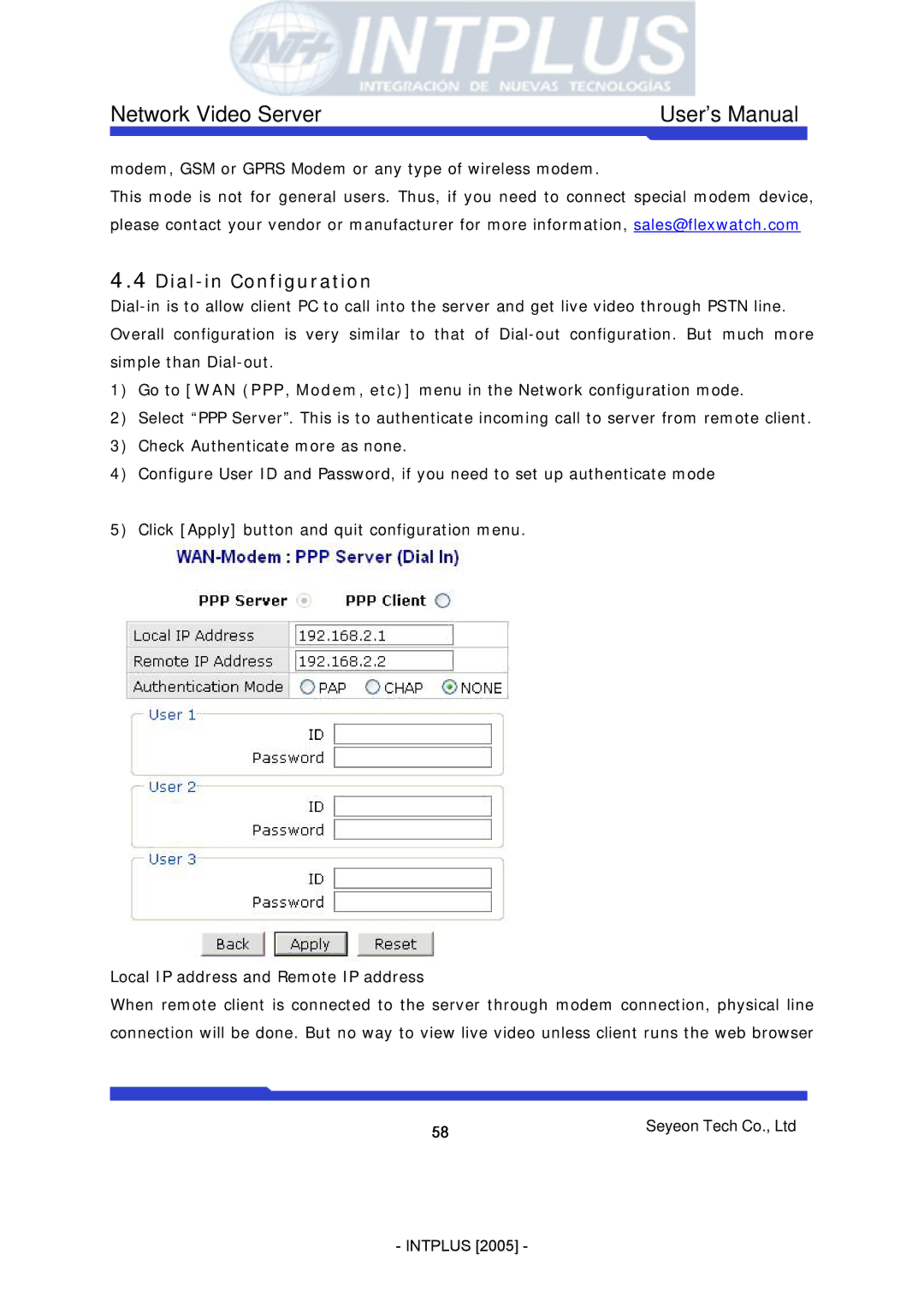Network Video Server | User’s Manual |
modem, GSM or GPRS Modem or any type of wireless modem.
This mode is not for general users. Thus, if you need to connect special modem device, please contact your vendor or manufacturer for more information, sales@flexwatch.com
4.4Dial-in Configuration
1)Go to [WAN (PPP, Modem, etc)] menu in the Network configuration mode.
2)Select “PPP Server”. This is to authenticate incoming call to server from remote client.
3)Check Authenticate more as none.
4)Configure User ID and Password, if you need to set up authenticate mode
5)Click [Apply] button and quit configuration menu.
Local IP address and Remote IP address
When remote client is connected to the server through modem connection, physical line connection will be done. But no way to view live video unless client runs the web browser
58 | Seyeon Tech Co., Ltd |
|
- INTPLUS [2005] -