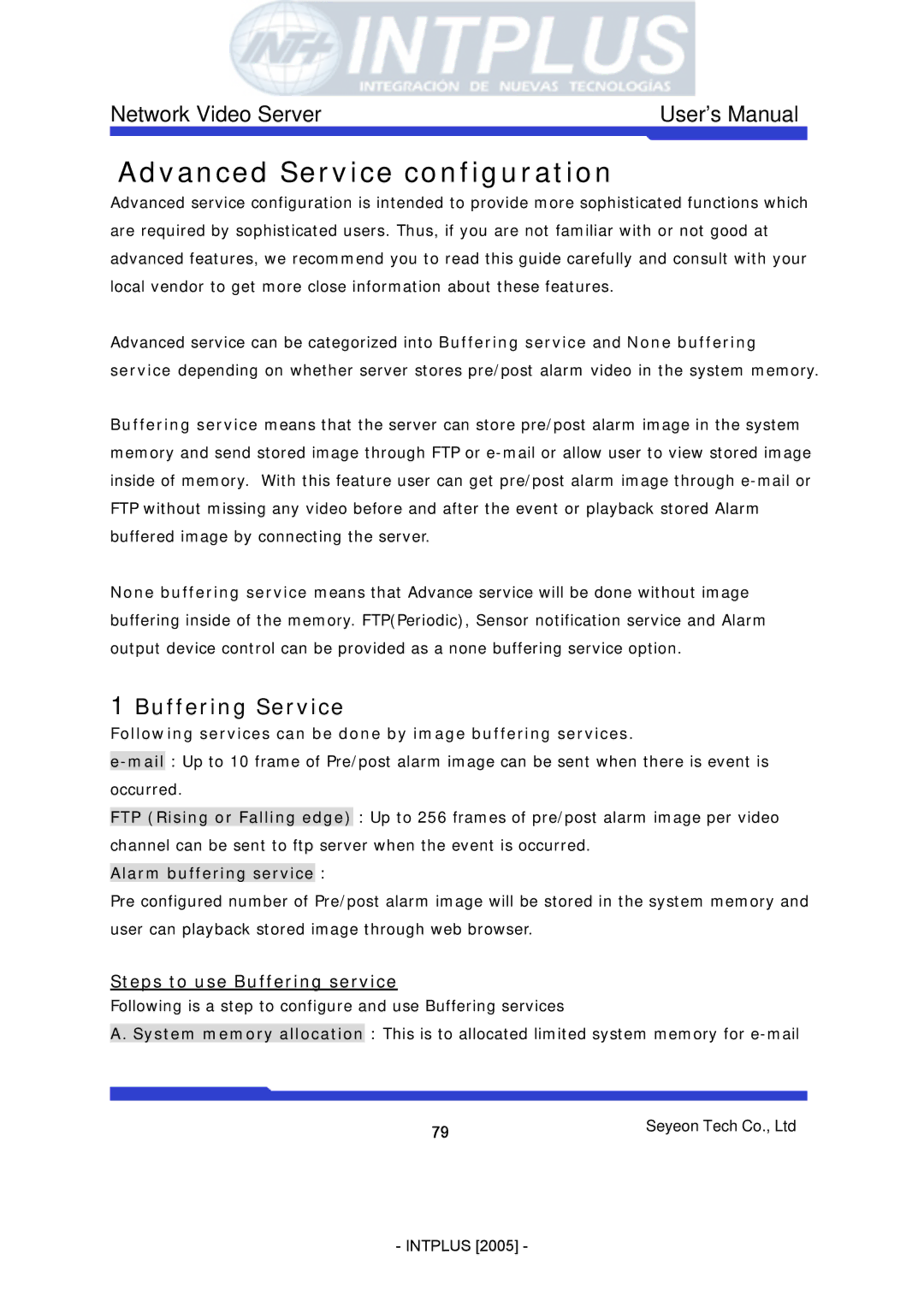Network Video Server | User’s Manual |
Advanced Service configuration
Advanced service configuration is intended to provide more sophisticated functions which are required by sophisticated users. Thus, if you are not familiar with or not good at advanced features, we recommend you to read this guide carefully and consult with your local vendor to get more close information about these features.
Advanced service can be categorized into Buffering service and None buffering service depending on whether server stores pre/post alarm video in the system memory.
Buffering service means that the server can store pre/post alarm image in the system memory and send stored image through FTP or
None buffering service means that Advance service will be done without image buffering inside of the memory. FTP(Periodic), Sensor notification service and Alarm output device control can be provided as a none buffering service option.
1 Buffering Service
Following services can be done by image buffering services.
FTP (Rising or Falling edge) : Up to 256 frames of pre/post alarm image per video channel can be sent to ftp server when the event is occurred.
Alarm buffering service :
Pre configured number of Pre/post alarm image will be stored in the system memory and user can playback stored image through web browser.
Steps to use Buffering service
Following is a step to configure and use Buffering services
A. System memory allocation : This is to allocated limited system memory for
79 | Seyeon Tech Co., Ltd |
|
- INTPLUS [2005] -