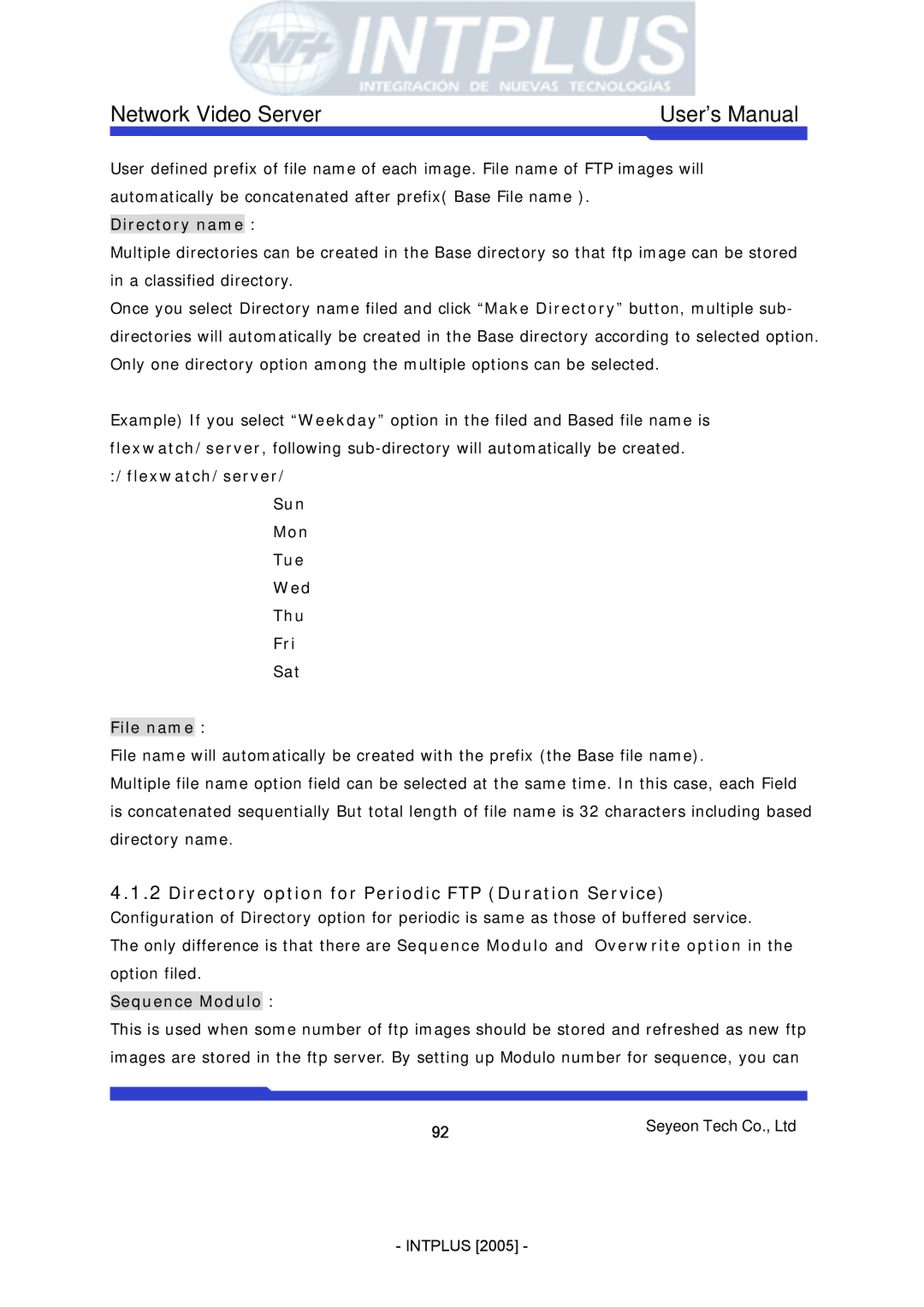Network Video Server | User’s Manual |
User defined prefix of file name of each image. File name of FTP images will automatically be concatenated after prefix( Base File name ).
Directory name :
Multiple directories can be created in the Base directory so that ftp image can be stored in a classified directory.
Once you select Directory name filed and click “Make Directory” button, multiple sub- directories will automatically be created in the Base directory according to selected option. Only one directory option among the multiple options can be selected.
Example) If you select “Weekday” option in the filed and Based file name is flexwatch/server, following
:/flexwatch/server/ Sun Mon Tue Wed Thu Fri Sat
File name :
File name will automatically be created with the prefix (the Base file name).
Multiple file name option field can be selected at the same time. In this case, each Field is concatenated sequentially But total length of file name is 32 characters including based directory name.
4.1.2Directory option for Periodic FTP (Duration Service)
Configuration of Directory option for periodic is same as those of buffered service. The only difference is that there are Sequence Modulo and Overwrite option in the option filed.
Sequence Modulo :
This is used when some number of ftp images should be stored and refreshed as new ftp images are stored in the ftp server. By setting up Modulo number for sequence, you can
92 | Seyeon Tech Co., Ltd |
|
- INTPLUS [2005] -