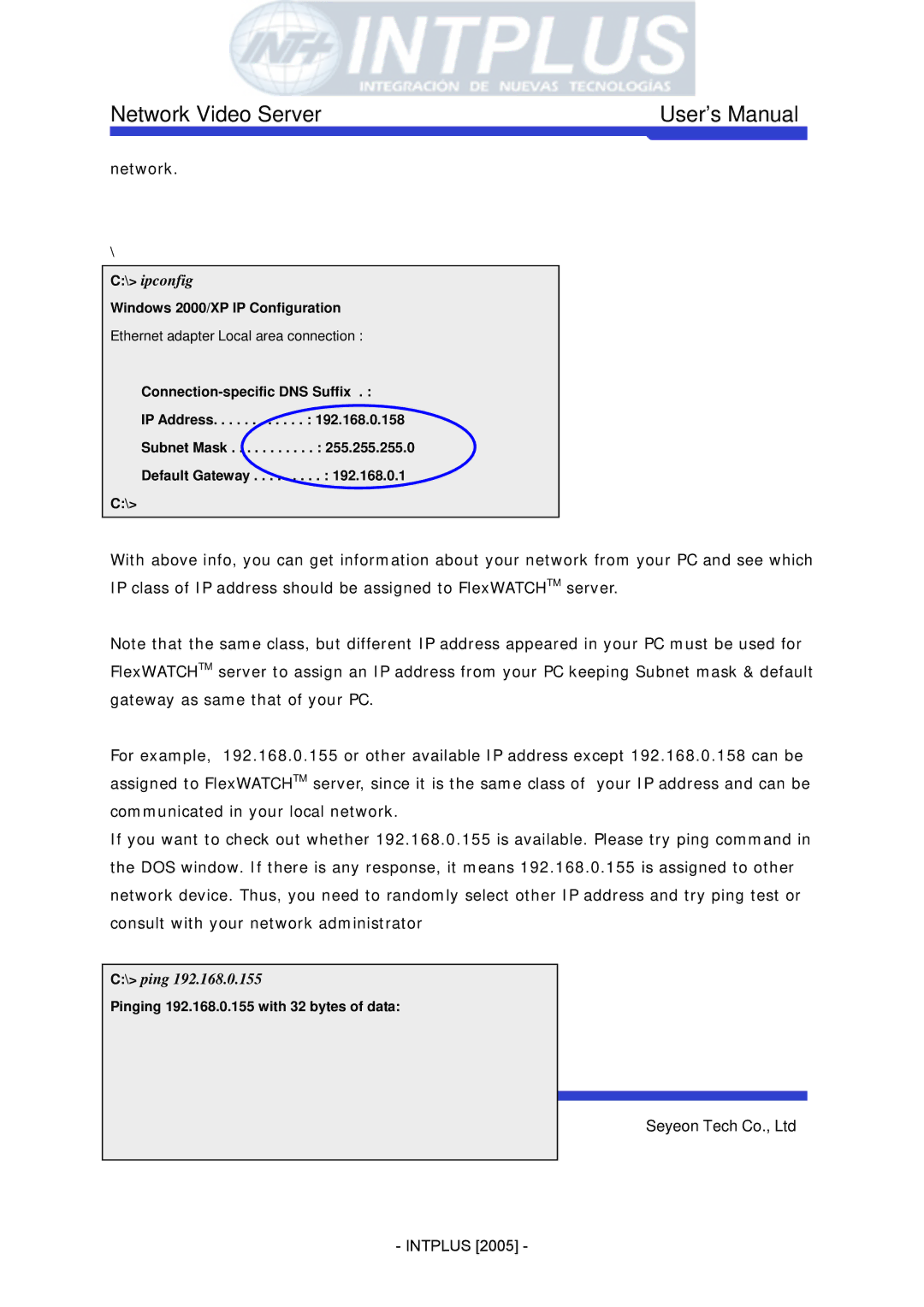Network Video Server | User’s Manual |
network.
\
C:\> ipconfig
Windows 2000/XP IP Configuration
Ethernet adapter Local area connection :
IP Address | : 192.168.0.158 |
Subnet Mask | . : 255.255.255.0 |
Default Gateway | . . : 192.168.0.1 |
C:\>
With above info, you can get information about your network from your PC and see which IP class of IP address should be assigned to FlexWATCHTM server.
Note that the same class, but different IP address appeared in your PC must be used for FlexWATCHTM server to assign an IP address from your PC keeping Subnet mask & default gateway as same that of your PC.
For example, 192.168.0.155 or other available IP address except 192.168.0.158 can be assigned to FlexWATCHTM server, since it is the same class of your IP address and can be communicated in your local network.
If you want to check out whether 192.168.0.155 is available. Please try ping command in the DOS window. If there is any response, it means 192.168.0.155 is assigned to other network device. Thus, you need to randomly select other IP address and try ping test or consult with your network administrator
C:\> ping 192.168.0.155
Pinging 192.168.0.155 with 32 bytes of data:
22
Seyeon Tech Co., Ltd
- INTPLUS [2005] -