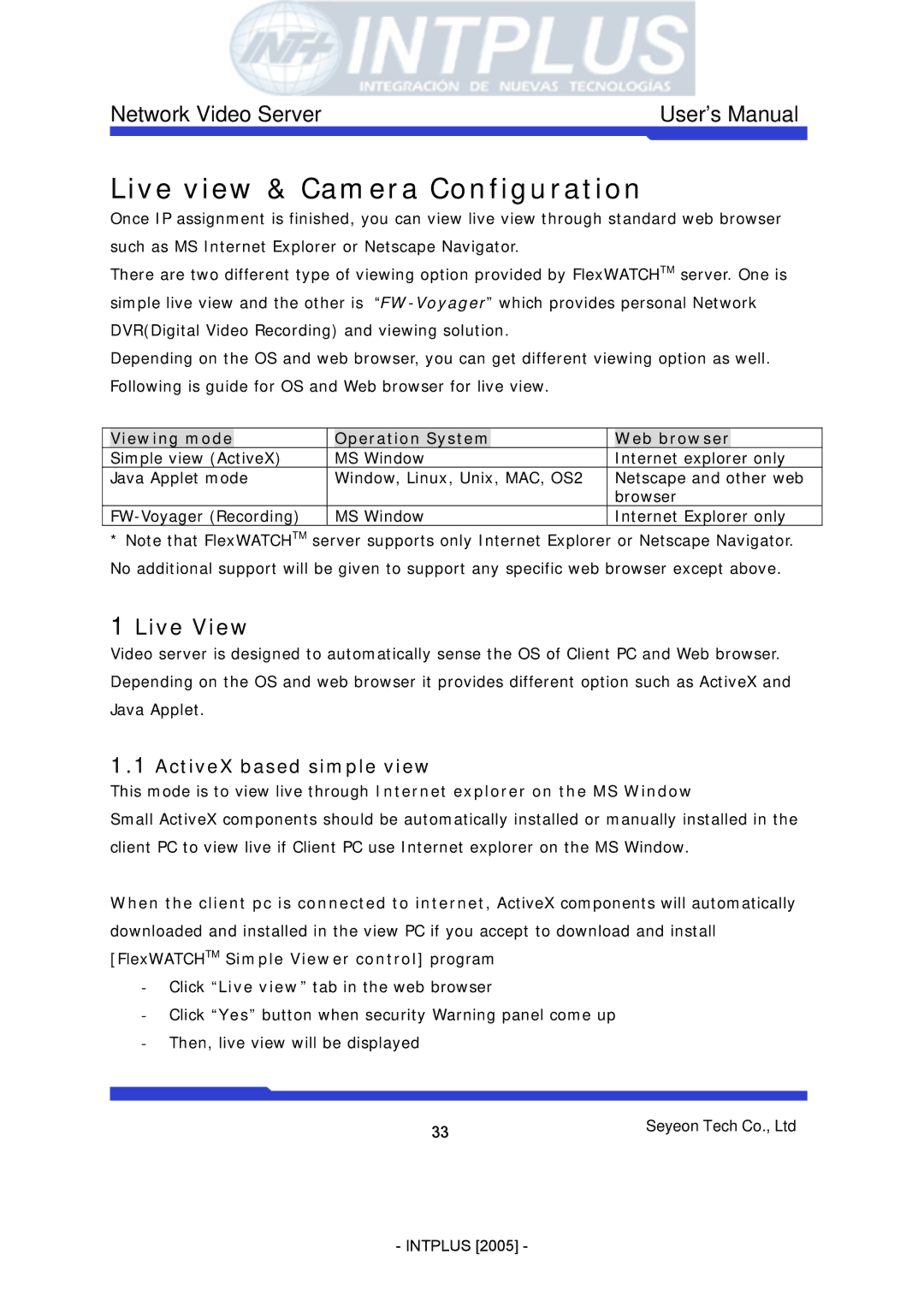Network Video Server | User’s Manual |
Live view & Camera Configuration
Once IP assignment is finished, you can view live view through standard web browser such as MS Internet Explorer or Netscape Navigator.
There are two different type of viewing option provided by FlexWATCHTM server. One is simple live view and the other is
Depending on the OS and web browser, you can get different viewing option as well. Following is guide for OS and Web browser for live view.
| Viewing mode |
|
| Operation System |
| Web browser |
| Simple view (ActiveX) |
| MS Window | Internet explorer only | ||
| Java Applet mode |
| Window, Linux, Unix, MAC, OS2 | Netscape and other web | ||
|
|
|
|
|
| browser |
|
| MS Window | Internet Explorer only | |||
*Note that FlexWATCHTM server supports only Internet Explorer or Netscape Navigator. No additional support will be given to support any specific web browser except above.
1 Live View
Video server is designed to automatically sense the OS of Client PC and Web browser. Depending on the OS and web browser it provides different option such as ActiveX and Java Applet.
1.1ActiveX based simple view
This mode is to view live through Internet explorer on the MS Window
Small ActiveX components should be automatically installed or manually installed in the client PC to view live if Client PC use Internet explorer on the MS Window.
When the client pc is connected to internet, ActiveX components will automatically downloaded and installed in the view PC if you accept to download and install [FlexWATCHTM Simple Viewer control] program
-Click “Live view” tab in the web browser
-Click “Yes” button when security Warning panel come up
-Then, live view will be displayed
33 | Seyeon Tech Co., Ltd |
|
- INTPLUS [2005] -