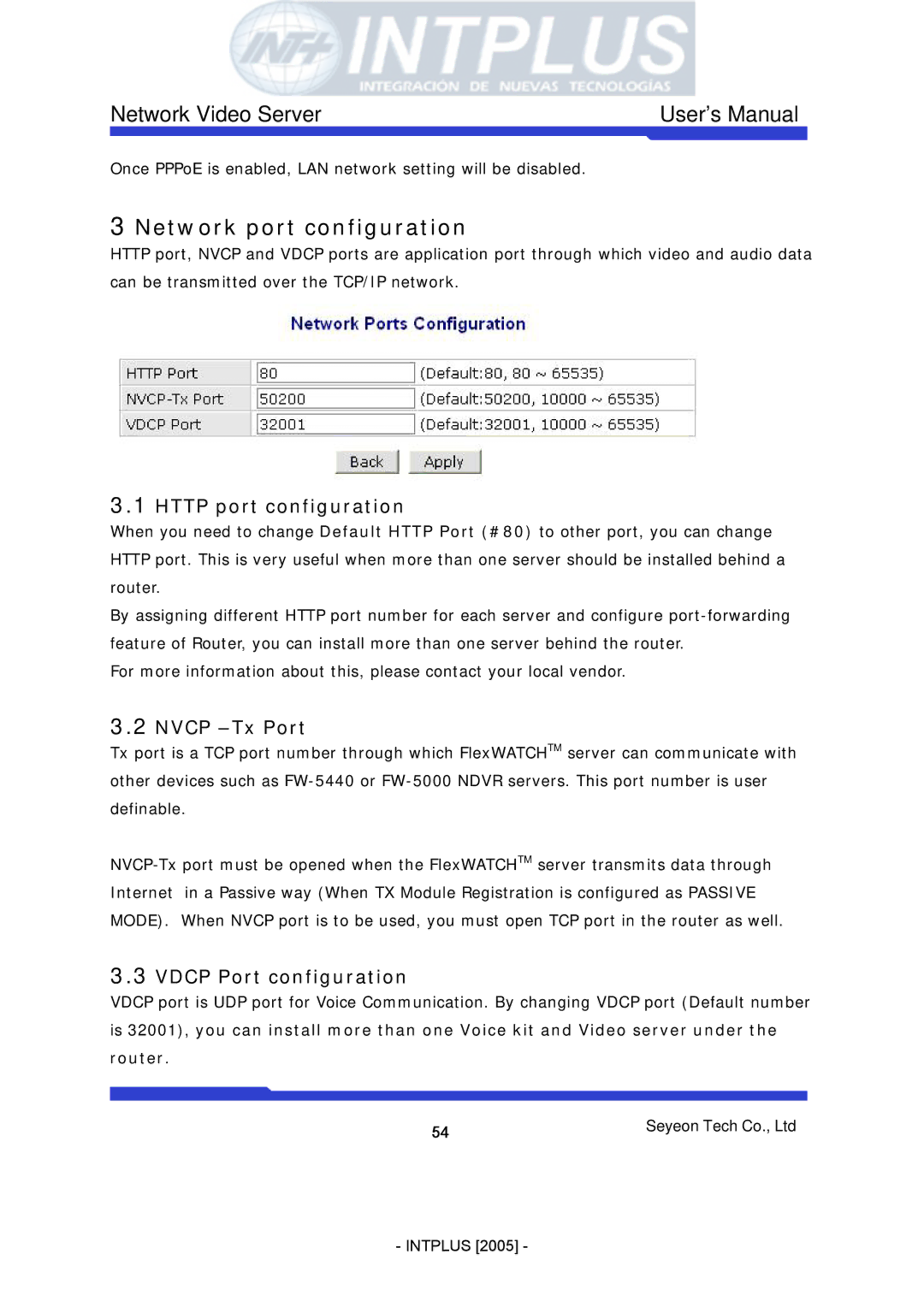Network Video Server | User’s Manual |
Once PPPoE is enabled, LAN network setting will be disabled.
3 Network port configuration
HTTP port, NVCP and VDCP ports are application port through which video and audio data can be transmitted over the TCP/IP network.
3.1HTTP port configuration
When you need to change Default HTTP Port (#80) to other port, you can change HTTP port. This is very useful when more than one server should be installed behind a router.
By assigning different HTTP port number for each server and configure
For more information about this, please contact your local vendor.
3.2NVCP –Tx Port
Tx port is a TCP port number through which FlexWATCHTM server can communicate with other devices such as
3.3VDCP Port configuration
VDCP port is UDP port for Voice Communication. By changing VDCP port (Default number is 32001), you can install more than one Voice kit and Video server under the router.
54 | Seyeon Tech Co., Ltd |
|
- INTPLUS [2005] -