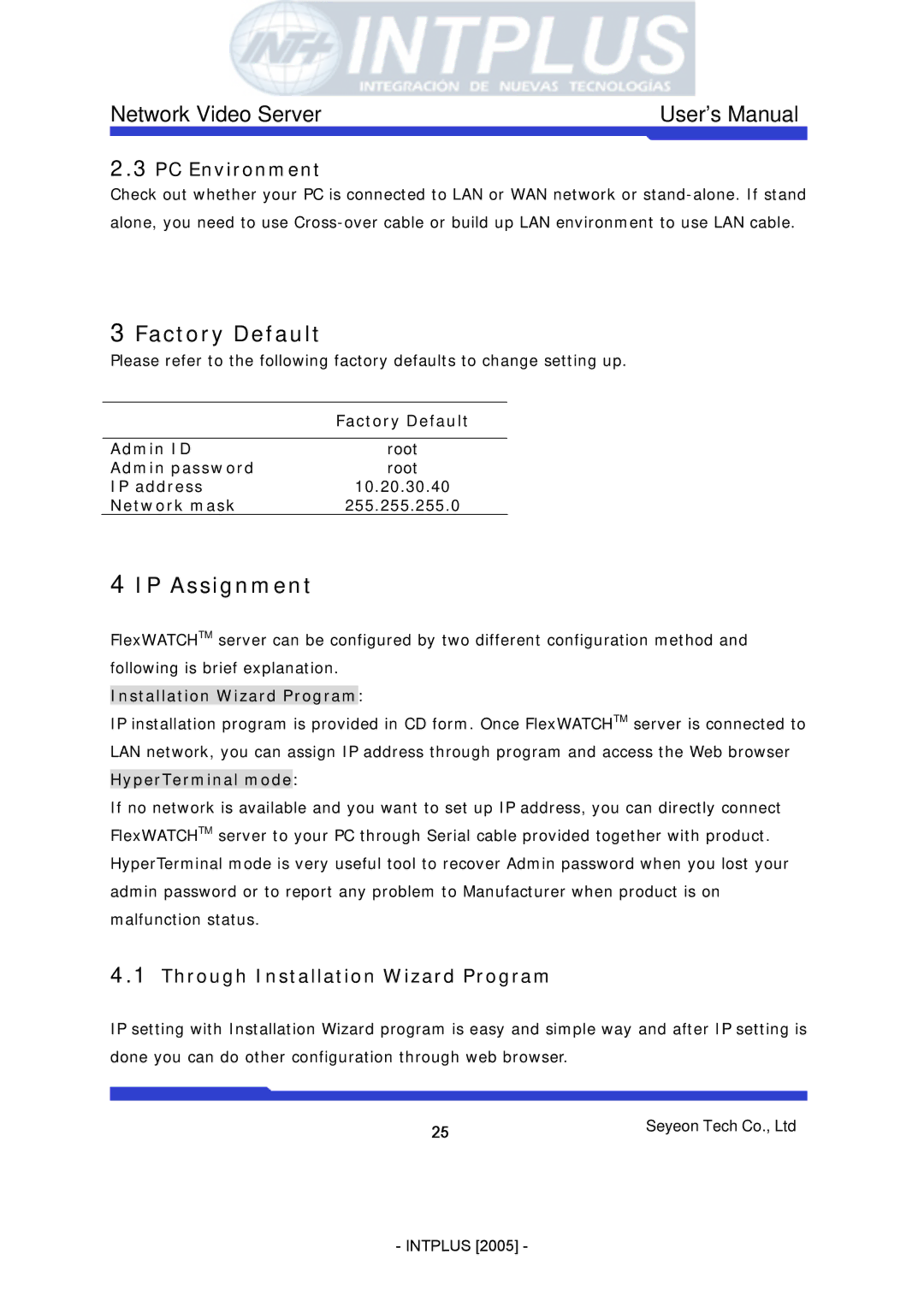Network Video Server | User’s Manual |
2.3PC Environment
Check out whether your PC is connected to LAN or WAN network or
3 Factory Default
Please refer to the following factory defaults to change setting up.
| Factory Default |
|
|
Admin ID | root |
Admin password | root |
IP address | 10.20.30.40 |
Network mask | 255.255.255.0 |
4 IP Assignment
FlexWATCHTM server can be configured by two different configuration method and following is brief explanation.
Installation Wizard Program:
IP installation program is provided in CD form. Once FlexWATCHTM server is connected to LAN network, you can assign IP address through program and access the Web browser HyperTerminal mode:
If no network is available and you want to set up IP address, you can directly connect FlexWATCHTM server to your PC through Serial cable provided together with product. HyperTerminal mode is very useful tool to recover Admin password when you lost your admin password or to report any problem to Manufacturer when product is on malfunction status.
4.1Through Installation Wizard Program
IP setting with Installation Wizard program is easy and simple way and after IP setting is done you can do other configuration through web browser.
25 | Seyeon Tech Co., Ltd |
|
- INTPLUS [2005] -