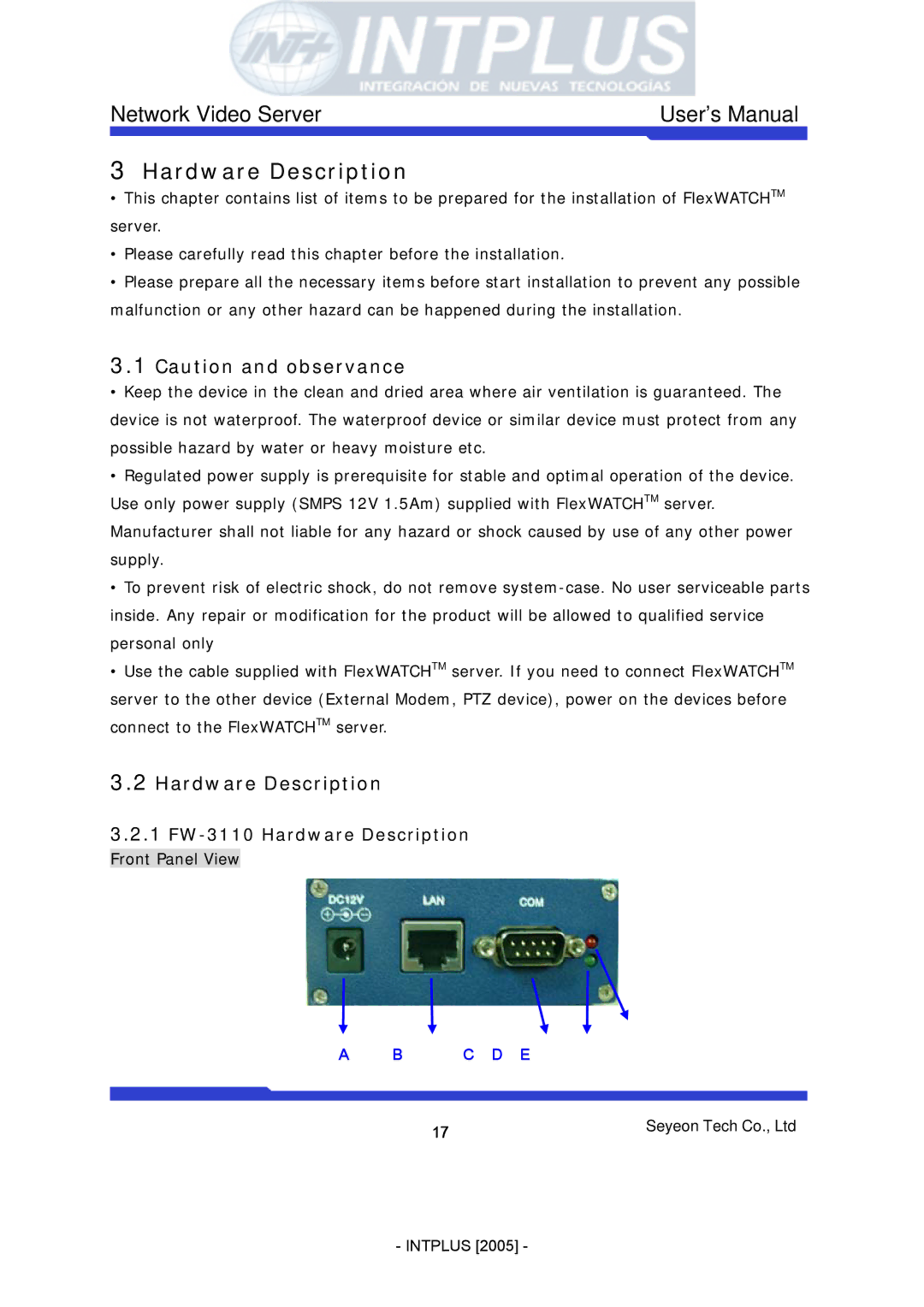Network Video Server | User’s Manual |
3Hardware Description
•This chapter contains list of items to be prepared for the installation of FlexWATCHTM server.
•Please carefully read this chapter before the installation.
•Please prepare all the necessary items before start installation to prevent any possible malfunction or any other hazard can be happened during the installation.
3.1Caution and observance
•Keep the device in the clean and dried area where air ventilation is guaranteed. The device is not waterproof. The waterproof device or similar device must protect from any possible hazard by water or heavy moisture etc.
•Regulated power supply is prerequisite for stable and optimal operation of the device. Use only power supply (SMPS 12V 1.5Am) supplied with FlexWATCHTM server. Manufacturer shall not liable for any hazard or shock caused by use of any other power supply.
•To prevent risk of electric shock, do not remove
•Use the cable supplied with FlexWATCHTM server. If you need to connect FlexWATCHTM server to the other device (External Modem, PTZ device), power on the devices before connect to the FlexWATCHTM server.
3.2Hardware Description
3.2.1FW-3110 Hardware Description
Front Panel View
A B C D E
17 | Seyeon Tech Co., Ltd |
|
- INTPLUS [2005] -