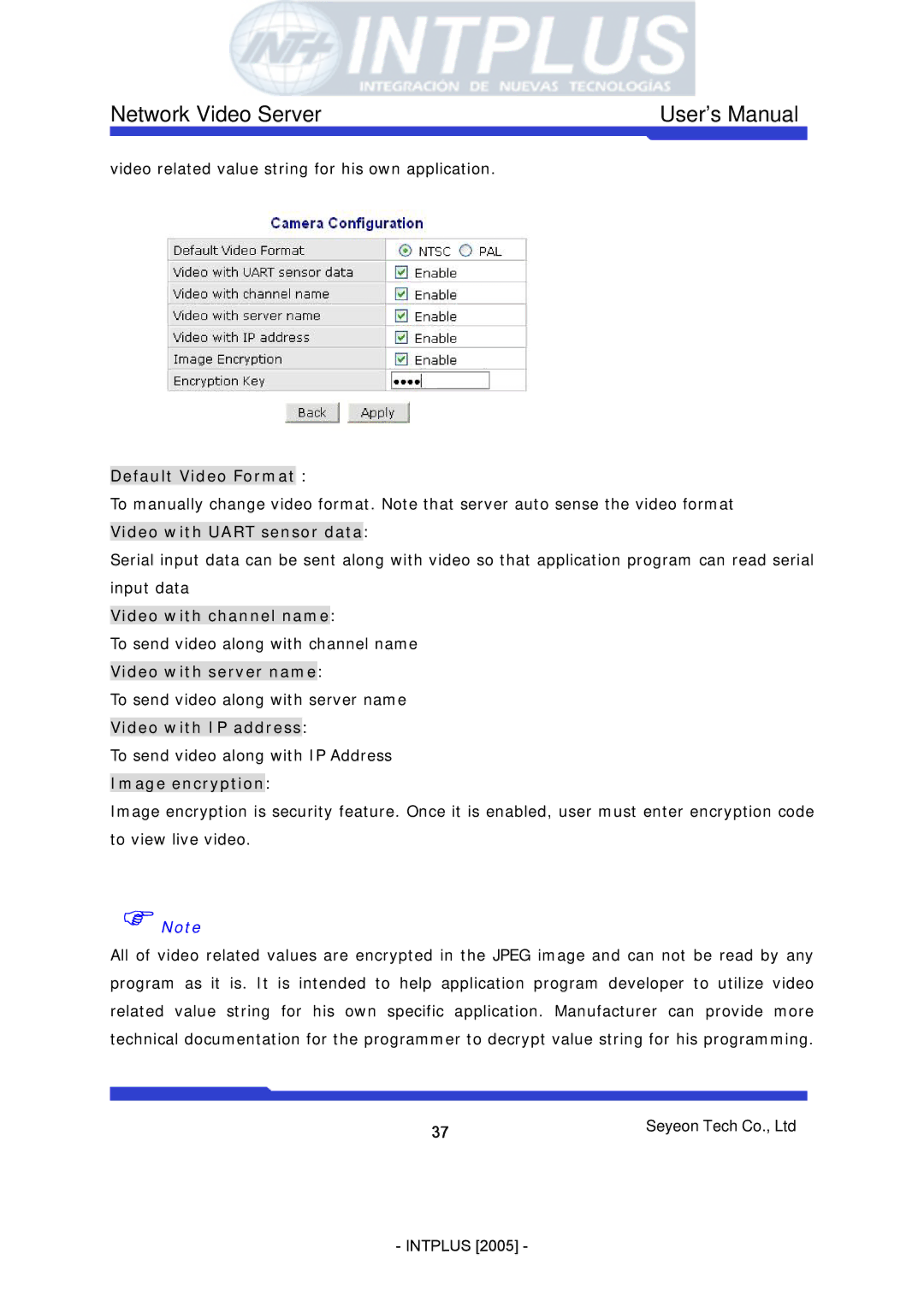Network Video Server | User’s Manual |
video related value string for his own application.
Default Video Format :
To manually change video format. Note that server auto sense the video format Video with UART sensor data:
Serial input data can be sent along with video so that application program can read serial input data
Video with channel name:
To send video along with channel name Video with server name:
To send video along with server name Video with IP address:
To send video along with IP Address Image encryption:
Image encryption is security feature. Once it is enabled, user must enter encryption code to view live video.
)Note
All of video related values are encrypted in the JPEG image and can not be read by any program as it is. It is intended to help application program developer to utilize video related value string for his own specific application. Manufacturer can provide more technical documentation for the programmer to decrypt value string for his programming.
37 | Seyeon Tech Co., Ltd |
|
- INTPLUS [2005] -