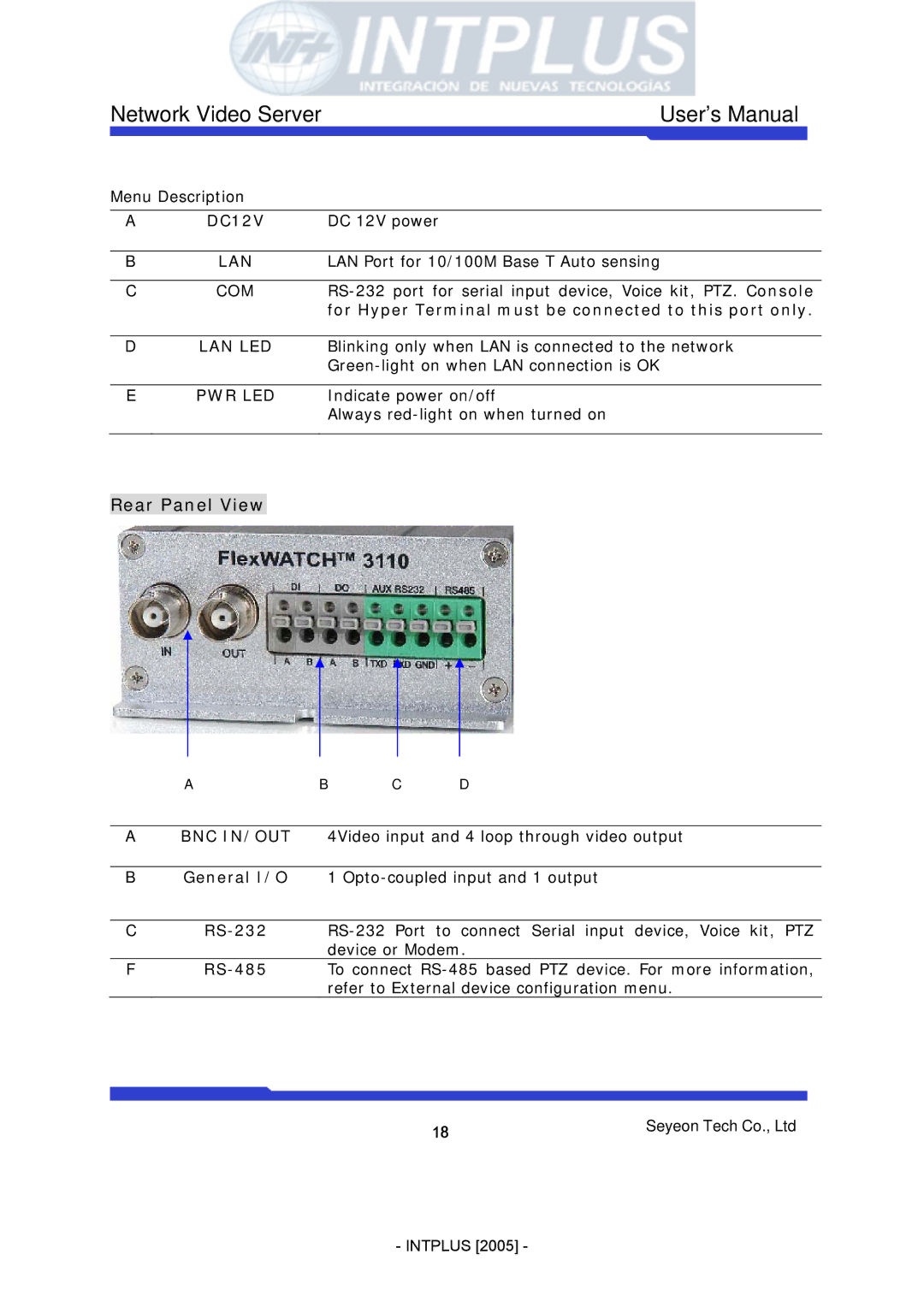Network Video Server | User’s Manual |
Menu Description
A | DC12V | DC 12V power |
|
|
|
B | LAN | LAN Port for 10/100M Base T Auto sensing |
CCOM
DLAN LED Blinking only when LAN is connected to the network
EPWR LED Indicate power on/off
Always
Rear Panel View
AB C D
ABNC IN/OUT 4Video input and 4 loop through video output
BGeneral I/O 1
C
F
18 | Seyeon Tech Co., Ltd |
|
- INTPLUS [2005] -