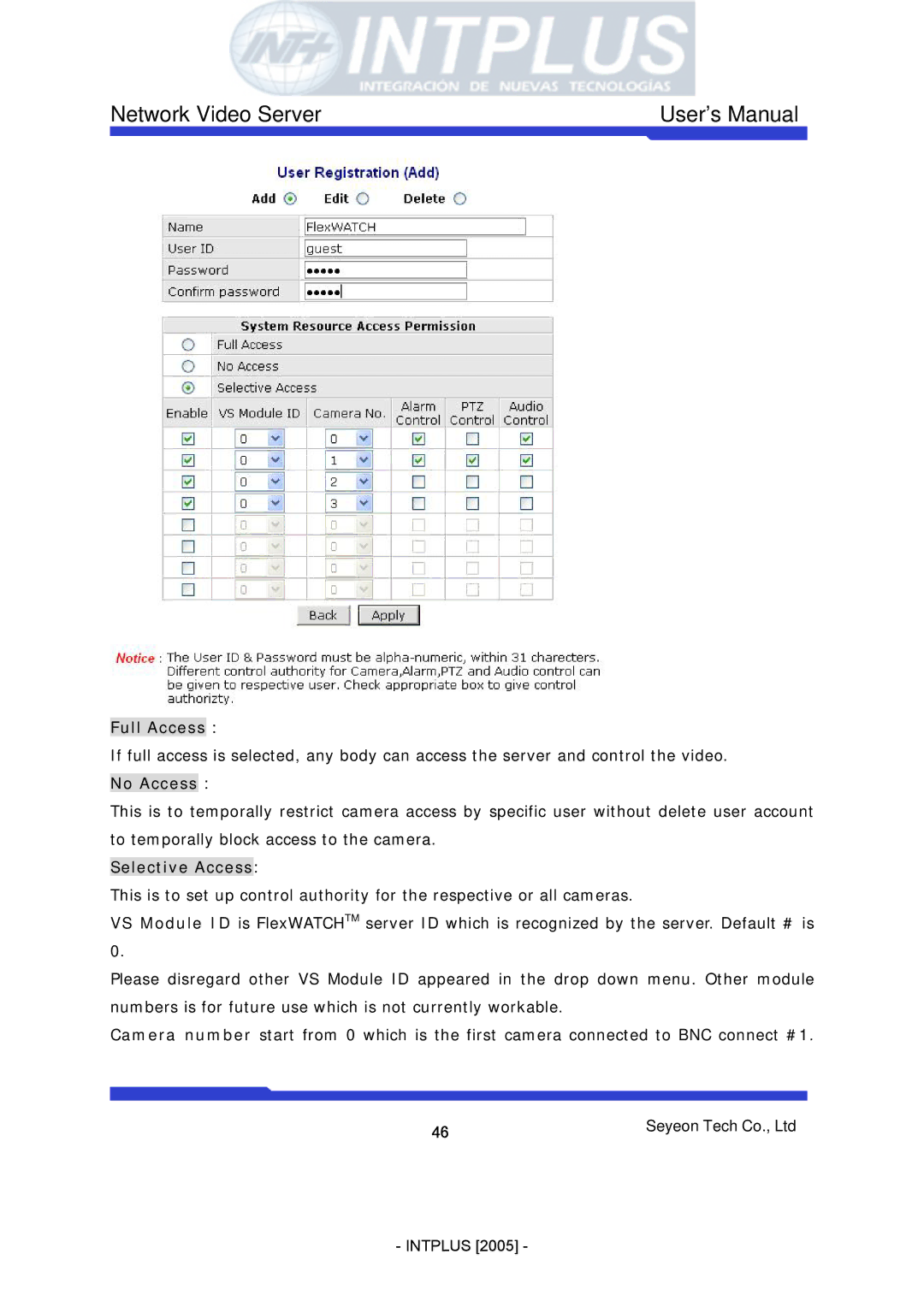Network Video Server | User’s Manual |
Full Access :
If full access is selected, any body can access the server and control the video. No Access :
This is to temporally restrict camera access by specific user without delete user account to temporally block access to the camera.
Selective Access:
This is to set up control authority for the respective or all cameras.
VS Module ID is FlexWATCHTM server ID which is recognized by the server. Default # is 0.
Please disregard other VS Module ID appeared in the drop down menu. Other module numbers is for future use which is not currently workable.
Camera number start from 0 which is the first camera connected to BNC connect #1.
46 | Seyeon Tech Co., Ltd |
|
- INTPLUS [2005] -