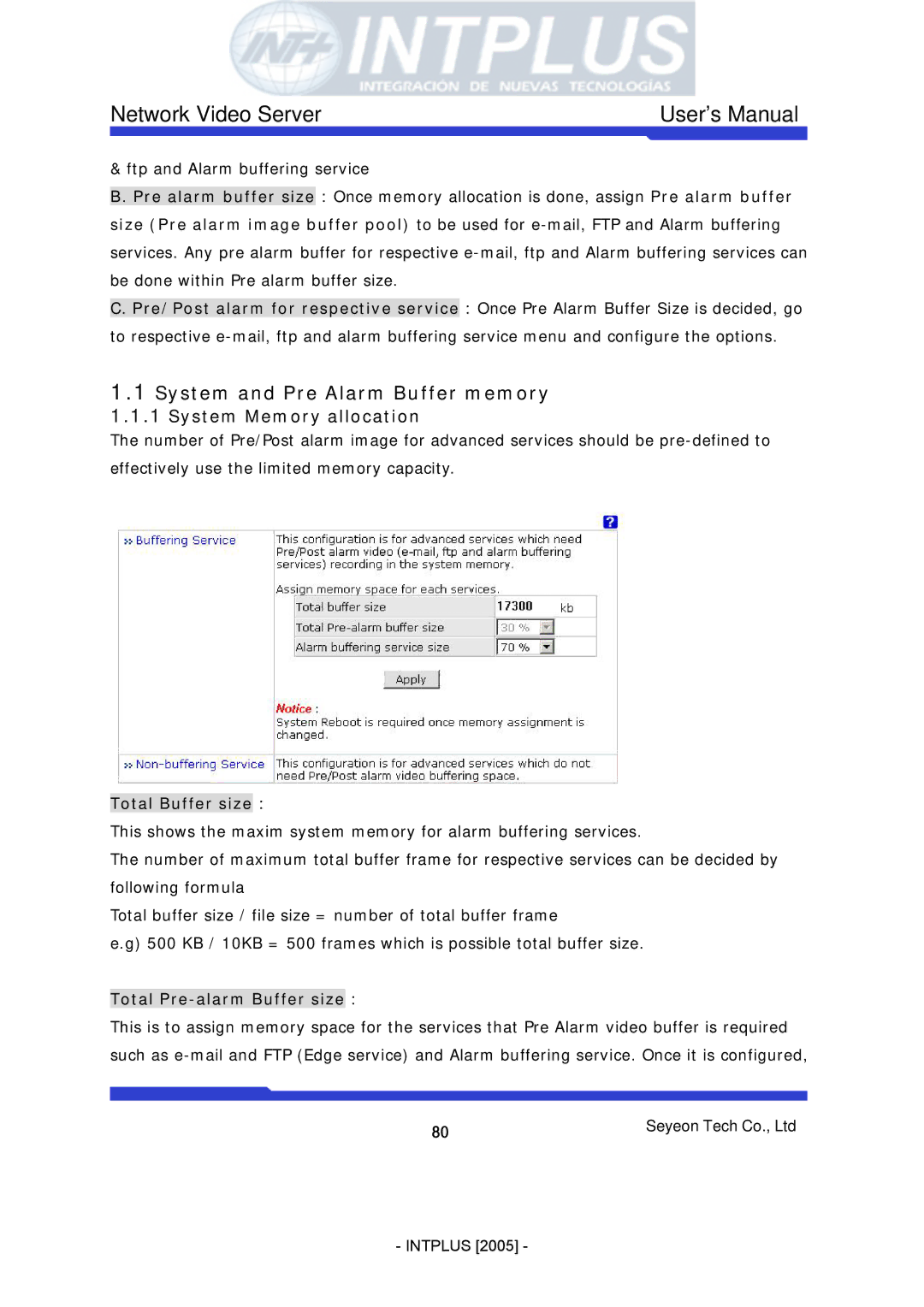Network Video Server | User’s Manual |
& ftp and Alarm buffering service
B. Pre alarm buffer size : Once memory allocation is done, assign Pre alarm buffer size (Pre alarm image buffer pool) to be used for
C. Pre/Post alarm for respective service : Once Pre Alarm Buffer Size is decided, go to respective
1.1System and Pre Alarm Buffer memory 1.1.1 System Memory allocation
The number of Pre/Post alarm image for advanced services should be
Total Buffer size :
This shows the maxim system memory for alarm buffering services.
The number of maximum total buffer frame for respective services can be decided by following formula
Total buffer size / file size = number of total buffer frame
e.g) 500 KB / 10KB = 500 frames which is possible total buffer size.
Total Pre-alarm Buffer size :
This is to assign memory space for the services that Pre Alarm video buffer is required such as
80 | Seyeon Tech Co., Ltd |
|
- INTPLUS [2005] -