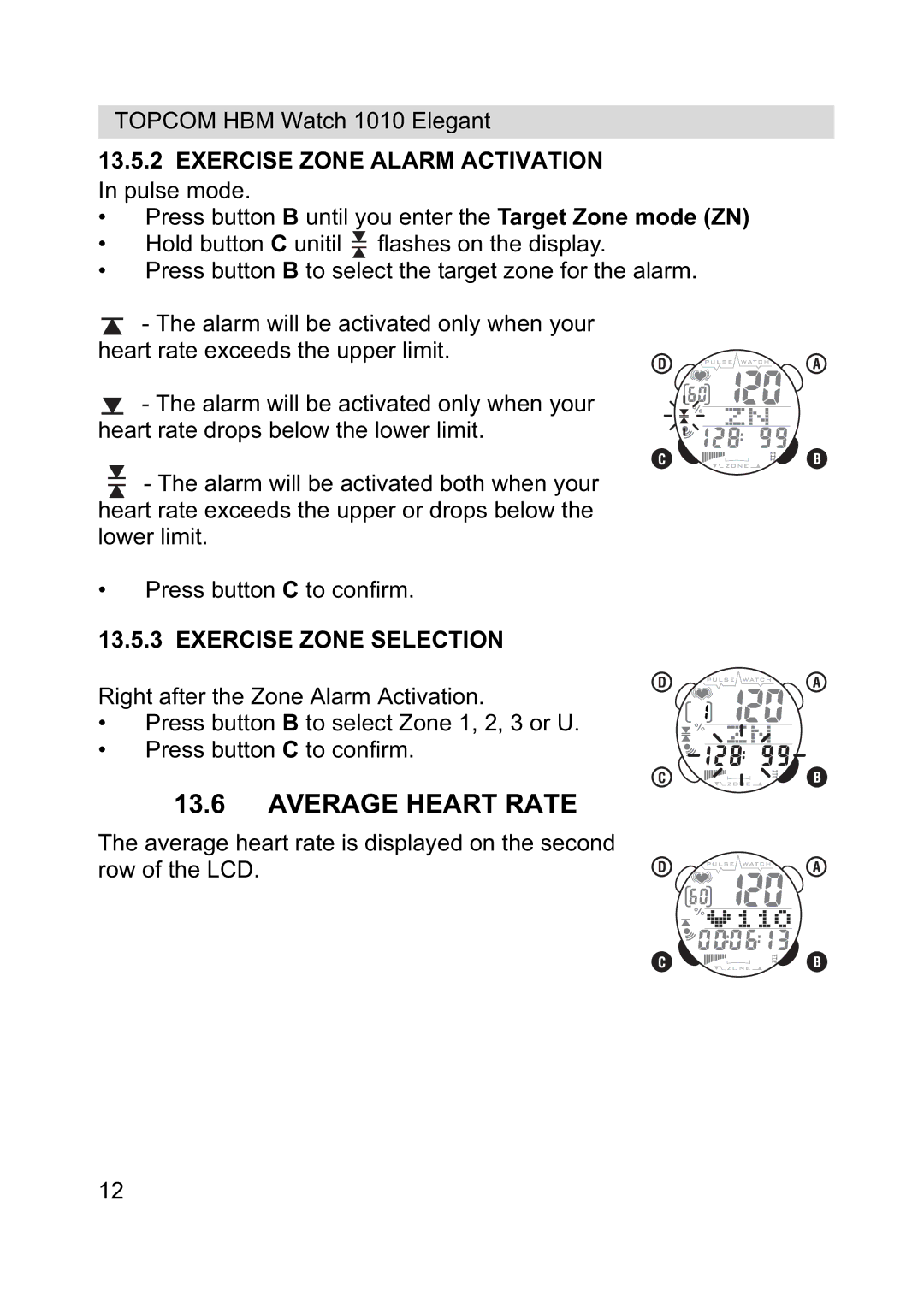TOPCOM HBM Watch 1010 Elegant
13.5.2 EXERCISE ZONE ALARM ACTIVATION
In pulse mode.
•Press button B until you enter the Target Zone mode (ZN)
•Hold button C unitil ![]() flashes on the display.
flashes on the display.
•Press button B to select the target zone for the alarm.
![]() - The alarm will be activated only when your heart rate exceeds the upper limit.
- The alarm will be activated only when your heart rate exceeds the upper limit.
![]() - The alarm will be activated only when your heart rate drops below the lower limit.
- The alarm will be activated only when your heart rate drops below the lower limit.
![]() - The alarm will be activated both when your heart rate exceeds the upper or drops below the lower limit.
- The alarm will be activated both when your heart rate exceeds the upper or drops below the lower limit.
•Press button C to confirm.
13.5.3 EXERCISE ZONE SELECTION
Right after the Zone Alarm Activation.
• Press button B to select Zone 1, 2, 3 or U.
• Press button C to confirm.
13.6AVERAGE HEART RATE
The average heart rate is displayed on the second row of the LCD.
12