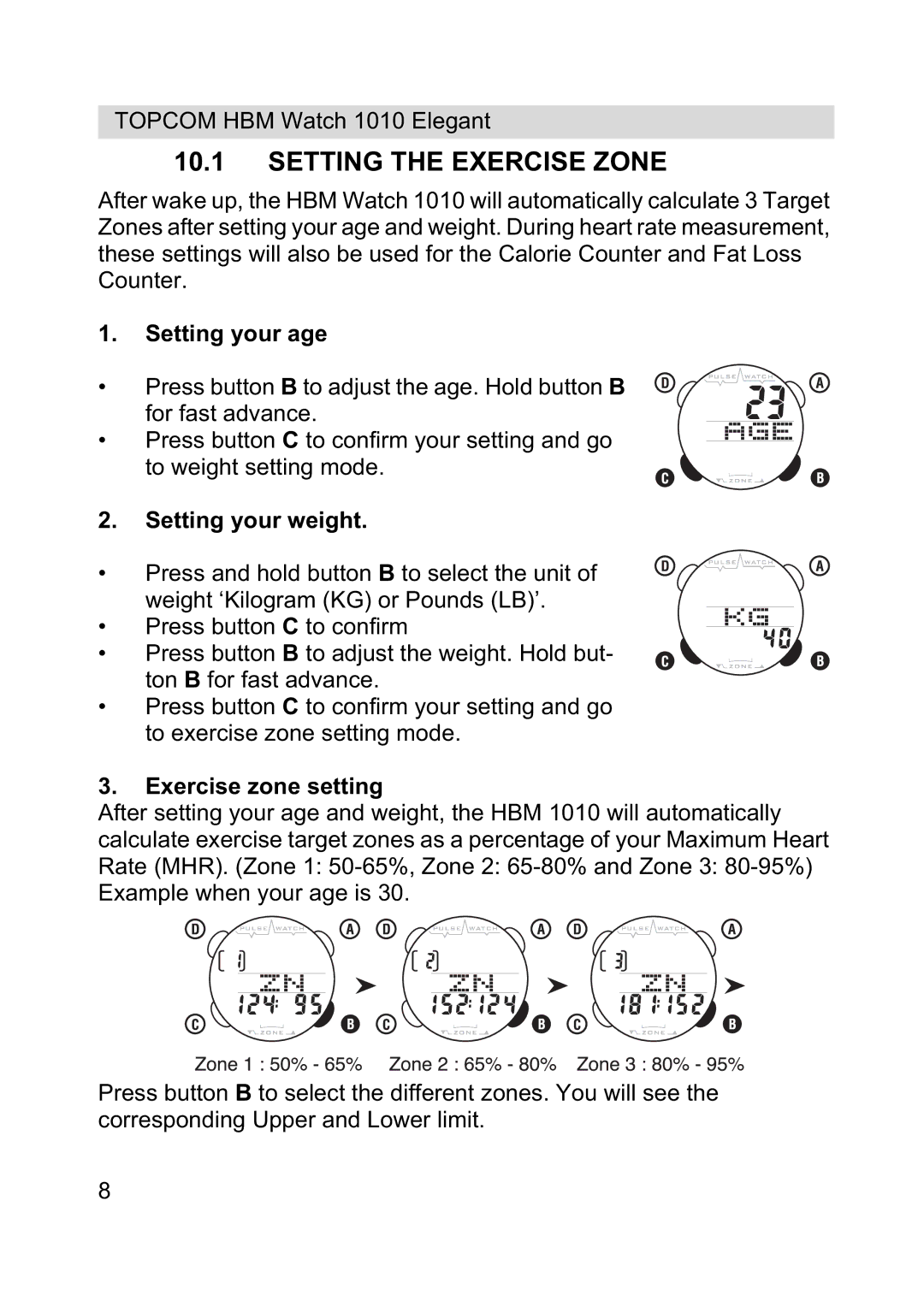TOPCOM HBM Watch 1010 Elegant
10.1SETTING THE EXERCISE ZONE
After wake up, the HBM Watch 1010 will automatically calculate 3 Target Zones after setting your age and weight. During heart rate measurement, these settings will also be used for the Calorie Counter and Fat Loss Counter.
1.Setting your age
• Press button B to adjust the age. Hold button B for fast advance.
• Press button C to confirm your setting and go to weight setting mode.
2.Setting your weight.
• Press and hold button B to select the unit of weight ‘Kilogram (KG) or Pounds (LB)’.
• Press button C to confirm
• Press button B to adjust the weight. Hold but- ton B for fast advance.
•Press button C to confirm your setting and go to exercise zone setting mode.
3.Exercise zone setting
After setting your age and weight, the HBM 1010 will automatically calculate exercise target zones as a percentage of your Maximum Heart Rate (MHR). (Zone 1:
Press button B to select the different zones. You will see the corresponding Upper and Lower limit.
8