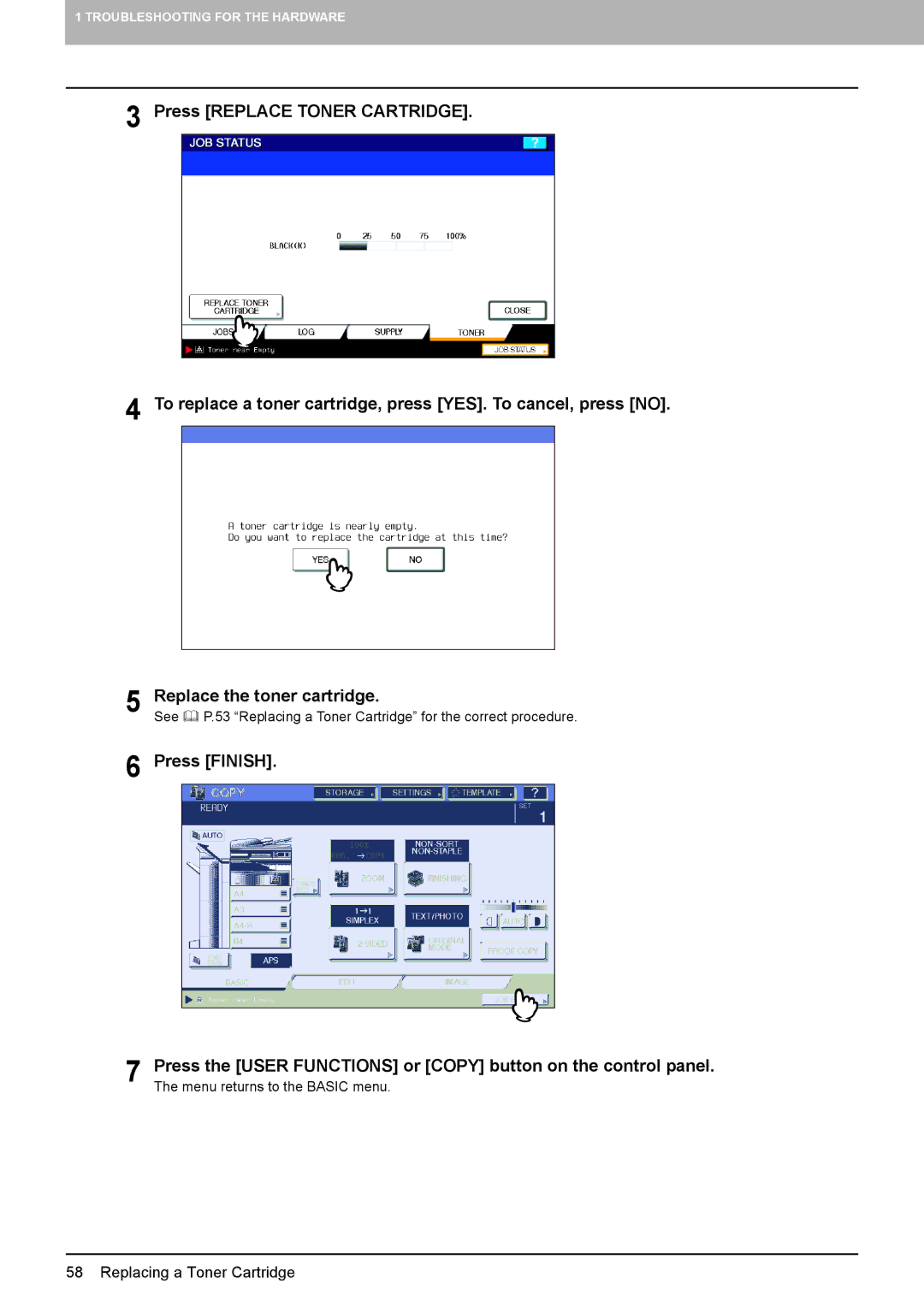1 TROUBLESHOOTING FOR THE HARDWARE
3
4
5
6
7
Press [REPLACE TONER CARTRIDGE].
To replace a toner cartridge, press [YES]. To cancel, press [NO].
Replace the toner cartridge.
See | P.53 “Replacing a Toner Cartridge” for the correct procedure. |
Press [FINISH].
Press the [USER FUNCTIONS] or [COPY] button on the control panel.
The menu returns to the BASIC menu.
58 Replacing a Toner Cartridge