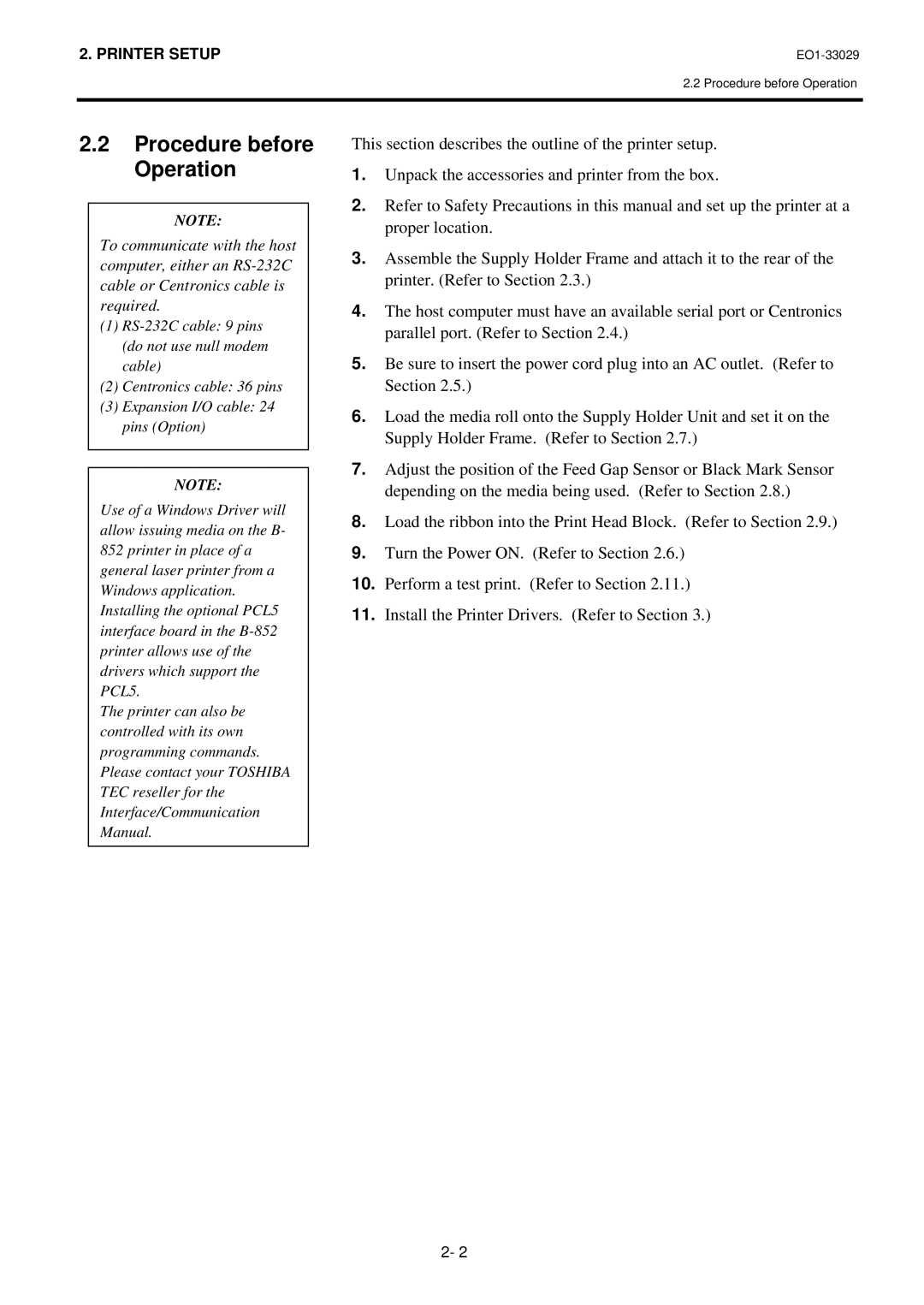2. PRINTER SETUP
2.2 Procedure before Operation
2.2Procedure before Operation
NOTE:
To communicate with the host computer, either an
cable or Centronics cable is required.
(1)
(2)Centronics cable: 36 pins
(3)Expansion I/O cable: 24 pins (Option)
NOTE:
Use of a Windows Driver will allow issuing media on the B- 852 printer in place of a general laser printer from a Windows application. Installing the optional PCL5 interface board in the
The printer can also be controlled with its own programming commands. Please contact your TOSHIBA TEC reseller for the Interface/Communication Manual.
This section describes the outline of the printer setup.
1.Unpack the accessories and printer from the box.
2.Refer to Safety Precautions in this manual and set up the printer at a proper location.
3.Assemble the Supply Holder Frame and attach it to the rear of the printer. (Refer to Section 2.3.)
4.The host computer must have an available serial port or Centronics parallel port. (Refer to Section 2.4.)
5.Be sure to insert the power cord plug into an AC outlet. (Refer to Section 2.5.)
6.Load the media roll onto the Supply Holder Unit and set it on the Supply Holder Frame. (Refer to Section 2.7.)
7.Adjust the position of the Feed Gap Sensor or Black Mark Sensor depending on the media being used. (Refer to Section 2.8.)
8.Load the ribbon into the Print Head Block. (Refer to Section 2.9.)
9.Turn the Power ON. (Refer to Section 2.6.)
10.Perform a test print. (Refer to Section 2.11.)
11.Install the Printer Drivers. (Refer to Section 3.)
2- 2