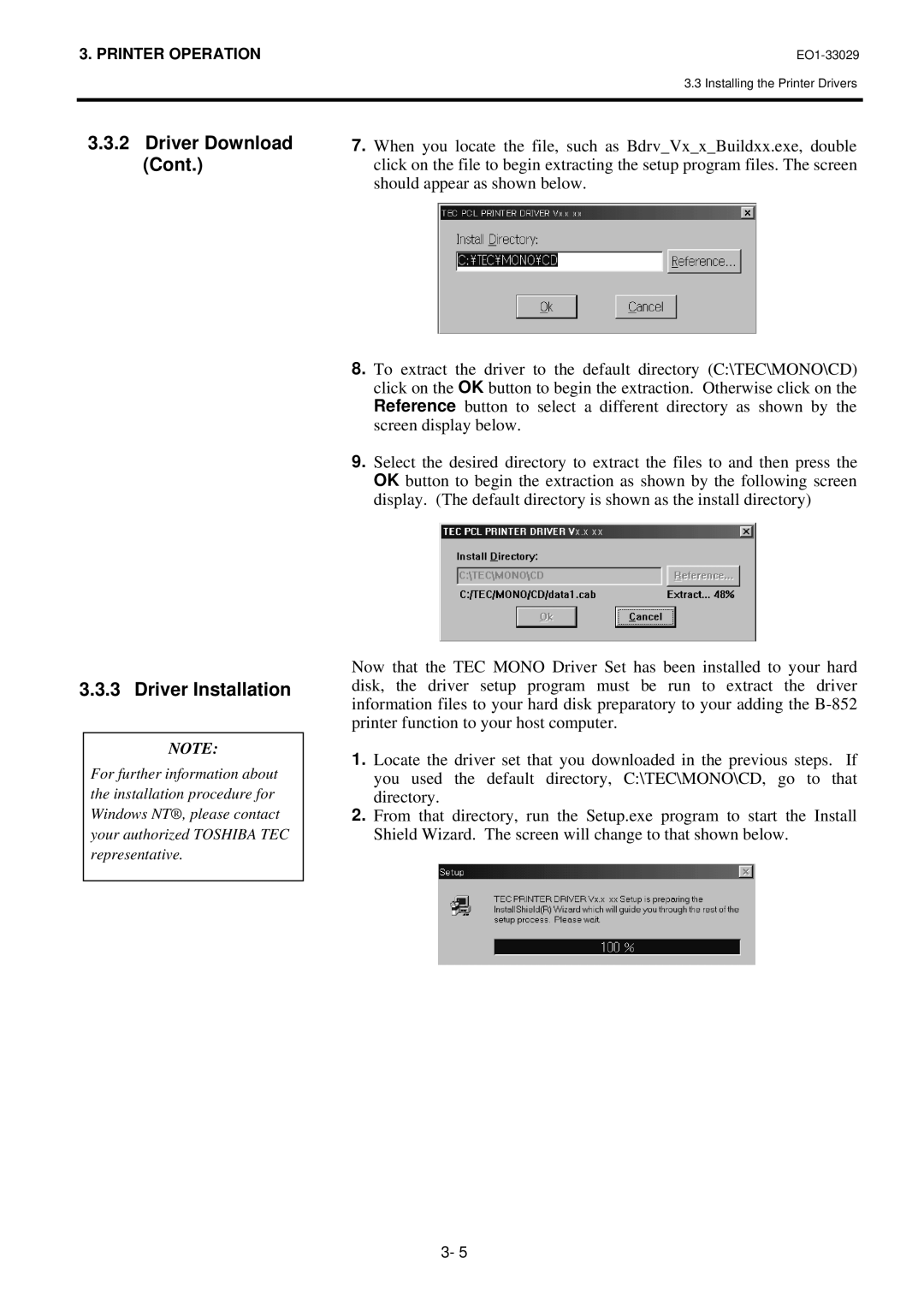3. PRINTER OPERATION
EO1-33029
3.3 Installing the Printer Drivers
3.3.2Driver Download (Cont.)
3.3.3 Driver Installation
NOTE:
For further information about the installation procedure for Windows NT®, please contact your authorized TOSHIBA TEC representative.
7.When you locate the file, such as Bdrv_Vx_x_Buildxx.exe, double click on the file to begin extracting the setup program files. The screen should appear as shown below.
8.To extract the driver to the default directory (C:\TEC\MONO\CD) click on the OK button to begin the extraction. Otherwise click on the Reference button to select a different directory as shown by the screen display below.
9.Select the desired directory to extract the files to and then press the OK button to begin the extraction as shown by the following screen display. (The default directory is shown as the install directory)
Now that the TEC MONO Driver Set has been installed to your hard disk, the driver setup program must be run to extract the driver information files to your hard disk preparatory to your adding the
1.Locate the driver set that you downloaded in the previous steps. If you used the default directory, C:\TEC\MONO\CD, go to that directory.
2.From that directory, run the Setup.exe program to start the Install Shield Wizard. The screen will change to that shown below.
3- 5