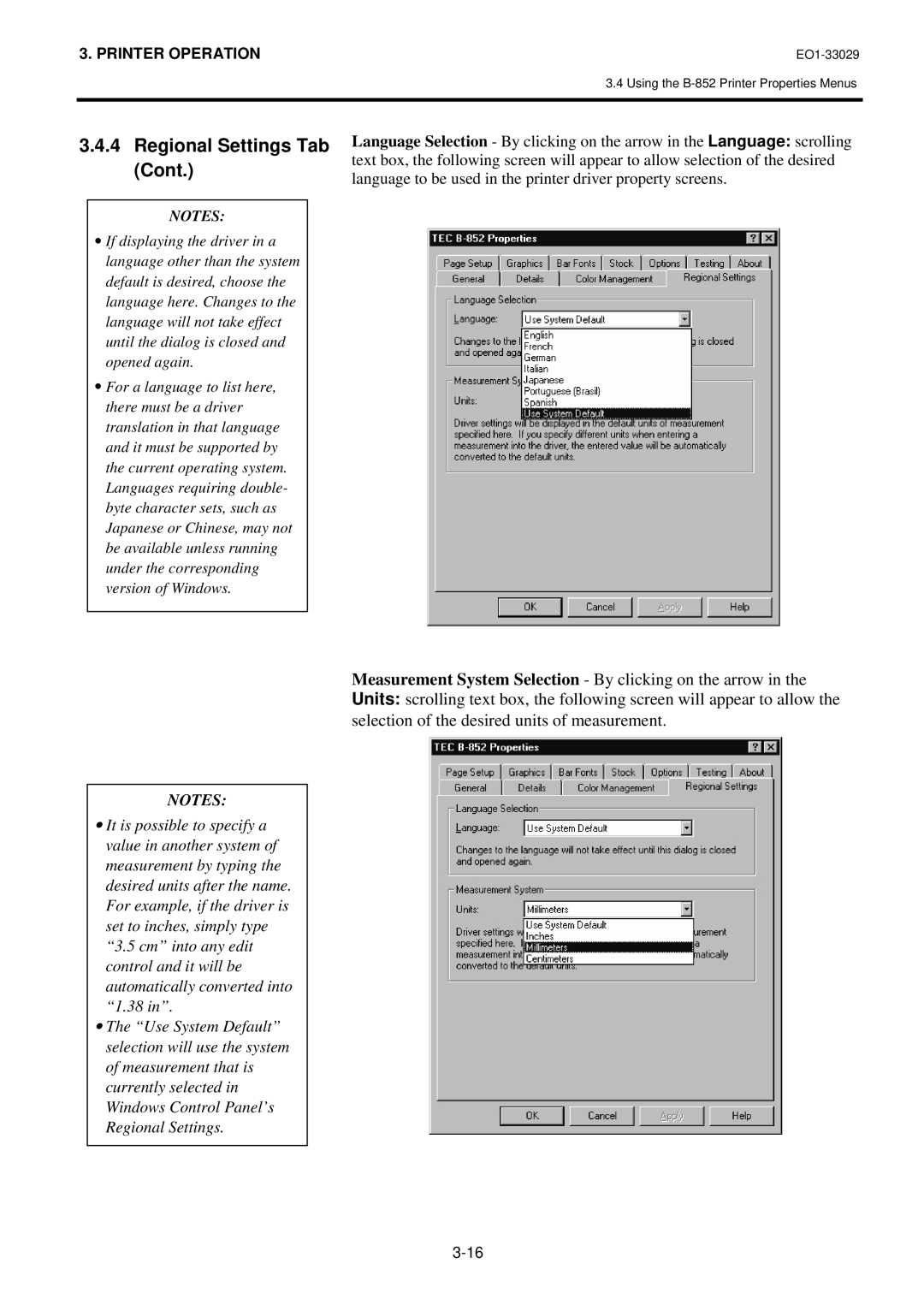3. PRINTER OPERATION |
3.4 Using the
3.4.4Regional Settings Tab (Cont.)
NOTES:
∙If displaying the driver in a language other than the system default is desired, choose the language here. Changes to the language will not take effect until the dialog is closed and opened again.
∙For a language to list here, there must be a driver translation in that language and it must be supported by the current operating system. Languages requiring double- byte character sets, such as Japanese or Chinese, may not be available unless running under the corresponding version of Windows.
Language Selection - By clicking on the arrow in the Language: scrolling text box, the following screen will appear to allow selection of the desired language to be used in the printer driver property screens.
NOTES:
∙It is possible to specify a value in another system of measurement by typing the desired units after the name. For example, if the driver is set to inches, simply type “3.5 cm” into any edit control and it will be automatically converted into “1.38 in”.
∙The “Use System Default” selection will use the system of measurement that is currently selected in Windows Control Panel’s Regional Settings.
Measurement System Selection - By clicking on the arrow in the Units: scrolling text box, the following screen will appear to allow the selection of the desired units of measurement.