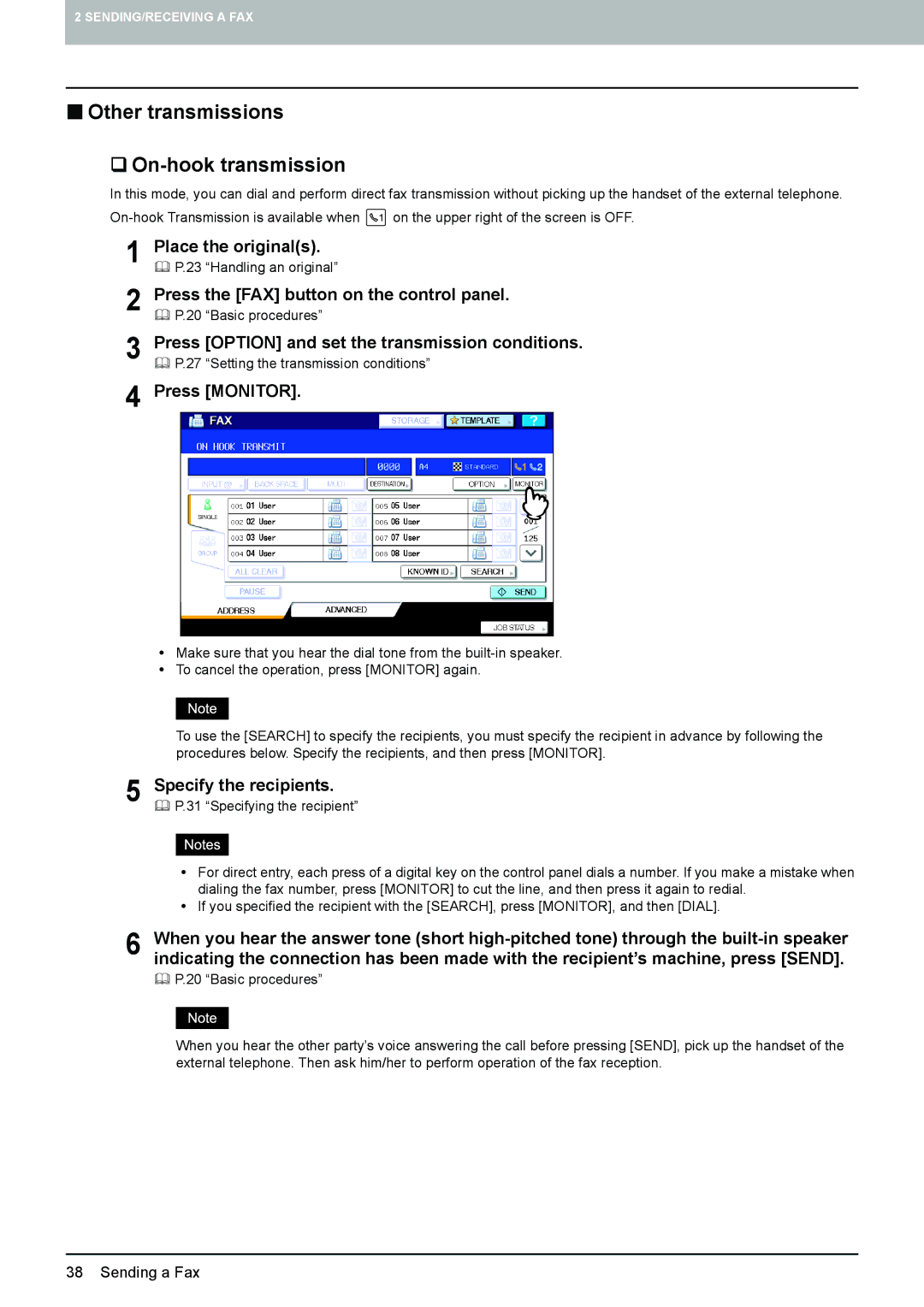2 SENDING/RECEIVING A FAX
Other transmissions
On-hook transmission
In this mode, you can dial and perform direct fax transmission without picking up the handset of the external telephone.
![]() on the upper right of the screen is OFF.
on the upper right of the screen is OFF.
1 Place the original(s).
2 Press the [FAX] button on the control panel.
3 Press [OPTION] and set the transmission conditions.
4 Press [MONITOR].
yMake sure that you hear the dial tone from the
yTo cancel the operation, press [MONITOR] again.
To use the [SEARCH] to specify the recipients, you must specify the recipient in advance by following the procedures below. Specify the recipients, and then press [MONITOR].
5 Specify the recipients.
P.31 “Specifying the recipient”
yFor direct entry, each press of a digital key on the control panel dials a number. If you make a mistake when dialing the fax number, press [MONITOR] to cut the line, and then press it again to redial.
yIf you specified the recipient with the [SEARCH], press [MONITOR], and then [DIAL].
6 When you hear the answer tone (short
P.20 “Basic procedures”
When you hear the other party’s voice answering the call before pressing [SEND], pick up the handset of the external telephone. Then ask him/her to perform operation of the fax reception.
38 Sending a Fax