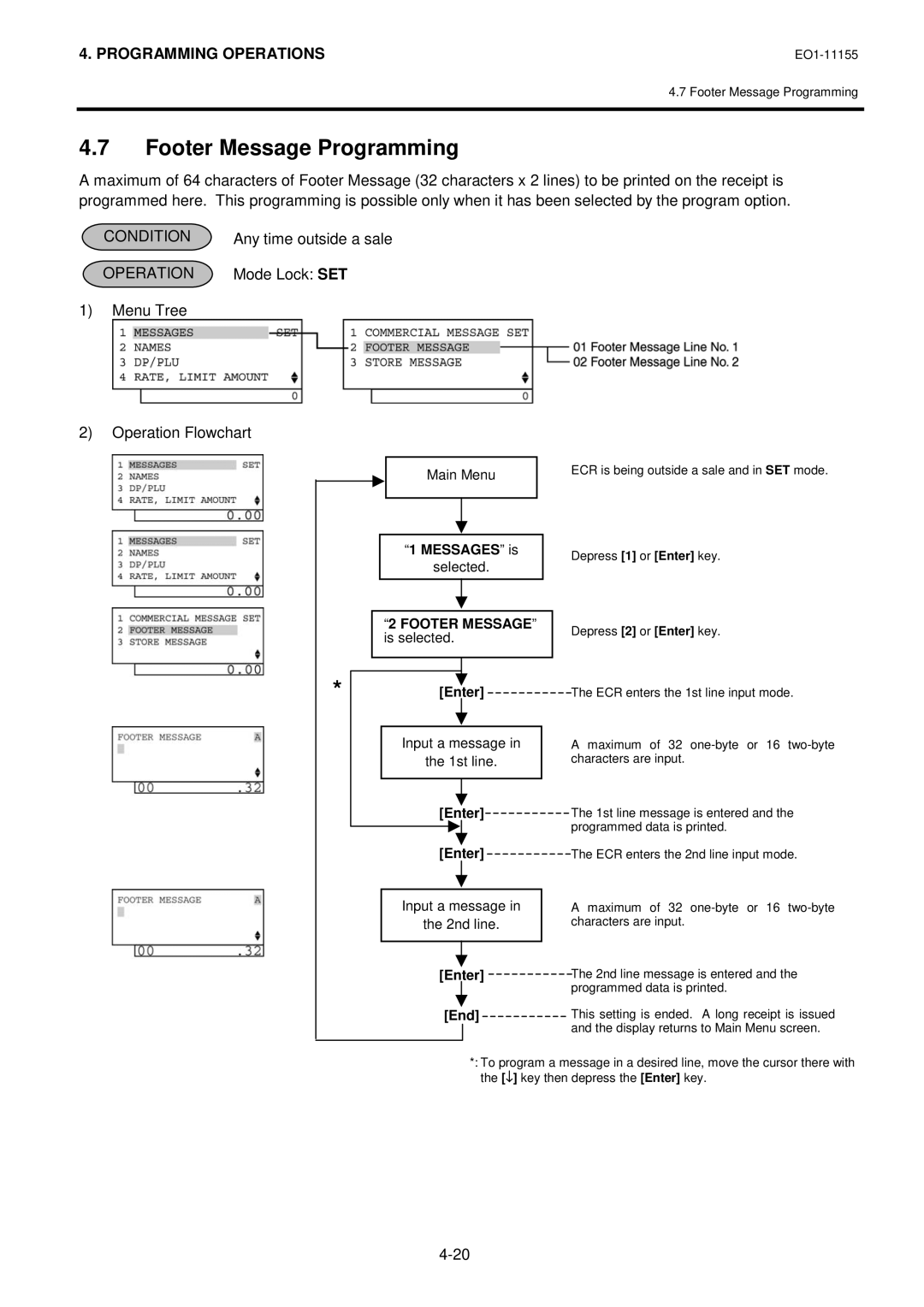MA-600-1 Series
FCC Notice
Safety Summary
Safety Summary
Meanings of Each Symbol
Precautions
OPERATOR’S Guide
Table of Contents
15.3
Specifications
To OUR Customers
Accessories
To OUR Customers
Appearance and Nomenclature
Appearance and Nomenclature
Mode Selector Keys
Mode Lock and Mode Selector Keys
Mode Lock
Customer Display Rear Display
Display
Display
Operator Display Front Display
LCD Display
Error Messages in any mode except Lock
Status of the Mode Lock
SET mode Description
Cashing Prohibit
Error Message Table
Numeric Display
10-digit 7-segment Numeric Display
Message Description Status Lamps
Outline of Preparation Procedure Before Operating the ECR
Outline of Preparation Procedure Before Operating the ECR
Installing/Replacing the Receipt/Journal Roll
Installing/Replacing the Receipt Roll
Manually cut the receipt paper which was fed
Installing/Replacing the Journal Roll
When installing the journal roll for the first time, go
Attach the printer cover
Keyboard Layout
Debit EBT Cash EBT F/S
Txbl TL TAX
Price Shift 1 to Price Shift
Dept
Functions of Each KEY
Functions of Each KEY
LOG
PR Open
Cash
AT/TL
Misc
Credit
PLU
PLU Preset-code
Keys
Cashier Key Method CLK Keys
Mode Changes with Signing Operations
Cashier Signing or Cashier KEY Operations
Cashier Code Entry
Condition
Training Mode Start and End
Receipt issued in Training Mode
After Closing the Store
Daily Operation Flow
Before Opening the Store
During Business Hours
Other errors requiring Manager Intervention
Registering Procedure and Print Format
Registering Procedure and Print Format
Errors
Operation
No-Sale
Cashier Sign-ON or Cashier Key to on status
LOG/RECEIPT
Receipt-Issue/Non-Issue Selection
Receipt Issue
Receipt Post-Issue
AT/TL
Department Entry
PLU Entry
Quantity Extension Multiplication for DEPTS/PLUs
10 @/FOR 200 PLU
Quantity@/FOR PricePLU Preset-Code Key of Open-PLU
Quantity@/FOR PLU Preset-Code Key of Preset-PLU
PLU 5 @/FOR 120 AMT
RPT RPT AT/TL
Repeat Entry
PLU RPT RPT
AMT AMT AMT AT/TL
AMT RPT RPT AT/TL
PLU PLU PLU
PLU Entry
Single-Item Department or Single-Item PLU Entry
Hash Department Entry, Hash PLU Entry
Department Entry
@/FOR 150 PLU
PLU Preset-code Key of Split-Price Type
Registering Procedure and Print Format
DEPT4 Item Corr
Item Correct
Item Corr
@/FOR 120 DEPT1
ALL Void
Void
All Void
@/FOR 120 Dept Dept 4 Void
Department Entry PLU Entry Quantity Extension
Returned Merchandise
Subtotal Sale Total Pre-taxed Read
RTN Mdse
Check Tend Chg Misc Tend Other media keys Credit 1, Credit
Finalizing a Sale
Cash Tender
Media Tender
Cash 1 or Cash 2, Cash
Multi-Tendering
Split Tendering
CUR1
Sale Paid in Foreign Currencies
FS TL Tend
Food Stampable Total Read, Food Stamp Tendering
Tax Calculation and Print
Txbl TL
Taxable Total Sale Total With Taxes Read
Tax Exemption
Tax Status or Food Stamp Status Modification
Paid-Out
Received-on-Account
AmountDOLL Disc
Dollar Discount
Percent Discount, Percent Charge
Follow
Store Coupon
Vendor Coupon
STR CPN
For Amounts through Doll DISC, VND CPN, STR CPN
Listing Capacity Open
Non-Add Number Print
CUR
No-Sale Exchange from Foreign Currency to Domestic Currency
Check Tend
Price Shift 1 Price Shift 2 Price Shift
No-Sale Exchange from Domestic Currency to Foreign Currency
PLU Price Shift Entry Price Shift 1 to Price Shift 3 Keys
PLU Price Shift Entry 1st PRICE, 2nd PRICE, 3rd Price Keys
Price Shift Entry Keeping the shifted Price Level Feature
Price Shift Entry Effective only for One PLU Entry Feature
Chg
Charge Posting Previous Balance Manual Entry Type
PB+ or PB
TRF
Operation Contents KEY Operation
PB+
Validate
Consignment Print
Validation Print
Consignment
Credit
Sale Finalization by Electronic Fund Transfer EFT
Enter PIN#
Txbl TL
Debit
EFT Media Key
Txbl TL Manual CARD#
EFT Media Key CREDIT, DEBIT, EBT CASH, EBT F/S, Check Tend
Txbl TL Offline Auth
Flat Keyboard Type
Debit or EBT Cash
Manual Entry only for EBT Cash key
ECR prints a Store Receipt 11-39
FS TL Tend
EBT F/S
Check Slide
Slide Check
Check no
Manual CD
ENT Acct Number
Routing no
11-43
Birthdate
License Number
11-45
Remote Slip Printer hardware option Operation
During a
When a Power Failure Occurs
Outside a
Sale
Journal and Receipt PAPER-END Detector
Journal and Receipt PAPER-END Detector
Printer Head Open Detector
Printer Head Open Detector
Remote Slip Printer Motor Lock Detector
Removing Jammed Paper
General Maintenance
Cleaning the Covers
When Voltage Error is displayed
Drawer Key
Media Slot
REG, MGR, mode
Specifications
Specifications
ECR specifications
P220VBB-1 Mitsubishi Paper Mills Limited
Paper roll specifications receipt and journal rolls
MANAGER’S Guide
Verification of Programmed Data
Items Programmed to Require Manager Interventions
Operations in MGR Mode
Operations in MGR Mode
RTN Mdse Void PO
KEYS/OPERATIONS and Manager Intervention Status Table
Doll Disc VND CPN STR CPN
% I , %
Manual CARD# Post Auth
Post Authorization Operation
Other Operations Required Manager Interventions
Approval
Post Authorization Operation
ENT AUT CD
EBT F/S Electronic Voucher Purchase
Voucher Auth
ENT Amount
Manual CARD# Voucher Auth
See .3 Post Authorization Operation, Manager’s Guide
Balance Inquiry Manual CARD# EBT Cash EBT F/S
EBT CASH, EBT F/S Balance Inquiry
Balance Inquiry
EBT Cash or EBT F/S
Operation and Receipt Sample
Operations in Mode
Ordinary Operations In Mode
Operations in Mode
Enter key
Electronic Fund Transfer EFT Operation In Mode
EBT F/S key entry
NO-SALE Cashing of Cheque or Other NON-CASH Medias
Prohibitive Operations In Mode
GT Reports
Read X and Reset Z Reports
Read X and Reset Z Reports
Rtn
Enabling Read X or Reset Z Mode
Key Function
Enter
GTX GTZ
Read/Reset Menu Table Report Name
Daily Reports Report Name
Mode Lock Sample
General Notes On Report Takings
Read Report Relevant Reset Report
Read Report Sample
Financial Read or Reset Daily or GT
Financial Read or Reset
Reset Report Sample
All Department Read or Reset Daily or GT
Xprofit
Department Gross Profit Read Daily or GT
Zhourly
Hourly Range Read or Reset Daily
Xmedia
All Media Sales Total and Cash-in-Drawer Read Daily
Brown Vali CTR Consign CTR
All Cashier Read or Reset Daily or GT
Individual Cashier Read or Reset Daily or GT
Zpluall
All PLU Read or Reset Daily
0001 @/FOR 0100 AT/TL
Zone PLU Read or Reset Daily
Select 8 Momey Declaration with the ↓ or ↑ key
Example of Read Mode Money Declaration
Money Declaration
Sample Operation
Sample Operation in Z Mode
Xmedialog
EFT Media Log
Example
EFT Batch
Read X and Reset Z Reports
Time standard 10 minutes, a timeout error occurs on the ECR
Change Batch
Batch Status
Operation Mode Lock X for read
Tran ALL
Clear Batch
Table of Programming Operations
Programming Operations
Programming Operations
PLU AT/TL
Instructions for Programming
Types of Keyboard Layouts
ALL Void
SET Mode Menu
Programming operation Required condition
Condition Required for Programming Operations
Key Enter Rtn End
Basic Key Functions
Key Enter Rtn Function
Key Dbl Del History Function
Character Entries
Character Code Entry Method
Character Setting Operations
Direct Character Entry Method
Key operation Description LCD display PLU
How to use the History key
Operation History ↓ Enter
Example of operation
Remarks
Time Setting or Adjustment
Operation LCD Display
End key depression allows the ECR to end this setting
Date Setting or Adjustment
10 20 October 20 Day-of Week Code 5 = Friday
Input
Store Name Message Programming
When Commercial Message is Reset
Example To program the following Store Message
Store Name
Commercial
Commercial Message Programming
Enter End
Footer Message Programming
Enter Rtn
Cashier Name and Status Programming
Operation LCD Display
End key depression allows the ECR to end this programming
Condition Operation
Department Table Programming
From the previous
Hash
OFF N
Enter To 100 % 01 to 99.99 %
Lalo
Halo
SINGLE-ITEM DP is selected
TAX Symb F Print is selected
TEC Store 1343 Peach Drive Phone
Department Name Programming
Department Group Name Programming
Programming or Changing
PLU Table Programming
Enter PLU End
Enter 01 to
Price Print Non-print
Input 0010 or 10, then depress the PLU key
From the previous
Food Stampable is selected
Input 3, then depress the Enter key
Operation LCD Display Remarks
Deletion
Depress the ↓ key four times
PLU Name Programming
Unit Price is
Department Preset Price Setting or Changing
PLU Preset Price Setting or Changing
Input 3rd preset price
RATE, Limit
Tax Table Programming
Input a maximum amount For 2¢ tax levied
RATE, Limit Amount is selected
From the previous
TAX Table TAX1
Type 2 Combination of Non-Cyclic Breaks and % Rate
Programming Operations
TAX Table TAX2
Type 3 % Rate only
Tax3 is selected Tax type Rate % rate only is selected
17 %+ and %- Preset Rate Setting
CUR Exchange
Foreign Currency Exchange Rate Setting
Input the rate of CUR4 Key
Euro
Domestic
Resetting a Foreign Currency Rate Once Set
Limit Amount
Verification of Programmed Data
Verification of Programmed Data
Program Data Read menu