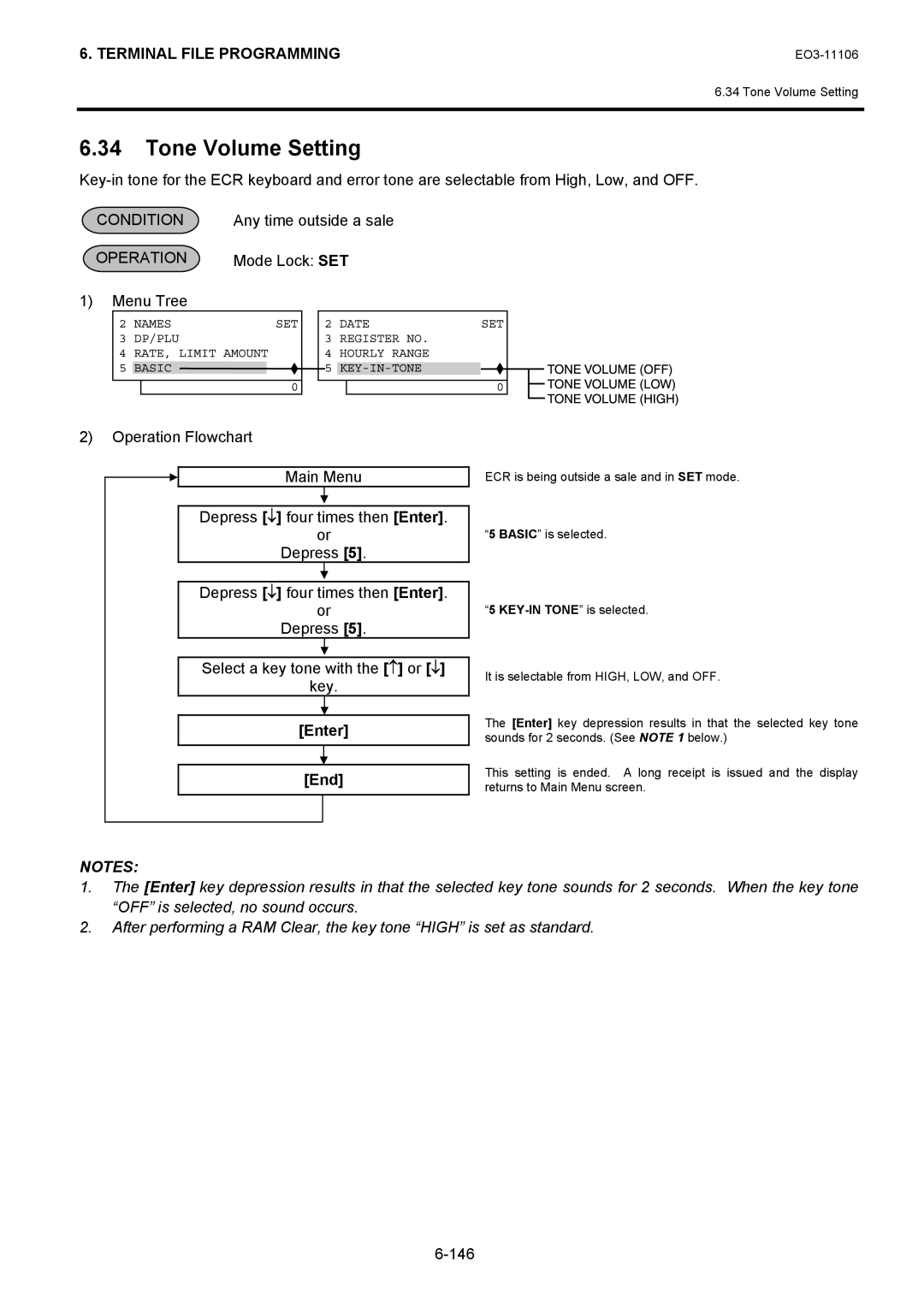MA-600 Series
Table of Contents
Verification of Programmed Data
Main Features
Description of Model Number
Height including rubber feet
Height when the customer display is fully raised 351 mm
Mm width x 442 mm depth x 291 mm height
Approximately 13.6Kg
High-sensitive paper
Paper Roll Receipt and Journal
Standard paper
Medium-term preserving paper
Input Item Digits
Indexing Capacities
Remarks
Memory Type Counter or Total Digits
Basic Memory Capacities
Memory Type Counter or Total
Financial Memory
Name of Total/Counter Daily Type
Financial Memory
Credit-in-drawer Difference
Cashier Memory
Cashier Memory
Others
Counter Total Digits Digits
GT Grand Total = Sum of Daily GS Gross Sale
Memory Balance
Sum of Daily Net Sales
System START-UP Procedure
Blind mode
ST Transmission Delay Timer #
Mode Lock Blind POL Watch Timer #
ST Response Watch Timer #
ST Transmission Delay Timer 2 #
RAM CLEAR, Data CLEAR, Status Clear
RAM Clear
Data Clear
Depress the following Numeric key
Depress the AT/TL key Status Clear receipt is issued
Status Clear
Operation Condition Mode Lock
Table of Terminal File Programming Operations
Instructions for Programming
Rate %-/%+
Keyboard Layout Variations
Ordinary Type Keyboard
Rtn Dbl Enter
Keyboard layout for programming Mode Lock Position
Ordinary Type Keyboard Del
Flat Type Keyboard End
Ordinary Type Keyboard Rtn Enter
Keyboard layout for Read/Reset
Mode Lock Position
Flat Type Keyboard Rtn
Key Dbl Del History Function
Key Enter Rtn Function
Key Enter Rtn End
Character Entries
Character Code Entry Method
Character Code Standard Characters Column Code Row Code
Character Setting Operations
407 #
Direct Character Entry Method
End ? a
Using PK-2 PLU Keyboard hardware option
Example of operation
Operation History ↓ Enter
Key operation Description LCD display PLU
Condition Required for Programming Operations
Sfkc Selective Function Key Code Programming
Mode Lock Blind
76 AT/TL
Key Name Memory to be opened Remarks
Sfkc Table
Consignment counter
116 TX3/M Tax 3 Modifier 117 to
104 TRF Transfer No memory 105 to
108 AMT Amount 109 RPT Repeat No memory 110 to
Foreign Currency 1-in-drawer
Sfkc Receipt Sample
Sfkc
Programming in SET mode
System Option Programming
Operation LCD Display Remarks
Programming in Blind mode
System OP
System Option Table
Both Bit 5 & 6 Reset
Department, on Can be issued Department Reports
Time on Sale Receipt
Printer
Inps 1 for the Charge
Posting on Remote Slip
Inps 2 for the Charge
REG mode
Skipped in the report
Cashier feature
Zero-skip in All
Reports Zero-skip in PLU
Remote Slip Print
Compulsory for any PB Entry
Cashier Sign ON/OFF
Print and Issue Receipts
Drawer Open by
Financial and Cashier
568
On Reports
Daily Read Counter on Reports
Price Shift Function
SET
Date Print
Single-Consignment or
Multi-Consignment
Consecutive No.
Add-on Tax
Open/Close
Price x Rate VAT feature has been Selected Tax Type
When Add-on Tax
Feature is selected at
Separate Print on VAT feature has been Receipt Note
NET TL
VAT Symbol Print
Print order of VAT TL
Single line spacing
Compulsory
Drawer Warning Alarm
Drawer Close
Single-drawer or Multi
No-sale Entry After
Resetting
Reset on Financial Daily Z Negative Mode
Non-add # Entry
SET NON-PRINT Reset
REG and MGR Modes
IPD or Inpd on Journal
Cashier Interrupt
Selection of the Store
Date, day of week,
Register No. print on Journal
Name Message or Store Name Logo on Receipt
Automatic Cashier Sign
+ and %-after a
Subtotal within a Sale
OFF on finalizing a sale
Special Rounding on
Follow Bit 2 status If both RESET, it will be Order
Date Set and Print
Sale Total
Decimal Point in Item
Amount Division Symbol
Type Amount Division Symbol
Ex 1.5%
CUR 3 Foreign
CUR 1 Foreign
CUR 2 Foreign
CUR 4 Foreign
Process for %- on Department Item
Post-issue Receipt Print
Department Memory
PLU Memory Process
Cashier Identifying
Method Push Sfkc Keys
Money Declaration is
Money Declaration
Performed by
Consecutive No. Print
Reset
Immediately after Previous daily financial
When transmitting to PC
Zero-skip of PLU Data
Disconnection
Narrow Printing on
Journal Printer
Commercial Message Programming
Enter End
To program a message in a desired
Example To program the following Commercial Message
Displayed
ECR to enter the 1st line message
ECR to enter the 3rd line message
Programmed. The 3rd line message
Footer Message Programming
Footer Message is selected
Line, move the cursor there with the ↓
Example To program the following Footer Message
Depress the 2 or Enter key Message already programmed is
Key then depress the Enter key Enter key depression results
→ → → → → → C A/a a l l
→ → → → → → → → → →
→ a g a i n Enter
Store Name Message Programming
Input a message in the 4th line
When Commercial Message is Reset
→ → → → → →→ Dbl T E
Example To program the following Store Message
Depress the 3 or Enter key Message already programmed is
→ S T O R E Enter
ECR to enter the 4th line message
Department Name Programming
Input a department name
Depress the Enter key
Example To program Food as the name of Department
SET mode, depress the ↓ key Depress the 2 or Enter key
Department 01 is selected
Example To program the following name on Department Group
Department Group Name Programming
Input a department group name
Group Operation LCD Display
Department group name already
Department Group 1 is selected
Dbl F R E S H Enter
Cashier Name and Status Programming
Input a cashier name
SET mode, depress the ↓ key
Mode. The C key depression clears
Status input mode
ECR to enter the cashier 1 name input
Name already programmed. Cashier 1 name is input
Input a PLU name
PLU Name Programming
Maximum of 16 characters of PLU name is programmed here
Example To program Tomato as the name of PLU Code No
PLU Code No is selected
Depress the 2 or Enter key Depress the ↓ key three times
Depress the 4 or Enter key
C key depression clears the PLU
Select a salesperson of which name is
Salesperson Name Programming
Enter key
To be programmed with the ↑ or ↓
Depress the 5 or Enter key
Example To program White on Salesperson Code
Depress the ↓ key four times
Salesperson 01 is selected
End key depression allows ECR to end this programming
Input a Financial item name
After Financial Reset
Financial Report Item Name Programming
Financial ITM Name is selected
Item code 2 NET GT is selected
Depress the ↓ key five times
Depress the ↓ key, then depress
Financial item name already
NET GT NEG GT
EO3-11106
Terminal File Programming
Vacant
Input a print line item name
Print Line Item Name Programming
Anytime outside a sale
Print Item Name is selected
Depress the ↓ key six times, then
Depress the ↓ key six times
Depress the 7 or Enter key
Item code 7 @ Item is selected
Print Line Item Name Table
Tuesday Wednesday
Post-issue Receipt Header
Sunday Monday
Thursday Friday
NET Total
Consignment
Department Group Cashier Symbol Salesperson Symbol Remarks
Preset Data
Fixed Data
Input a display item name
Display Item Name Programming
Display Item Name is selected
Application Standard Program Code
Display Item Name Table
Slip Printer Connection Check
Depress the ↓ key twice, then
Depress the ↓ key seven times
Depress the 8 or Enter key
Item code 3 Total is selected
Display Name #003 Balance DUE
Input an error item name
Error Item Name Programming
Error Item Name is selected
Depress the ↓ key eight times
Error Code 3 Manager
Required is selected C key depression clears the error
Depress the 9 or Enter key
Content or Cause of Error Standard Program
Printer Head Voltage Error
Endorsement Print Compulsory Error
Journal Paper Retainer Open Printer Head Temperature Error
Limit Over Warning
100 101
ST Key Entry Compulsory error
120 121 Negative Balance Error 122 123
124 125
200
Input an X/Z report name
Read/Reset Report Name Programming
Z Report Name is selected
Depress the ↓ key twenty times, then
Depress the ↓ key nine times
Depress the 0 or Enter key
Report No Xprofit is
Report Type Standard Program
All Media Sales and Cash-in Drawer All PLU
Department Gross Profit
Hourly Range All Department
Zone PLU
Enforced Clear of Hold Condition A N C E L
F I N C a L + D P Financial + All Department
Department Table Programming
Condition Operation
Single-item or Itemized Receipt
Positive or Negative Department
€40,00
Allows any amount equal to or smaller than 39,99
Prohibits any amount smaller than 4,00
€4,00
Department
Setting menu
Depress the Enter key to select
See Note below Input 01 or 1, then depress
Depress the → key then the Enter
Setting with the ↓ or ↑ key
Move the cursor on to a desired status
VAT/Add-on tax statuses 1 and 2 are
Long receipt is issued and the display
Department Preset Price Setting or Changing
Example To preset the price €1,00 on Department 1 Food
End key depression allows the ECR to end this setting
Input 100 for the preset price
Department 1 Food
Xxxxxxx Enter
Department Listing Capacity LC Programming
Input a Lalo value
Digit Limitprice is selected
Halo
Example To program 100000 for Halo and 10 for Lalo
Input 100000, then depress the Enter
On the next 107
Lalo End key depression allows
For printing part of department names
Key Sticker Printing
KEY Sticker Print is selected
Example To print all department names
On the next 110
ALL DP is selected
ECR to end this operation
To print part of department names
Move the cursor on to a desired
Individual DP is selected
Menu Tree Operation Flowchart
PLU Table Programming
Enter 01 to
PLU Code 0010 is set Input 01 or 1, then depress
Input 0010 or 10, then depress
PLU key
Linked Department 1 is set On the next 115
VAT statuses 1 and 2 are set
Preset Price €1,00 is set Input 120, then depress the Enter
Input 100, then depress the Enter
PLU key depression completes
Depress Input a PLU code to be deleted
Depress Depress ↓ then Enter
Depress Depress ↓ three times then Enter
SET mode, depress the ↓ key Twice
PLU Code 0501 is specified End key depression allows
Input 0501 or 501, then depress
Indiv
Depress the ALL Void key
PLU Preset Price Setting or Changing
Depress the 2 or Enter key Depress the ↓ key
Depress the 3 or Enter key Depress the ↓ key
On the next 121
01PRICE. Then, input 315
Depress the Enter key As the 3rd preset price remains
Make sure the cursor is shown on
022ND PRICE. Then, input 540
Input a desired key location code
PLU Preset-Code Key Setting
Assign to Keyboard is selected
Key Location Code
Keyboard
Key Location Code 55 is set
ECR to end this setting
Input 55, then depress the Enter key
To assign PLU Code 1111 on the PK-2 keyboard
Depress the ↓ key Depress the 2 or Enter key
Input a Preset Rate
26 %+ and %- Preset Rate Setting
RATE, Limit Amount is selected %- Rate %-/%+ is selected
RATE, Limit Amount is selected
VAT or Add-on Tax Rate Setting
SET mode, depress the ↓ key
Example To set the following VAT rate VAT1………10%
Three times Depress the 4 or Enter key
Foreign Currency Exchange Rate Setting
RATE, Limit Amount is selected CUR Exchange Rate is selected
Dollar Japanese Yen €1,00 $1,20 ¥137,74 Euro Cent 3774 yen
CUR1 CUR2
On the next 133
Resetting a Foreign Currency Rate Once Set
Negative Amount Key Limit Amount Setting
RATE, Limit Amount is selected Disc AMT Limit is selected
Input 1000, then depress the Enter
10.00
20.00
Limit amount of the VND CPN
Example To set time 115 p.m
Time Setting or Adjustment
On the next 137
Date Setting or Adjustment
138
Input
Example To set Date Monday 31 October
139
Example To set the Register No. of this ECR
Store/Register No. Setting
On the next 140
Input Store/Register No is set End key depression allows
From the previous Operation LCD Display Remarks
Depress the ↓ key twice
141
Hourly Range Table Setting
After Hourly Range Reset
800 1200
Example To set the following hourly range table
Until
1200 1500
Hourly Range Table Resetting Procedure
On the next 144
Reset is selected
Tone Volume Setting
Depress the ↑ key
Tone Volume LOW is selected
147
148
Report Item Print/Non-Print Setting
Report Print Item is selected
Select either Print or Non-print status
Example To set Item Code 3 NEG GT with Non-print status
Item Code 3 NEG GT is selected
With the ← or → key
Report Item Name Table Standard Program Code Ground Total
Terminal File Programming
152
Key Status Programming
On the next 153
Depress the Enter key End key depression allows
→ key
154
Bit No Function
Key Status Table Key Code 1 to
Key Name
Disc
Key Status Table Key Code 21 to
1st Price 2nd Price 3rd Price
157
Cash Tender Key Preset Amount Setting
Cash KEY Amount is selected
Cash 2 key
Amount 1000,00 is preset to
Cash 1 key
158
159
Drawer Warning Time Setting
DRW Warning Time is selected
Example To set 30 seconds for the drawer warning time
160
Special Rounding Process Setting, 1-digit type
Round TBL 1 Digit is selected
Input 200, then depress the Enter
162
Special Rounding Process Setting, 2-digit type
Round TBL 2 Digits is selected
Input 1200, then depress the Enter
On the next 164
Input 3725, then depress the Enter key
165
On the next 166
Number of Receipt Print Buffer Line Setting
RCT Print Buffer is selected
167
Serial No. Setting
168
Example To set the serial No
Mode Lock X or SET
Verification of Programmed Data
SET mode
Program Data Read menu