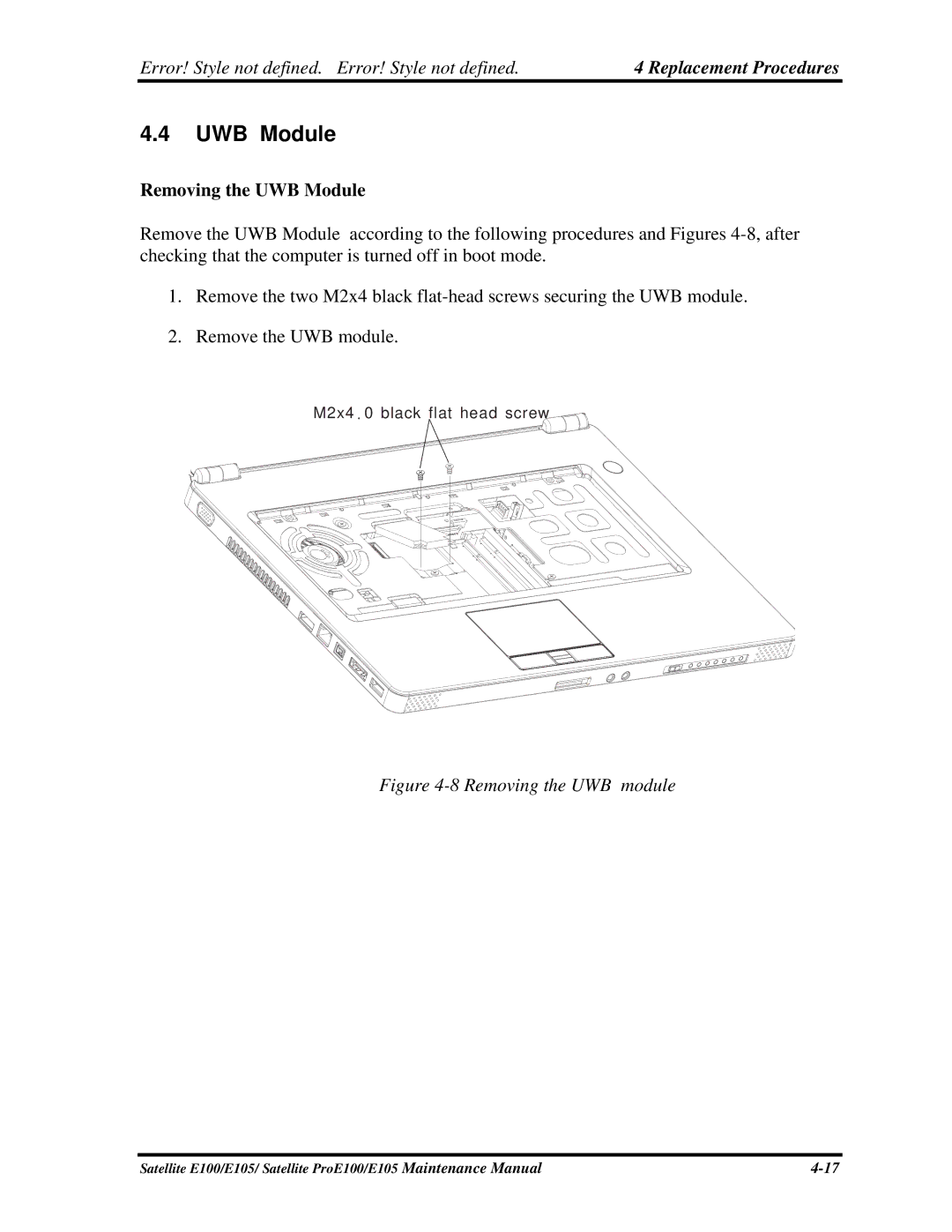Error! Style not defined. Error! Style not defined. | 4 Replacement Procedures |
4.4UWB Module
Removing the UWB Module
Remove the UWB Module according to the following procedures and Figures
1.Remove the two M2x4 black
2.Remove the UWB module.
M2x4.0 black flat head screw![]()
![]()
Figure 4-8 Removing the UWB module
Satellite E100/E105/ Satellite ProE100/E105 Maintenance Manual |