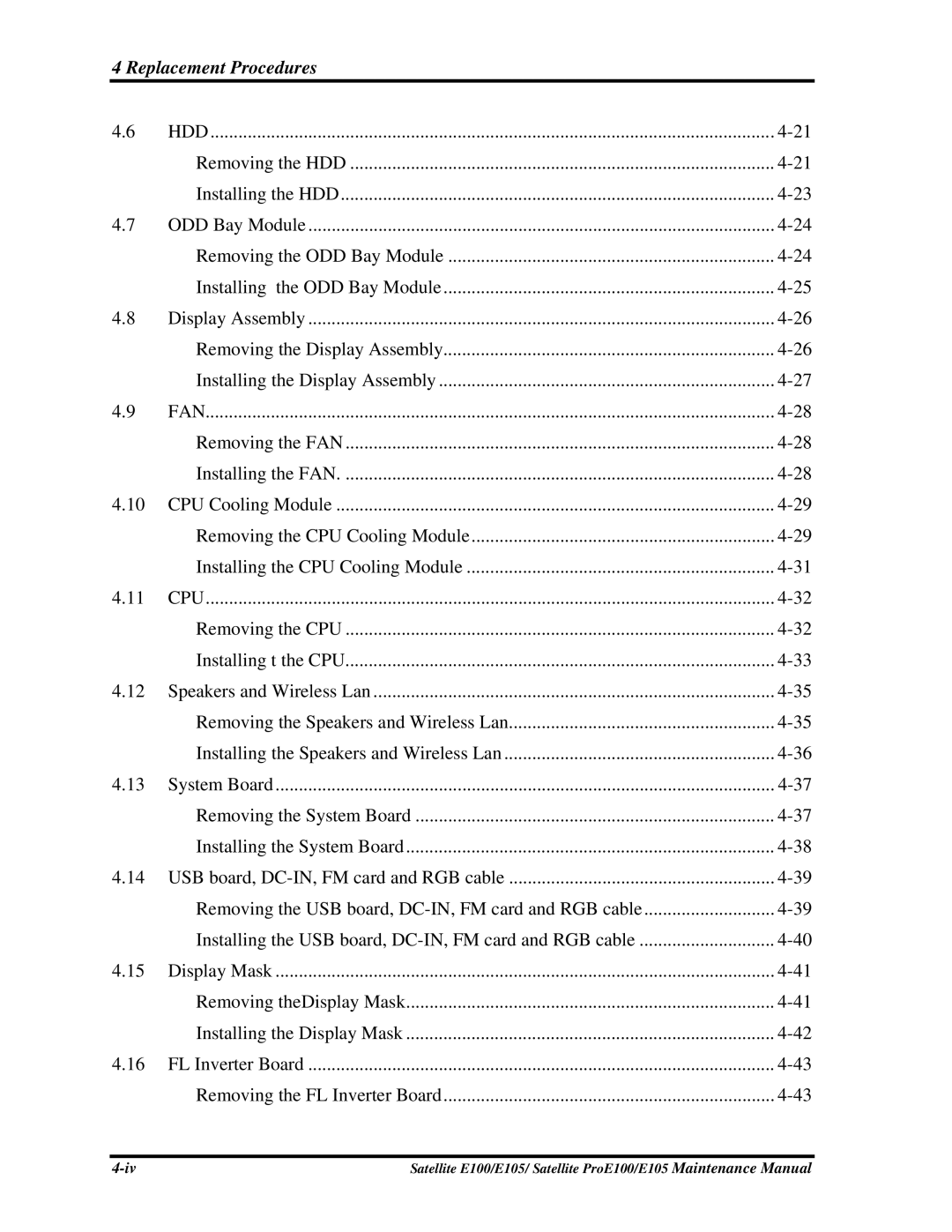4 Replacement Procedures
4.6 | HDD | |
| Removing the HDD | |
| Installing the HDD | |
4.7 | ODD Bay Module | |
| Removing the ODD Bay Module | |
| Installing the ODD Bay Module | |
4.8 | Display Assembly | |
| Removing the Display Assembly | |
| Installing the Display Assembly | |
4.9 | FAN | |
| Removing the FAN | |
| Installing the FAN | |
4.10 | CPU Cooling Module | |
| Removing the CPU Cooling Module | |
| Installing the CPU Cooling Module | |
4.11 | CPU | |
| Removing the CPU | |
| Installing t the CPU | |
4.12 | Speakers and Wireless Lan | |
| Removing the Speakers and Wireless Lan | |
| Installing the Speakers and Wireless Lan | |
4.13 | System Board | |
| Removing the System Board | |
| Installing the System Board | |
4.14 | USB board, | |
| Removing the USB board, | |
| Installing the USB board, | |
4.15 | Display Mask | |
| Removing theDisplay Mask | |
| Installing the Display Mask | |
4.16 | FL Inverter Board | |
| Removing the FL Inverter Board |
Satellite E100/E105/ Satellite ProE100/E105 Maintenance Manual |