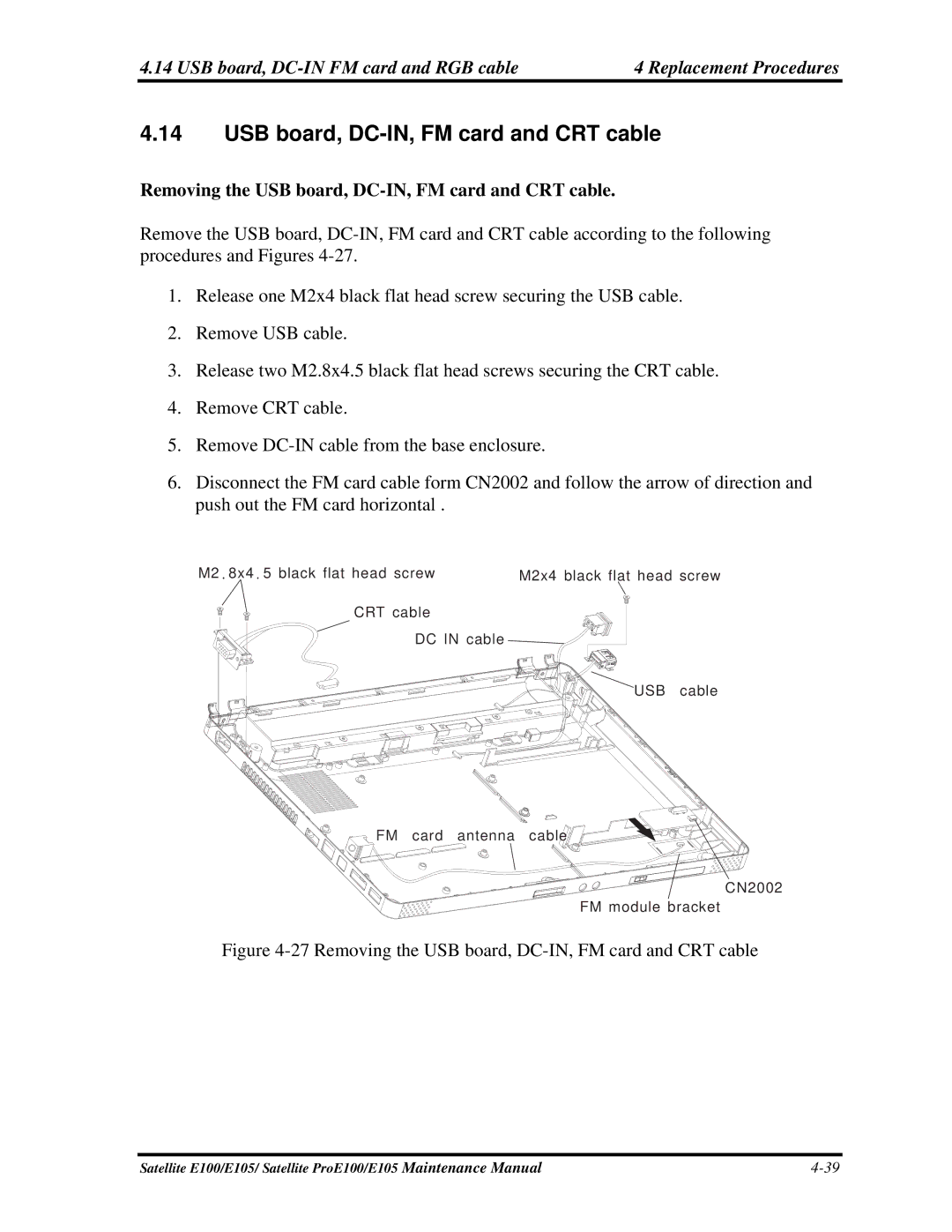4.14 USB board, | 4 Replacement Procedures |
4.14USB board, DC-IN, FM card and CRT cable
Removing the USB board, DC-IN, FM card and CRT cable.
Remove the USB board,
1.Release one M2x4 black flat head screw securing the USB cable.
2.Remove USB cable.
3.Release two M2.8x4.5 black flat head screws securing the CRT cable.
4.Remove CRT cable.
5.Remove
6.Disconnect the FM card cable form CN2002 and follow the arrow of direction and push out the FM card horizontal .
M2.8x4. 5 black flat head screw | M2x4 black flat head screw |
CRT cable
DC IN cable ![]()
USB cable
FM card antenna cable![]()
![]()
![]()
![]()
![]()
![]()
![]()
![]()
![]()
![]()
![]()
![]()
CN2002
FM module bracket
Figure 4-27 Removing the USB board, DC-IN, FM card and CRT cable
Satellite E100/E105/ Satellite ProE100/E105 Maintenance Manual |