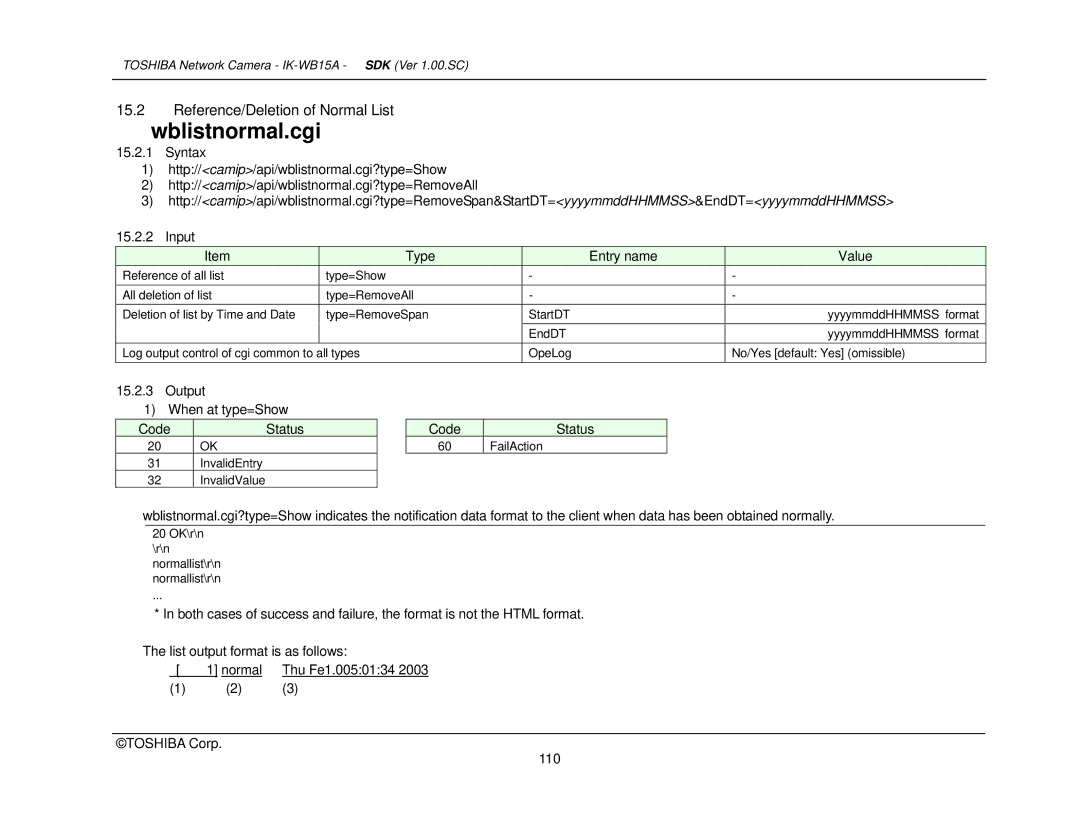TOSHIBA Network Camera - IK-WB15A - SDK (Ver 1.00.SC)
15.2Reference/Deletion of Normal List
wblistnormal.cgi
15.2.1Syntax
1)http://<camip>/api/wblistnormal.cgi?type=Show
2)http://<camip>/api/wblistnormal.cgi?type=RemoveAll
3)http://<camip>/api/wblistnormal.cgi?type=RemoveSpan&StartDT=<yyyymmddHHMMSS>&EndDT=<yyyymmddHHMMSS>
15.2.2 Input
Item | Type | Entry name |
Reference of all list | type=Show | - |
All deletion of list | type=RemoveAll | - |
Deletion of list by Time and Date | type=RemoveSpan | StartDT |
|
| EndDT |
Log output control of cgi common to all types | OpeLog | |
Value
-
-
yyyymmddHHMMSS format yyyymmddHHMMSS format
No/Yes [default: Yes] (omissible)
15.2.3Output
1)When at type=Show
Code | Status |
20 | OK |
31InvalidEntry
32InvalidValue
Code | Status |
60 | FailAction |
wblistnormal.cgi?type=Show indicates the notification data format to the client when data has been obtained normally.
20OK\r\n
\r\n
normallist\r\n
normallist\r\n
...
* In both cases of success and failure, the format is not the HTML format.
The list output format is as follows:
[ | 1] normal | Thu Fe1.005:01:34 2003 | |
(1) |
| (2) | (3) |
©TOSHIBA Corp.
110